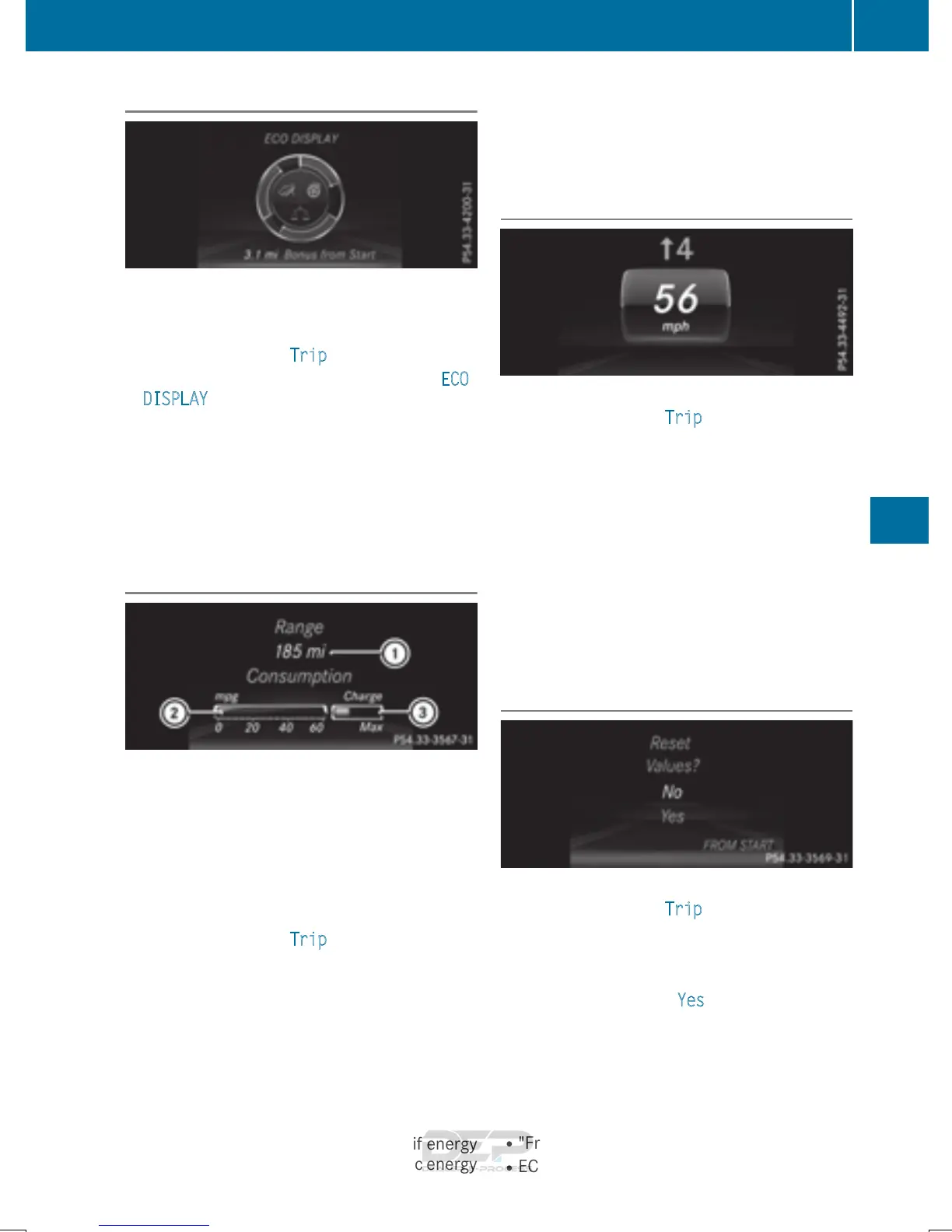ECO display
The ECO display is not available for Mercedes-
AMG vehicles.
X
Press the = or ; button on the steering
wheel to select the Trip
menu.
X
Press the 9 or : button to select ECO
DISPLAY.
If the ignition remains switched off for longer
than four hours, the ECO display will be auto-
matically reset.
For more information on the ECO display, see
(
Y page 182).
Displaying the range and current fuel
consumption
Mercedes-AMG vehicles: the menu only dis-
plays approximate range :.
PLUG-IN HYBRID vehicles: the menu displays
current fuel consumption ;. In the subsequent
message, the multifunction display shows the
approximate electrical range as well as the total
range (
Y page 250).
X
Press the = or ; button on the steering
wheel to select the Trip
menu.
X
Press the 9 or : button to select
approximate range : and current fuel con-
sumption ;.
Approximate range : that can be covered is
calculated according to your current driving
style and the amount of fuel in the tank. If
there is only a small amount of fuel left in the
fuel tank, a vehicle being refueled C
appears instead of approximate range :.
Recuperation display = shows you if energy
has been recuperated from the kinetic energy
in overrun mode and saved in the battery.
Recuperation display = depends on the
engine installed and is therefore not available
in all vehicles.
Digital speedometer
X
Press the = or ; button on the steering
wheel to select the Trip
menu.
X
Press the 9 or : button to select the
digital speedometer.
A gear shift recommendation Z can also
appear.
Observe the information on gearshift recom-
mendation Z when shifting manually
(
Y page 159).
Mercedes-AMG vehicles: a gearshift recom-
mendation is shown in the status bar of the
multifunction display and not in the digital
speedometer display.
Resetting values
X
Press the = or ; button on the steering
wheel to select the Trip
menu.
X
Press the 9 or : button to select the
function that you wish to reset.
X
Press a to confirm your selection.
X
Press : to select Yes and press a to
confirm.
You can reset the values of the following func-
tions:
R
Trip odometer
R
"From Start" trip computer
R
"From Reset" trip computer
R
ECO display
Menus and submenus
267
On-board computer and displays
Z
