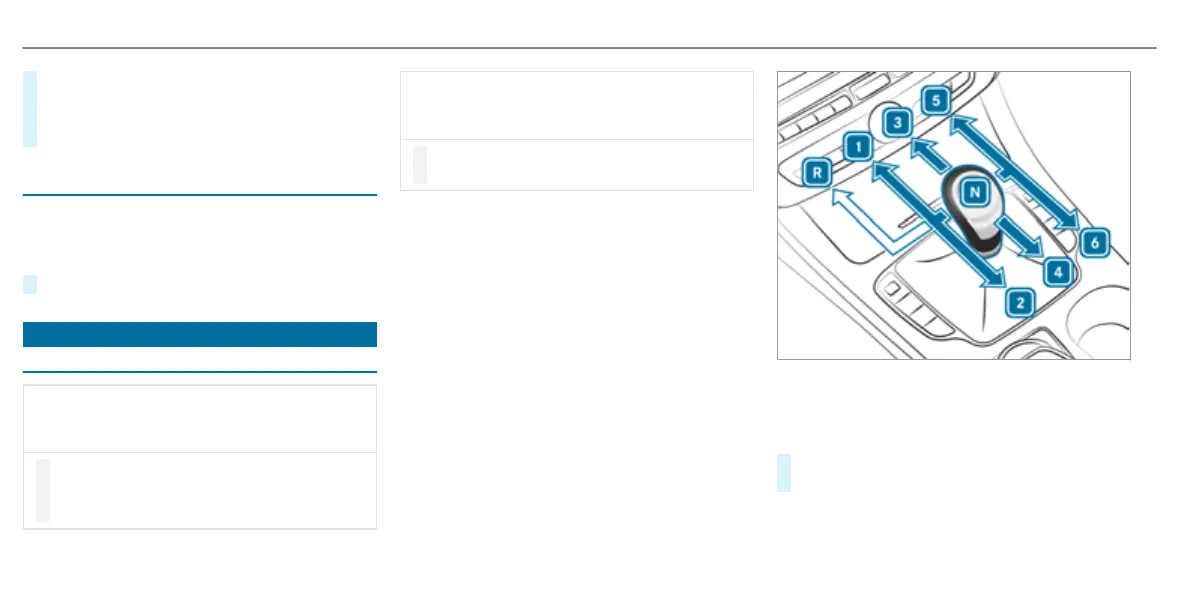#
Press DYNAMIC SELECT switch 1 forwards
or backwards.
The drive program selected appears in the
multifunction display.
Configuring drive program I
Multimedia system:
,
Vehicle
.
DYNAMIC SELECT
.
Individ-
ual
#
Select the individual setting.
Manual transmission
Operating the gearshift lever
*
NOTE Damage to the engine and trans‐
mission by shifting to a gear that is too
low
#
When changing between gears 5 and
6 push the gearshift lever to the right.
#
Do not shift down at high speeds.
*
NOTE Damage to the transmission by
shifting to reverse gear k while the
vehicle is in motion
#
Only shift into reverse gear k when
the vehicle is stationary.
k
Reverse gear
1 - 6
Forward gears
i
Neutral
#
Depress the clutch pedal and shift the gear‐
shift lever into the required position.
144
Driving and parking
