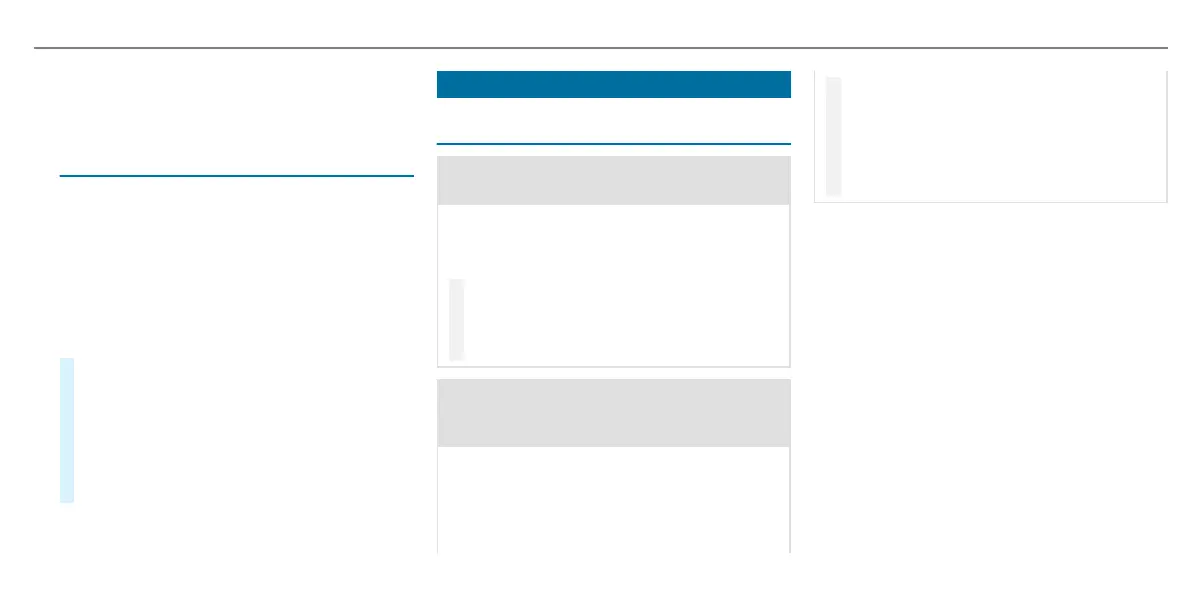Alternatively: you can deactivate PIN protec‐
tion by resetting your personal data
(→ page 247).
Reset function
Multimedia system:
,
Vehicle
.
System settings
.
Reset
The multimedia system is reset to the factory
settings.
Personal data is deleted, for example:
R
station presets
R
connected mobile phones
#
Select Yes.
A query appears asking if you are sure that
you want to reset.
No selected: the process is cancelled.
#
Select Yes.
The multimedia system is reset to factory
settings and restarted.
Garmin
®
MAP PILOT navigation module
Overview of Garmin
®
MAP PILOT navigation
module
&
DANGER Risk of fatal injury from swal‐
lowing SD cards
SD cards are small parts.
They could be swallowed and lead to chok‐
ing.
#
Keep SD cards out of the reach of chil‐
dren.
#
Seek medical attention immediately if
an SD card has been swallowed.
&
WARNING Risk of distraction from infor‐
mation systems and communications
equipment
If you operate information and communica‐
tion equipment integrated in the vehicle
when driving, you will be distracted from the
traffic situation. This could also cause you to
lose control of the vehicle.
#
Only operate this equipment when the
traffic situation permits.
#
If you cannot be sure of this, stop the
vehicle whilst paying attention to road
and traffic conditions and operate the
equipment with the vehicle stationary.
During operation of the Garmin
®
MAP PILOT,
always observe the following:
R
the legal requirements for the country in
which you are currently driving
R
road and traffic rules and regulations always
have priority over Garmin
®
MAP PILOT driv‐
ing recommendations
Observe the following notes on the operating
instructions and updates:
R
the Garmin
®
MAP PILOT operating instruc‐
tions are stored on the SD memory card as a
PDF file.
R
the SD card box contains a printed quick
guide.
Multimedia system
247
