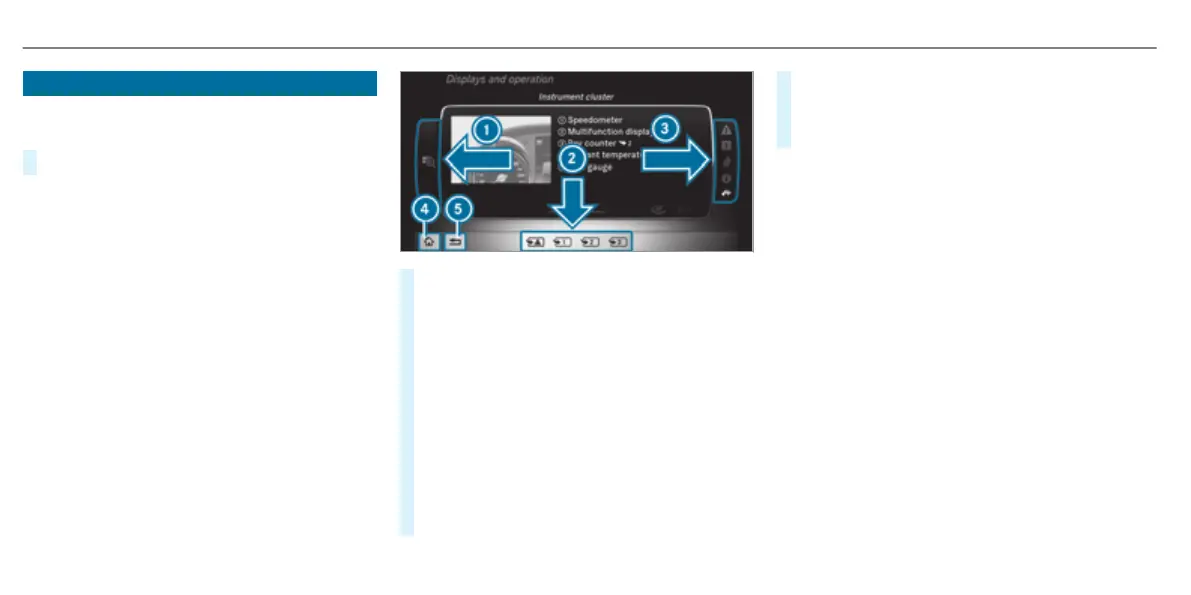Calling up the Digital Owner's Manual
Multimedia system:
,
Vehicle
.
Owner's Manual
#
Select a menu item.
The Digital Owner's Manual describes the func‐
tion and operation of:
R
the vehicle
R
the multimedia system
For safety reasons, the Digital Owner's Manual is
deactivated while driving.
The Digital Owner's Manual contains the follow‐
ing menu items:
R
Search: allows you to search precisely for
keywords.
R
Quick start: provides you with important
information so that you can start using your
vehicle immediately.
R
Tips: provides tips on how to use your vehicle
in certain situations.
R
Bookmarks: provides you with a list of all the
bookmarks you have stored yourself.
#
To scroll forwards/backwards: turn the
controller.
#
To display in full screen: navigate to the
left 1.
#
To select a note or store a bookmark: nav‐
igate to the right 3.
#
To select a link: navigate down 2.
#
To exit a content page: select the %
symbol 5.
#
To call up the basic menu of the Digital
Owner's Manual: select the Þ symbol
4.
#
To switch functions to the multimedia
system using the buttons on the centre
console: press the ß, $, Õ or
% button.
The selected menu appears. The Digital Owner's
Manual remains open in the background.
%
The Owner's Manual can also be found in the
Mercedes-Benz Guides App in all common
App Stores.
14
Digital Owner's Manual
