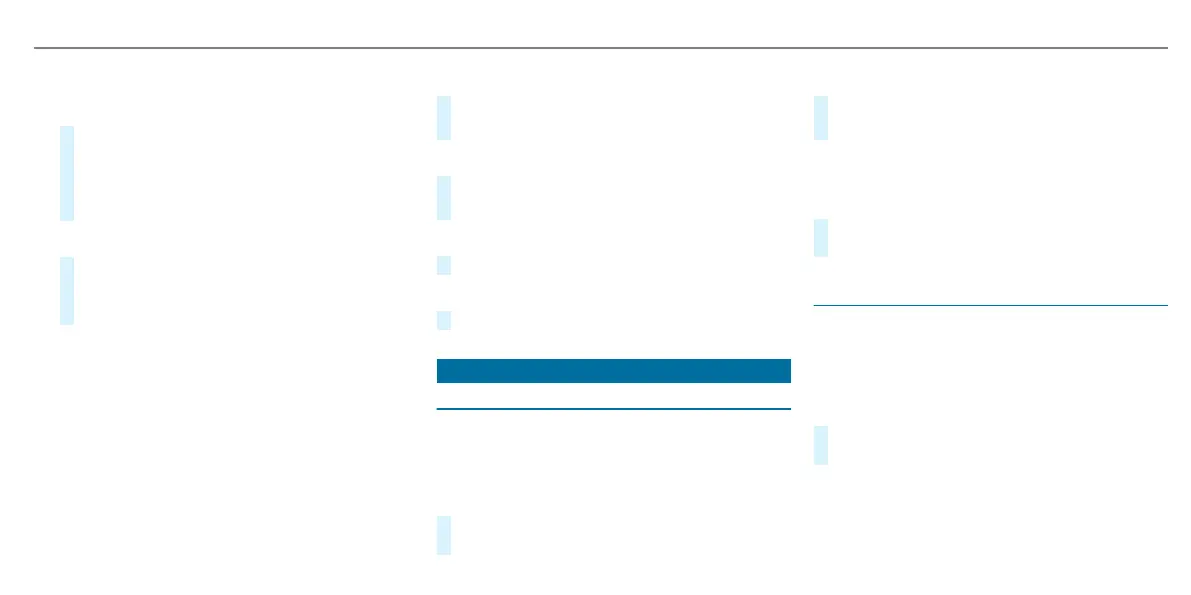Entering characters on the touchpad
Entering characters
#
Use one finger to write characters on the sur‐
face.
The character is entered in the input line. If
different interpretations are possible, charac‐
ter suggestions are displayed.
Selecting a character suggestion
#
Turn the controller.
#
Press the touchpad.
#
Resume character input.
The following editing functions can be used:
R
B
Changes the language
R
p
Selects the input line
Moves the cursor within the input line
R
&
Cancels character entry
Selecting the input line
#
Select p.
#
Swipe up or down.
Moving the cursor within the input line
#
Select p.
#
Swipe to the left or right.
Deleting characters
#
When an input line is selected, swipe left.
Confirming an entry
#
Press the touchpad.
System settings
Display
Configuring display settings
Multimedia system:
,
Vehicle
.
System settings
.
Display
Display design
#
Select Day design, Night design or Auto-
matic.
Display brightness
#
Select Brightness.
#
Select a brightness value.
Switching off the display
Multimedia system:
,
Vehicle
#
Select Display off.
The display is switched off.
Time and date
Setting the time and date automatically
This function is only available in vehicles with
GPS reception.
Multimedia system:
,
Vehicle
.
Time
#
Switch Automatic time settings on O or off
ª.
Setting the time zone
Multimedia system:
,
Vehicle
.
Time
.
Time zone:
A list of countries is displayed.
Multimedia system
243
