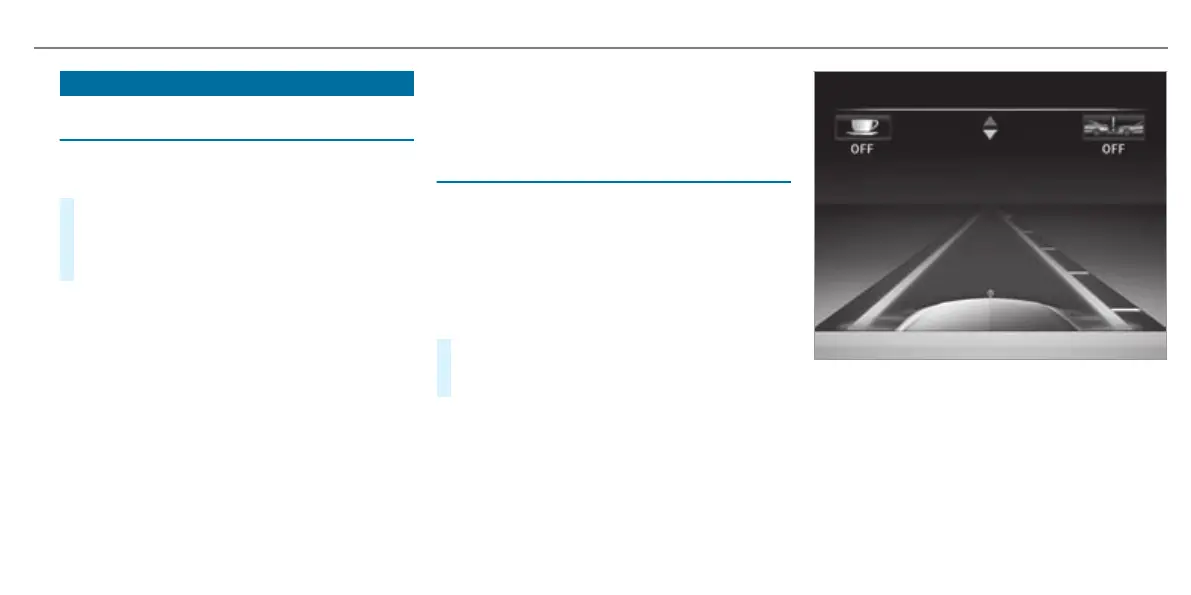Menus and submenus
Functions in the Service menu of the on-
board computer
On-board computer:
,
Service
#
To select the function: swipe upwards or
downwards on the left-hand side of Touch
Control.
#
Press the left-hand Touch Control.
Functions in the Service menu:
R
Message memory (→ page 354)
R
AdBlue: Adblue
®
range
R
Tyre pressure:
-
Restarting the tyre pressure loss warning
system (→ page 327)
-
Checking the tyre pressure with the tyre
pressure monitoring system
(→ page 323)
-
Restarting the tyre pressure monitoring
system (→ page 323)
R
ASSYST PLUS: call up the service due date
(→ page 283)
R
Engine oil level
Calling up the Assistance graphic display
On-board computer:
,
Assistance
The following displays are available from the
Assistance graphic menu:
R
Assistance graphic
R
Attention level (→ page 209)
#
To switch between the displays: swipe
upwards or downwards on the left-hand side
of Touch Control.
Status displays in the Assistance graphic:
R
é: ATTENTION ASSIST deactivated
R
æ: Active Brake Assist deactivated
R
Light lane markings: Active Lane Keeping
Assist activated
R
Green lane markings: Active Lane Keeping
Assist actived
Instrument Display and on-board computer
227
