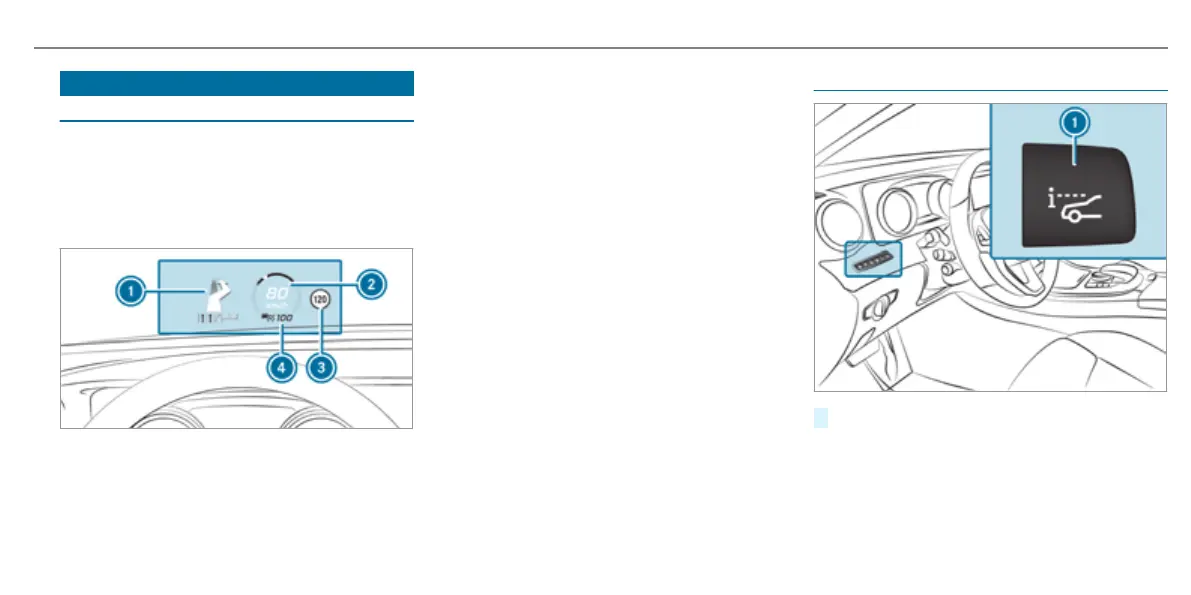Head-up Display
Function of the Head-up Display
The Head-up Display projects information from
the navigation system and the driver assistance
system above the cockpit into the driver's field
of vision.
Display elements
1
Navigation messages
2
Current speed
3
Detected instructions and traffic signs
4
Set speed in the driver assistance system
(e.g. cruise control)
When you receive a call, a message appears in
the Head-up Display 6 Incoming call.
In audio mode, the station name or track is tem‐
porarily shown when the active audio source is
being operated.
System limits
The visibility is influenced by the following condi‐
tions:
R
seat position
R
the positioning of the display image
R
light conditions
R
wet road surfaces
R
objects on the display cover
R
polarisation in sunglasses
Switching the head-up display on/off
#
Press button 1.
Instrument Display and on-board computer
233
