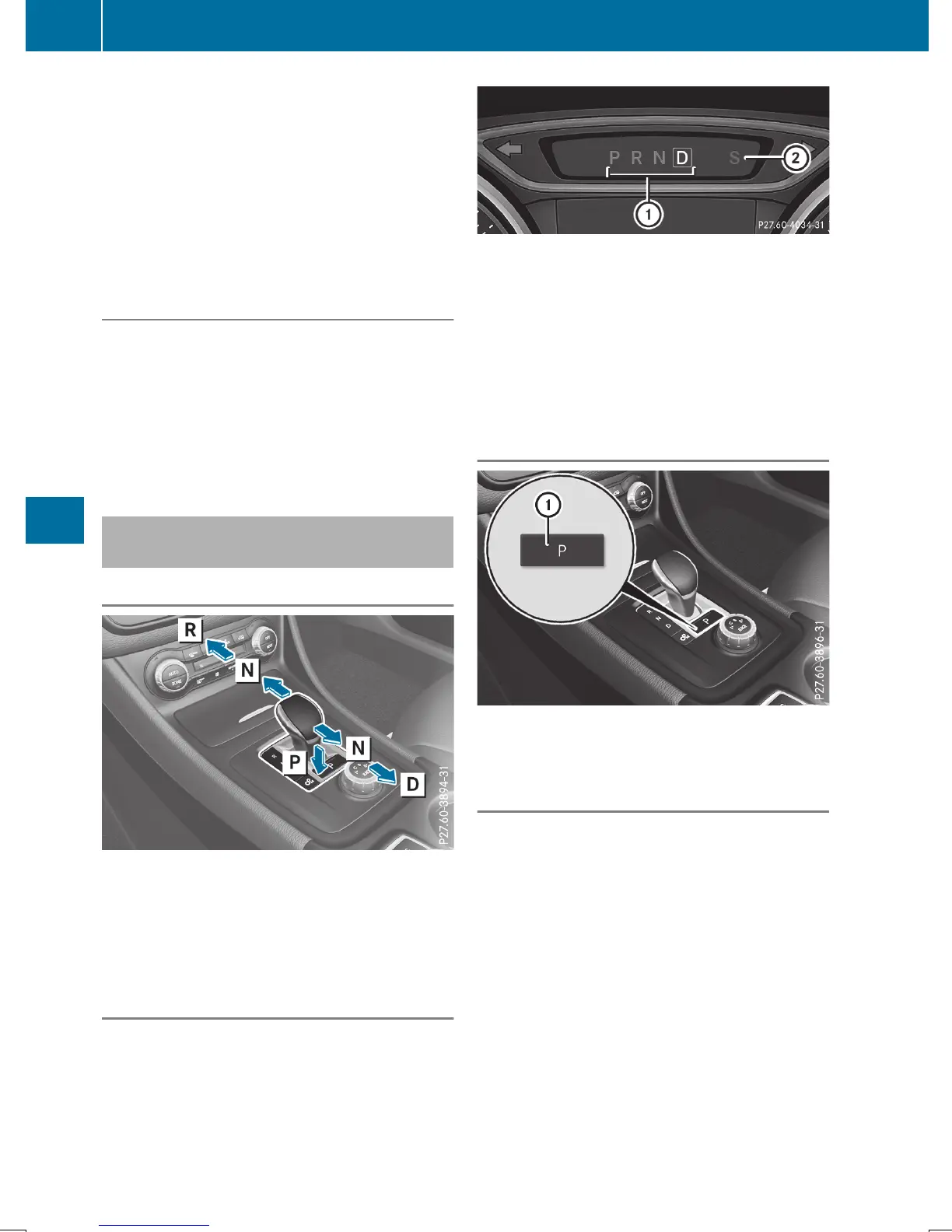X
All vehicles: switch the ignition on.
X
Depress the brake pedal and keep it
depressed.
X
Engage neutral i.
X
Release the brake pedal.
X
Release the electric parking brake.
X
Switch off the ignition and leave the Smart-
Key in the ignition lock.
Engaging drive position D
X
If the transmission is in position k or i:
push the DIRECT SELECT lever down past
the first point of resistance.
X
If the transmission is in position j:
depress the brake pedal and push the
DIRECT SELECT lever down past the first
point of resistance.
Selector lever (Mercedes-AMG vehi-
cles)
Overview of transmission positions
j
Park position with parking lock
k
Reverse gear
i
Neutral
h
Drive
Transmission position and drive pro-
gram display
The current transmission position and drive
program appear in the multifunction display.
:
Transmission position display
;
Drive program display
If the transmission position display in the mul-
tifunction display is not working, you should
pull away carefully to check whether the
desired transmission position is engaged. Ide-
ally, you should select transmission position
h and drive program C or S.
Engaging park position P
X
When the vehicle is stationary, press but-
ton :.
Engaging reverse gear R
!
Only move the automatic transmission to
k when the vehicle is stationary.
X
Depress the brake and keep it pressed.
X
Push the selector lever forwards past the
first point of resistance.
136
Automatic transmission
Driving and parking
