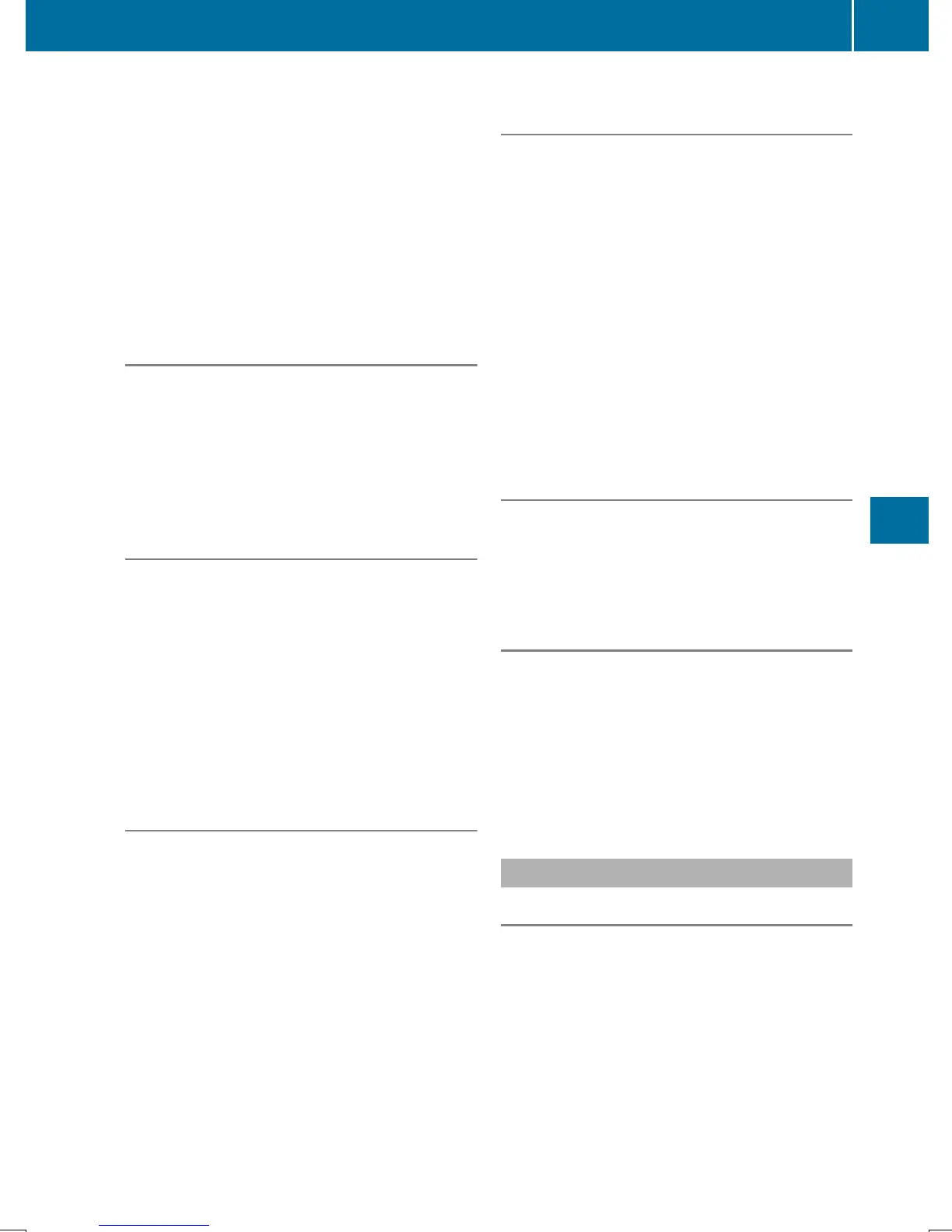R
if there is a sudden change in temperature,
e.g. when driving into a heated garage in
winter
R
if the camera lenses are dirty or covered
R
if the vehicle components are damaged in
which the cameras are fitted. In this event,
have the camera position and setting
checked at a qualified specialist workshop
Do not use the 360° camera in this case. You
can otherwise injure others or cause damage
to objects or the vehicle.
Activation conditions
The 360° camera image can be displayed if:
R
your vehicle is equipped with a 360° cam-
era
R
COMAND is switched on; see the digital
COMAND operating instructions
R
the 360° Camera360° Camera function is activated
Switching on the 360° camera
X
Press and hold the Ø button on the cen-
ter console for longer than two seconds; see
the digital COMAND operating instructions.
The following appears depending on
whether gear h or k is selected:
R
full screen display with the image from
the front camera
R
full screen display with the image from
the rear view camera
Activating the 360° camera with
COMAND
X
Press the Ø button; see the digital
COMAND operating instructions.
X
Select System
System by turning cVd the
COMAND controller and press W to con-
firm.
X
Select 360° Camera360° Camera and press W to con-
firm.
The following appears depending on
whether gear h or k is selected:
R
a split screen with top view and the image
from the front camera or
R
a split screen with top view and the image
from the rear view camera
For further information on the COMAND con-
troller; see the digital COMAND operating
instructions.
Activating the 360° camera using
reverse gear
The 360° camera images can be automatically
displayed by engaging reverse gear.
X
Make sure that the SmartKey is in position
2 in the ignition lock.
X
Make sure that the Activation by R gearActivation by R gear
function is selected in COMAND (see Digital
Operator's Manual).
X
To show the 360° camera image: engage
reverse gear.
The COMAND display shows the area behind
the vehicle in split screen:
R
vehicle with guide lines
R
top view of the vehicle
Information in the Digital Operator's
Manual
In the Digital Operator's Manual you will find
information on the following topics:
R
Displays in the COMAND display
R
Display with the PARKTRONIC display
Exiting 360° camera display mode
As soon as your vehicle exceeds a speed of
10 mph (16 km/h) with the function activated,
the function switches off. The COMAND dis-
play switches back to the previously selected
view. You can also switch the display by
selecting the & symbol in the display and
pressing W the COMAND controller to con-
firm.
ATTENTION ASSIST
General notes
ATTENTION ASSIST helps you during long,
monotonous journeys, such as on highways. It
is active in the 37 mph (60 km/h) to 125 mph
(200 km/h) range. If ATTENTION ASSIST
detects typical indicators of fatigue or increas-
ing lapses in concentration on the part of the
driver, it suggests taking a break.
Driving systems
183
Driving and parking
Z
