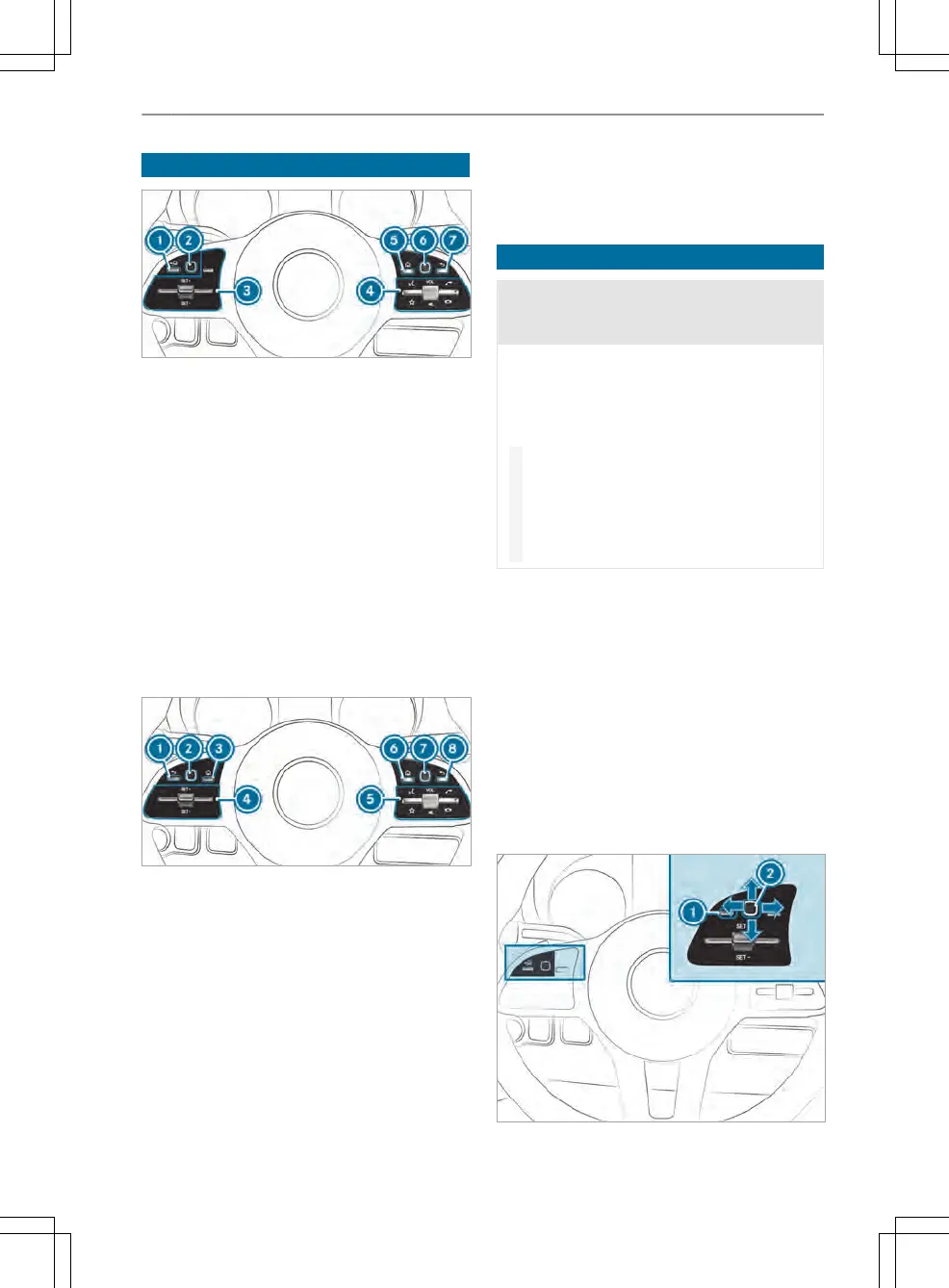Overview of the buttons on the steering wheel
Variant 1
1
% Bac
k button, le (on-board computer)
2
Touch Control, le (on-boar
d computer)
3
Button group for cruise control or Active Dis-
tance Assist DISTRONIC
4
Button group:
£ Voice-operated control
f Displa
ys favorites (multimedia system)
VOL: using the 8 contr
ol, increases/
reduces the volume or switches o the sound
6 Mak
es/accepts a call
~ R
ejects/ends a call
5
ò Main menu butt
on (multimedia system)
6
Touch Control, right (multimedia system)
7
% Bac
k button, right (multimedia system)
Variant 2
1
% Bac
k button, le (on-board computer)
2
Touch Control, le (on-boar
d computer)
3
Main menu button (on-board computer)
4
Button group for cruise control or Active Dis-
tance Assist DISTRONIC
5
Button group:
£ Voice-operated control
f Displa
ys favorites (multimedia system)
VOL: using the 8 contr
ol, increases/
reduces the volume or switches o the sound
6 Mak
es/accepts a call
~ R
ejects/ends a call
6
ò Main menu butt
on (multimedia system)
7
Touch Control, right (multimedia system)
8
% Bac
k button, right (multimedia system)
Operating the on-board computer
&
WARNING Risk of dis
traction from infor-
mation systems and communications
equipment
If you operate information systems and com-
munication devices integrated in the vehicle
when driving, you could be distracted from the
trac situation. This could also cause you to
lose control of the vehicle.
#
Only operate this equipment when the
tr
ac situation permits.
#
If you cannot be sure of this, stop the
v
ehicle whilst paying attention to road
and trac conditions and operate the
equipment with the vehicle stationary.
You must observe the legal requirements for the
countr
y in which you are currently driving when
operating the on-board computer.
Operating the on-board computer (vehicles with
s
teering wheel buttons)
%
The displays of the on-board computer appear
on t
he instrument cluster display
(/ page 175).
When the function is switched on, dier
ent signal
tones will provide feedback while the on-board
computer is being operated. These include a signal
tone when the end of a list is reached or when a
list is being scrolled through.
Variant 1
174
Instrument cluster and on-board computer
