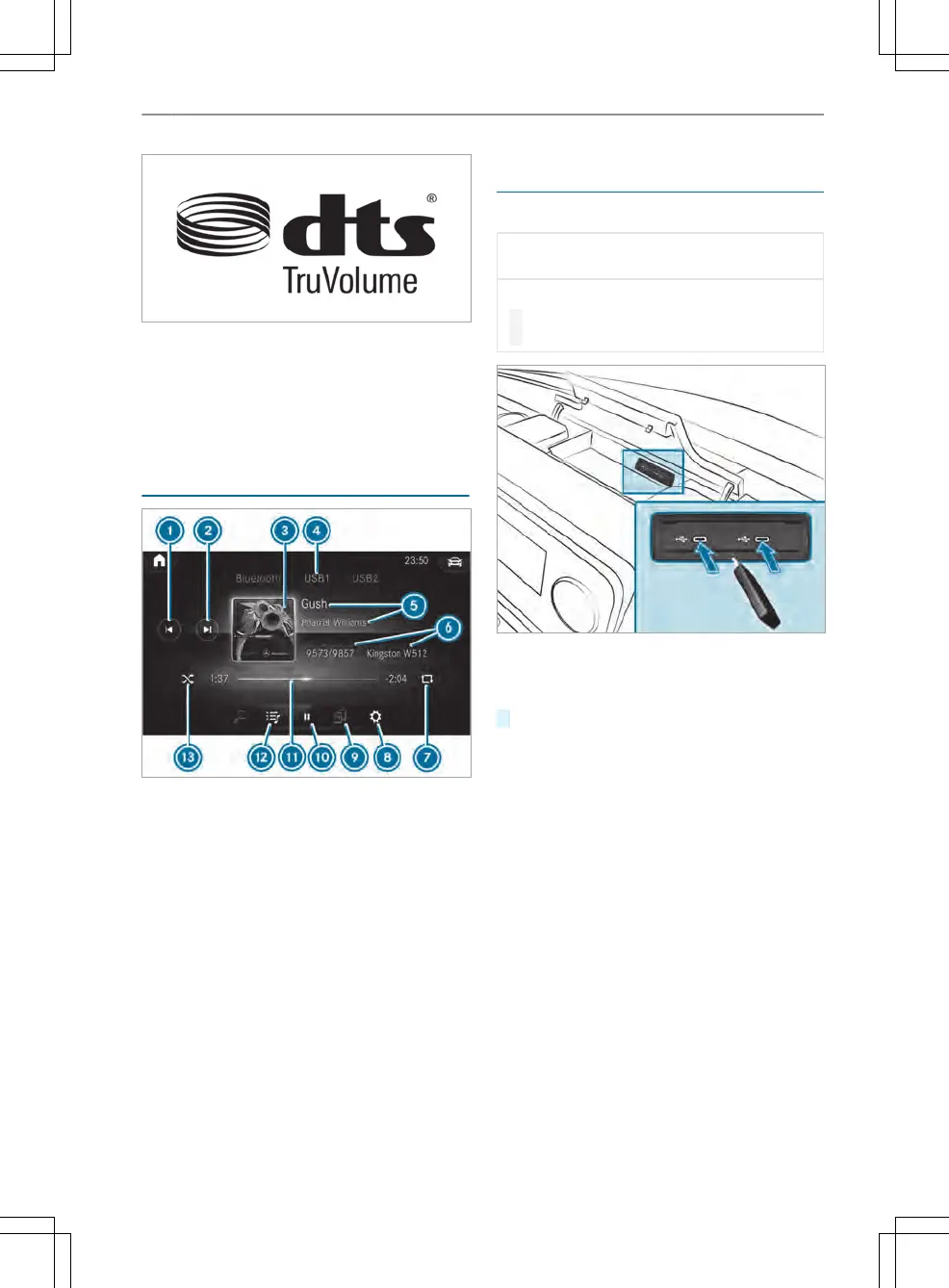For DTS Patents, see https://patents.dts.com.
Manuf
actured under license from DTS Licensing
Limited. DTS, the Symbol, & DTS and the Symbol
together are registered trademarks, and DTS Tru-
Volume is a trademark of DTS, Inc.
©
DTS, Inc. All
Rights Reserved.
Overview of the media menu
1
Previous track or fast rewind
2
Next track or fast forward
3
Album cover
4
Active media source
5
Track and artist
6
Current track number/track in playback list
and active data storage medium
7
Repeat
8
Settings
9
Device manager
A
Controls playback
B
Timeline
C
Categories
D
Random playback
Connecting the data storage media to the multime-
dia sy
stem
▌Connecting USB de
vices
*
NOTE Damag
e caused by high tempera-
tures
High temperatures can damage USB devices.
#
Remove the USB device aer use and
t
ake it out of the vehicle.
The multimedia connection unit is located at the
t
op center of the stowage compartment and has
two type C USB ports.
#
Connect the USB device to the USB port.
%
USB hubs are not supported by the multimedia
sy
stem.
%
When connecting several Apple
®
devices at
the same time, pay attention to the connection
sequence. The multimedia system only con-
nects with the device that is connected rst.
Additional Apple
®
devices that are connected
at the same time are only supplied with power.
▌Searching for and authorizing a Bluetooth
®
audio device
Requirements:
R
Bluetooth
®
is activated on the multimedia sys-
tem and audio equipment.
R
The audio equipment supports the Bluetooth
®
audio proles A2DP and AVRCP.
R
The audio equipment is "visible" for other devi-
ces.
202
MBUX multimedia system
