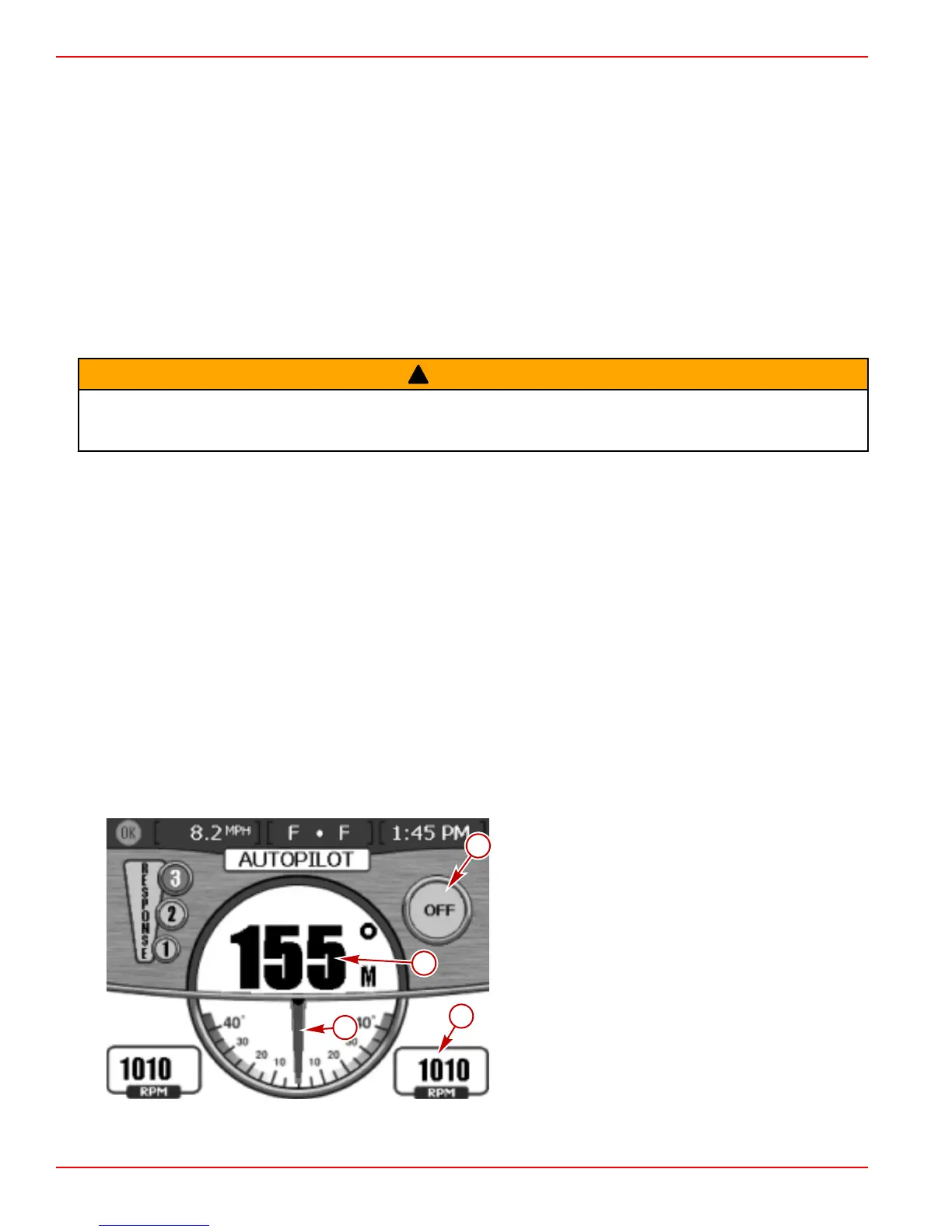Section 2 - On the Water
Page 24 CMD-4082082 / 90-8M0052072 eng FEBRUARY 2011
You may also transfer from an auxiliary joystick station to any standard helm station as long as the helm meets all of the normal
transfer requirements.
Operating Axius Premier (If Equipped)
Chartplotter Requirements
Many of the features of Axius Premier use information from the chartplotter to function. However, not every chartplotter has the
quality of information needed to allow these features to work properly. The chartplotter on your boat has been selected from an
approved list created and maintained by CMD and Mercury MerCruiser. These chartplotters use specific software to meet the
stringent demands to function with the Axius Premier system.
Poor quality or inaccurate information generated by unapproved chartplotters or software can cause the features to behave
erratically, unexpectedly, or not function at all. Updating software to an unapproved version can also cause the system to not
function correctly. See your dealer or call CMD Customer Service for approved plotters, plotter settings, and compatible software
in the event your chartplotter needs service.
Features
!
WARNING
Avoid serious injury from collision with other boats, running aground, or striking objects in the water. Always maintain a diligent
lookout while the boat is operating in any Precision Pilot mode. The Precision Pilot system cannot react to avoid other boats,
shallow water, or objects in the water.
Axius Premier includes the following Precision Pilot features:
• A trackpad to control certain Precision Pilot functions.
• Course correction to the port or starboard with the press of a button.
• Automatic course and heading modes.
• Station keeping (Skyhook)
• A VesselView screen called "AUTOPILOT" (located under the Environment chapter) to display certain Precision Pilot
functions.
Autopilot Screen
The VesselView Autopilot screen for Precision Pilot displays:
• The angle of the drives when in standby mode.
• A digital compass value of the current heading.
• An icon on the right side of the screen labeled "OFF" that is illuminated when Autopilot is not engaged.
• Three icons to indicate the response mode level that is currently selected.
• Engine RPM.
NOTE: Not all of the functions of Precision Pilot work when DTS functions are engaged. Disengage the DTS functions to use the
functions of Precision Pilot.
Standby screen on VesselView
a - "OFF" icon
b - Heading
c - Drive angle reference
d - Engine RPM
