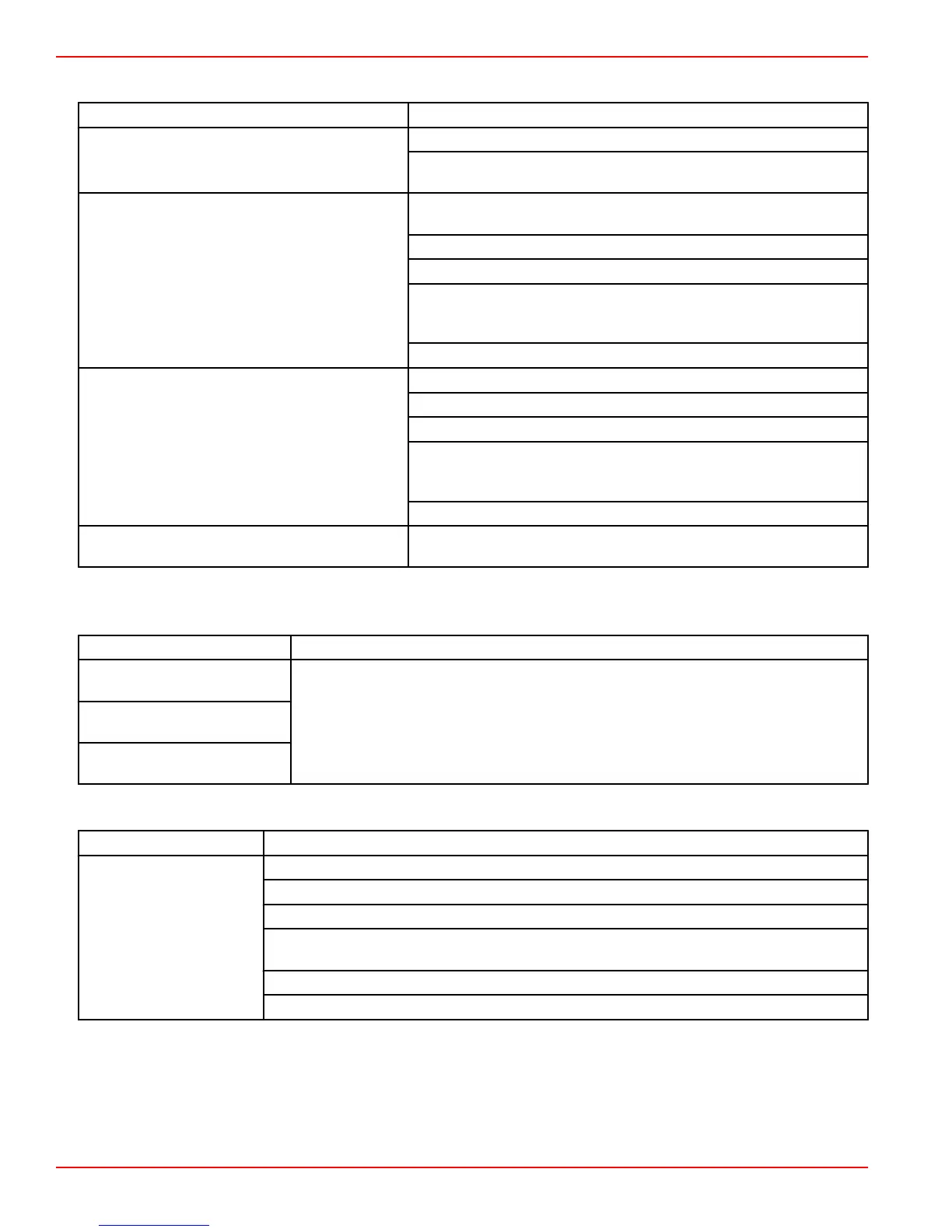Section 3 - Troubleshooting
Page 46 CMD-4082082 / 90-8M0052072 eng FEBRUARY 2011
Steering System
Symptom Remedy
The steering wheel steers the boat, but operates
without end stops.
The starboard key switch is tuned off. Turn on the starboard key switch.
Check if the starboard power circuit breaker has tripped. Reset the circuit
breaker, if tripped.
Steering wheel does not steer the boat.
Reduce speed and change to joystick for directional control. Check
VesselView for displayed faults.
Check steering clevis pin.
Check harness connectors in steering actuators.
Check steering fluid level and fill if necessary. See Section 5—
Maintenance in the appropriate engine Operation, Maintenance, and
Warranty manual.
Contact your Authorized CMD Repair Facility service technician.
Steering works, but the boat is not as responsive.
Turn the key switch to off and back to on.
Check that both engines are operating.
Check the trim. Adjust if necessary.
Check the steering fluid level and fill if necessary. See Section 5—
Maintenancein the appropriate engine Operation, Maintenance, and
Warranty manual.
Contact your Authorized CMD Repair Facility service technician
The steering wheel turned past end stop.
Turn the key switch to off and back on to restore steering wheel
self‑centering, cruise control, and to eliminate the fault code.
Trackpad Features
NOTE: See also Electronic Remote Controls for more situations that also involve the ERC.
Symptom Remedy
Boat control stuck in "DOCK"
mode.
When DTS features are started with both engines running and one engine is turned off, DTS
will get stuck in that feature. Restart the engine to be able to exit the feature.
Boat control stuck in
"THROTTLE ONLY" mode
Boat control stuck in "1 (SINGLE)
LEVER " mode
Auto Pilot
Symptom Remedy
Track Waypoint not working
Verify the chartplotter is on.
Verify the chartplotter has an active waypoint.
Verify the speed forward is greater than 2.6 knot 3 mph.
Verify the chartplotter is communicating with VesselView. Compare waypoint names. They should
be the same.
Verify the steering wheel has endstops. If no endstops, refer to "Steering System" above.
Verify the GPS working. Turn off the chartplotter and check latitude and longitude on VesselView.
