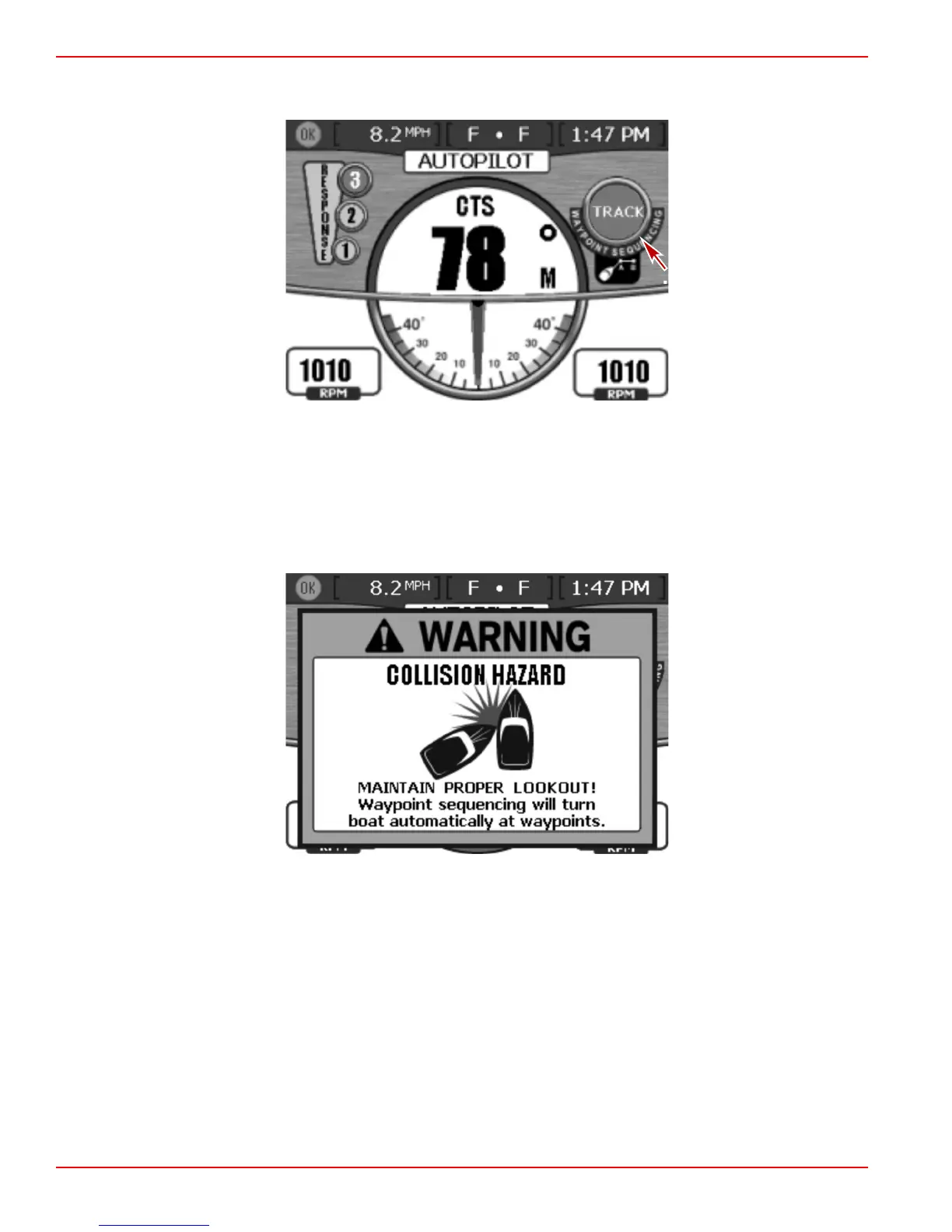Section 2 - On the Water
Page 36 CMD-4082082 / 90-8M0052072 eng FEBRUARY 2011
4. A horn beep sounds on VesselView and the green circle icon on the Pilot screen will display "TRACK" with the words
"WAYPOINT SEQUENCE" wrapped around the green circle icon.
Waypoint Sequence TRACK icon
5. If you are in a waypoint arrival zone set by the chart plotter, Waypoint Sequence mode only informs Precision Pilot it is OK
to proceed to next waypoint. Waypoint Sequence mode acts as a waypoint acknowledge function and Precision Pilot sounds
a horn beep when in the zone.
6. If you are not in a previously set waypoint arrival zone, Waypoint Sequence mode starts auto sequencing to the waypoints in
the route. Acknowledge that you understand the information presented by the pop‑up screen warning and press the enter
button—the button with a check mark symbol.
Pop-up screen warning
