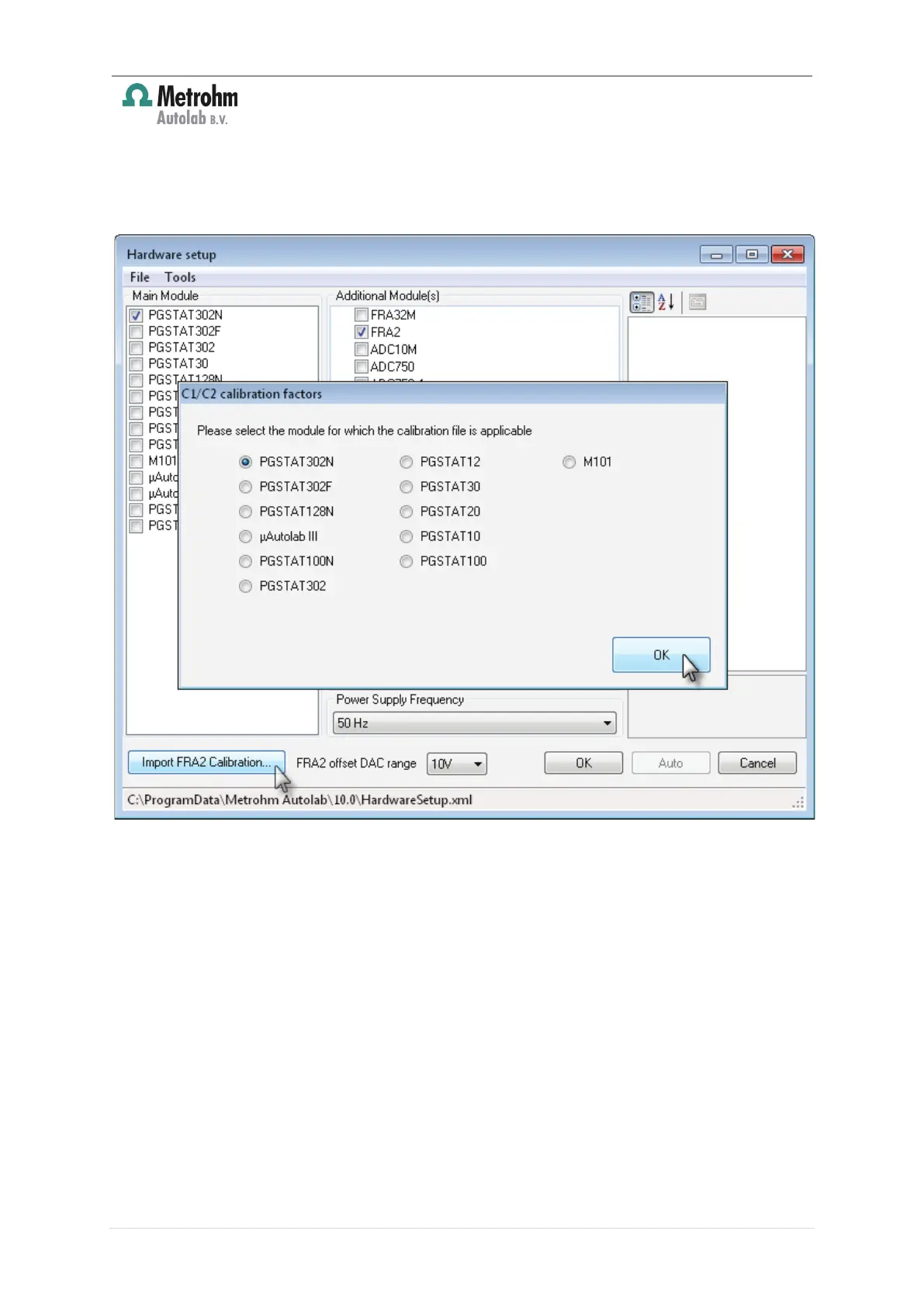Insert new module for the Autolab 8-Series
21 | Page
FRA2CAL.INI file to the hardware setup (see Figure 20). When prompted, select
the type of instrument in the
C1/C2 calibration factors
dialog window, as show in
Figure 20.
Figure 20 – Importing the FRA2CAL.INI file in NOVA
5. Select the instrument type in the Main Module frame in the hardware setup
window and verify that the values of C1 and C2 values in the frame on the right-
hand side are set to 0.0 (see Figure 21). Adjust these values, if necessary.
