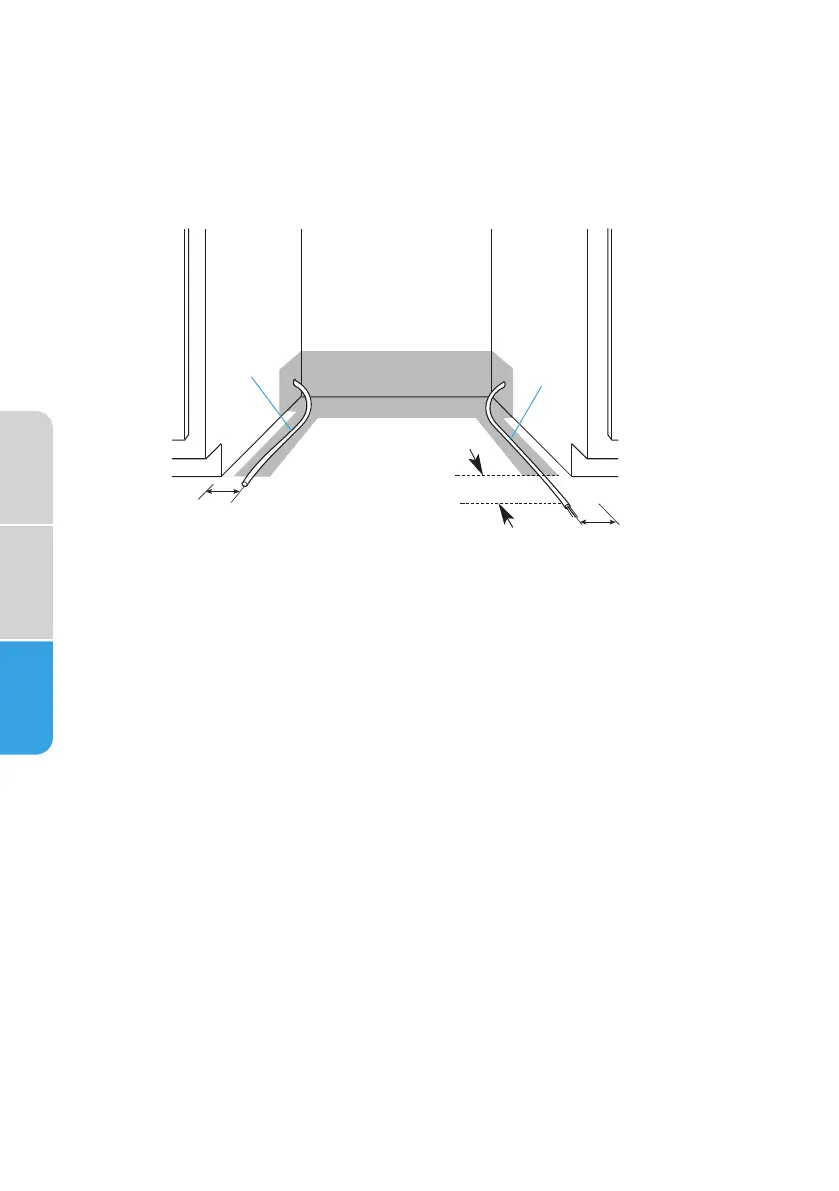16
Safety
Pr
ecautions
Installa
tion
Requirements
Installa
tion
Instructions
VERIFY EXIS
TING UTILITY C
ONNECTIONS
WA
TER CONNECTION
1. Check that the w
ater line reaches to the front, left-hand side of
opening where the water connection will be made as shown in the
following diagram.
6" (1
5.2 cm)
water
line
direct
wire
3" to 4
¾
"
(7.6 cm to 12.1 cm)
3" to 4
¾
"
(7.6 cm to 12.1 cm)
ELECTRICAL CONNECTION
Electrical Connection t
o Dishwasher
1. Check that the direct wire cable extends a minimum of 6" beyond the
front, right-hand side of the opening, and is routed as shown.
If the water line and the direct wire cable reach far enough to easily
connect to the dishwasher, proceed to the next section “Install Mounting
Brackets.”
If the water line and the direct wire cable do NOT reach far enough, follow
the instructions under “When There Are No Existing Utility Connections.”
