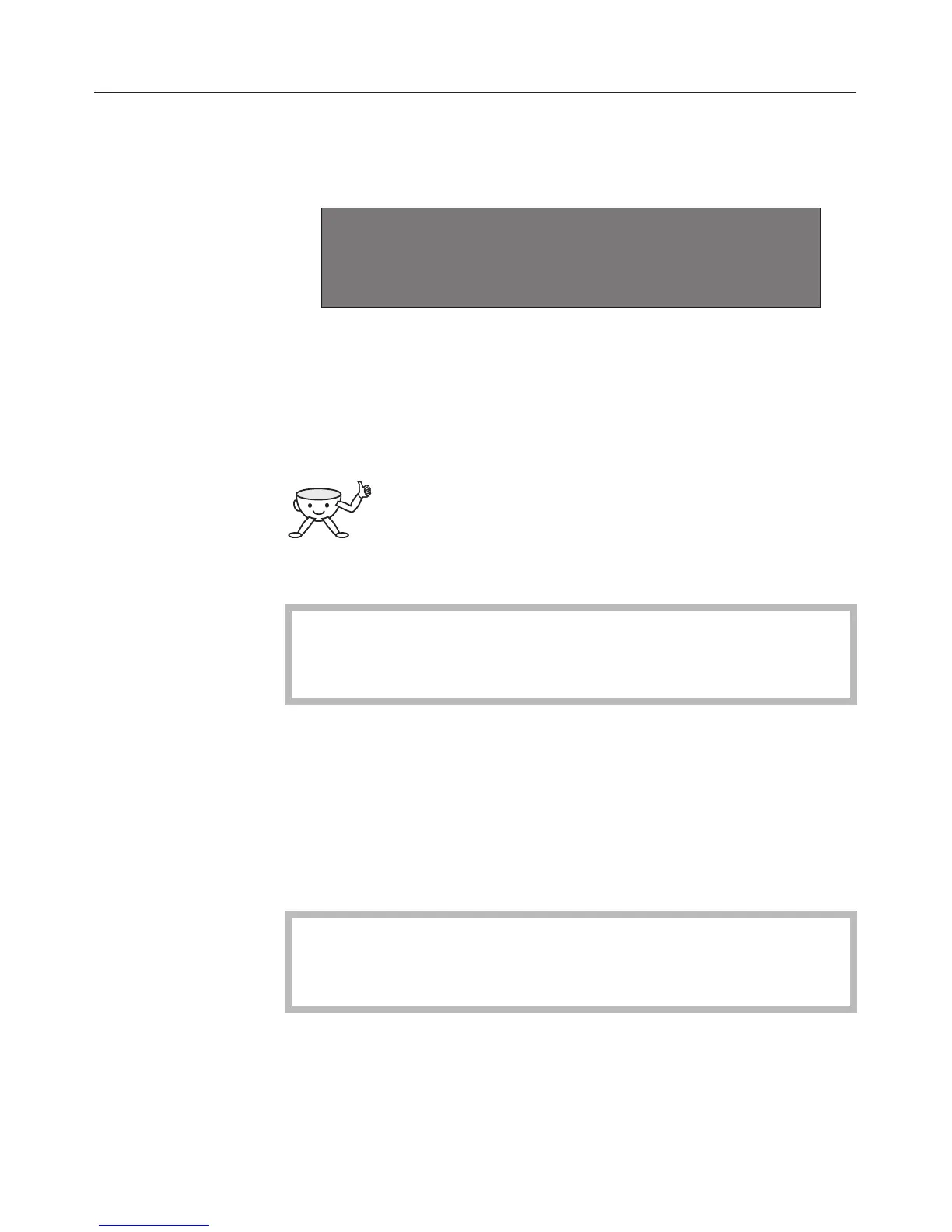The welcome screen will be displayed each time the machine
is switched on until the 5 drinks (including steam) have been
prepared:
Míele
Willkommen
When you use the machine for the very first time you will be
prompted to select a language.
^
Touch the sensor beside the language you want and then
touch the sensor on the right beside "Continue".
To get the best out of your coffee machine, and to
set it up for your specific requirements please
continue to work through these operating
instructions. It really is worthwhile doing this as you will then
be able to use your coffee machine to the best advantage.
To ensure that any coffee residues from the factory testing
process are removed from the brewing system, please
throw away the first two cups of coffee.
Switching off
To switch the machine off:
^
Touch the "s" sensor.
The time of day will appear in the display and after a while the
display will go out (depending on the setting, see "Settings:
Customising your machine").
If automatic rinsing is switched on, providing that coffee
has actually been dispensed from the machine, the rinsing
process will begin.
Operating the coffee machine
15
