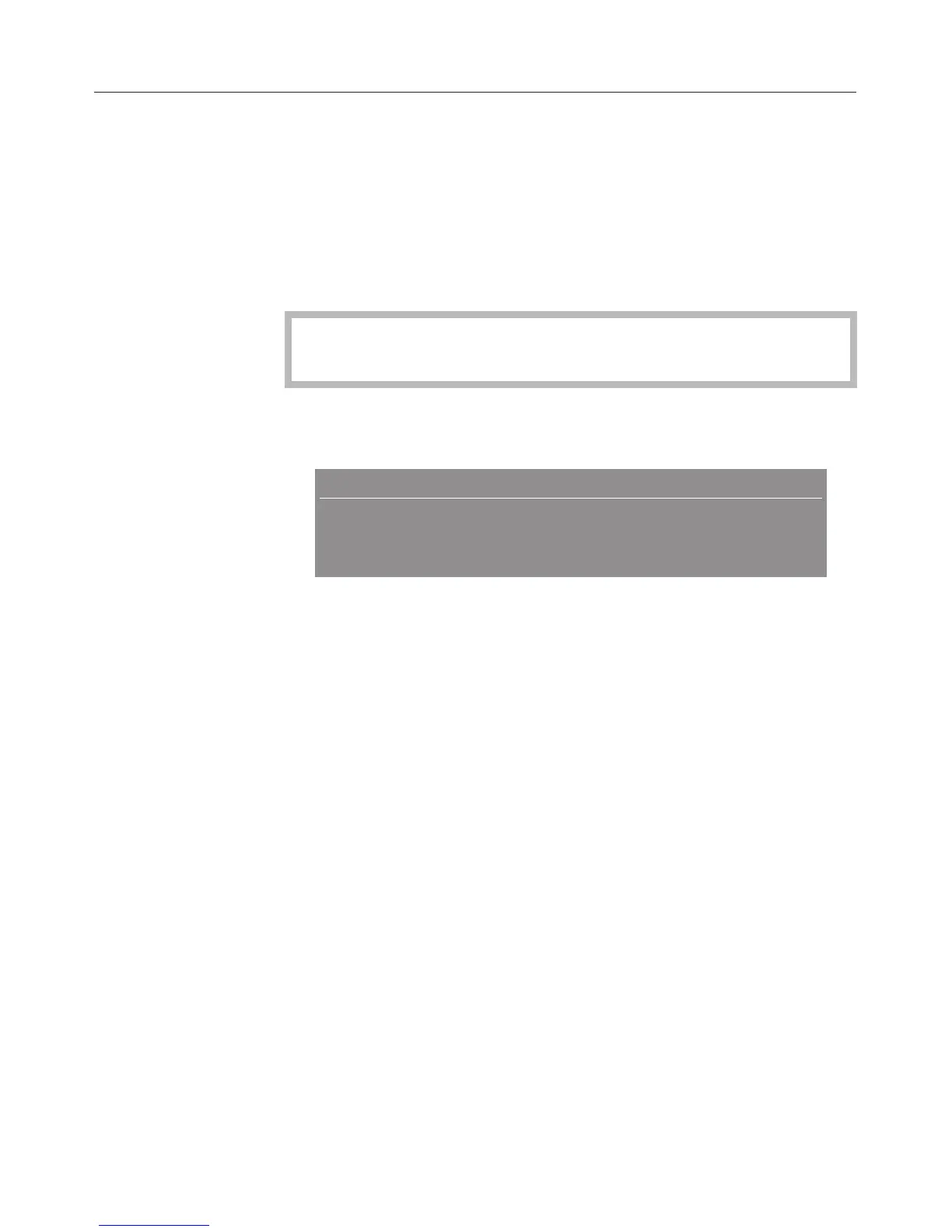Lighting (with the machine switched on)
The "Lighting" option in the "Settings" menu allows you to
decide which type of lighting to have when the machine is
switched on. The lighting can be switched on automatically,
switched off or even dimmed. The dimming option also allows
you to dim just the upper or lower lighting to suit your
individual requirements.
Never look directly at the lighting or use optical
instruments to look at it.
To alter the lighting,
^
touch the sensor beside "Settings".
Settings
ß Automatic rinsing
ß Steam system
ß Lighting
^ Touch the sensor beside "Lighting".
^ Touch the sensor beside "Automatic" or "Dim".
The options are:
Automatic
On:
The lighting will come on when the machine is switched on
and will go out when the machine is switched off.
Off:
The lighting will not come on.
Dim
The brightness of the upper and lower lighting can be set
independently of one another.
^
Touch the sensor beside "Upper" or "Lower".
^
Touch the middle sensor on the left or the right to set the
brightness.
^
Touch the sensor beside "ok" to save the setting.
^
Touch the "+ C" sensor to return to the previous settings.
Settings: Customising your machine
41
