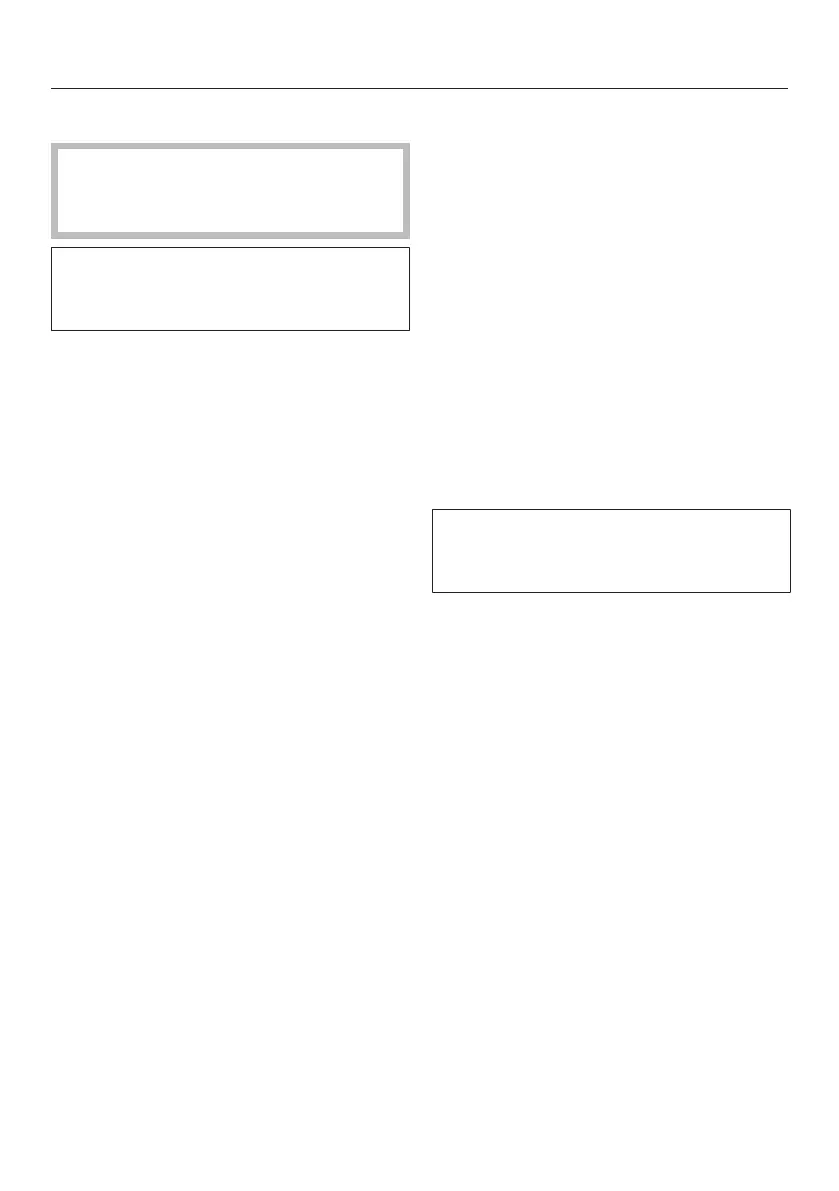Initial commissioning
30
General settings
The steam oven must not be op-
erated until it has been correctly in-
stalled.
The steam oven will turn on automati-
cally when it is connected to the
power supply.
Welcome screen
A welcome screen is displayed. You will
then be asked to select some basic set-
tings which are needed before the ap-
pliance can be used.
Follow the instructions on the display.
Set the language
Select the desired language.
Confirm with OK.
Set the country
Select the desired country.
Confirm with OK.
Set the date
You can enter numbers by scrolling
through and touching the roller, or by
using the numeric keypad.
Set the day, month and year.
Confirm with OK.
Setting the clock
You can enter numbers by scrolling
through and touching the roller, or by
using the numeric keypad.
Set the time of day in hours and min-
utes.
Confirm with OK.
The time of day can be displayed in
12-hour format (see "Settings - Time
of Day - Clock Format").