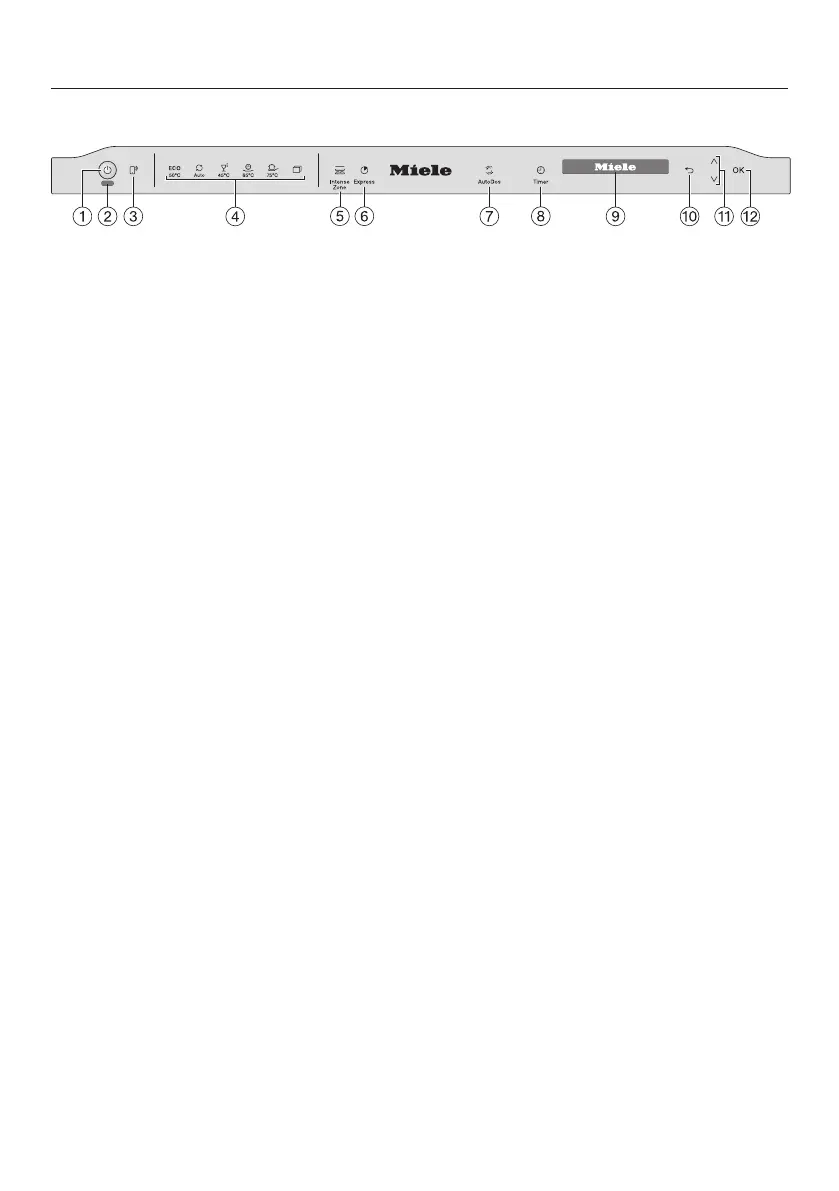Guide to the appliance
18
Control panel
a
On/Offsensor control
For switching the dishwasher on and
off.
b
Optical in-operation indicator light
For indicating an ongoing wash pro-
gramme when the door is closed.
c
Remote startsensor control
For activating/deactivating the Re-
mote start option.
d
Programme selection
ECO50°C = ECO50°C
Auto = Auto45–65°C
45°C = Gentle45°C
65°C = QuickPowerWash65°C
75°C = Intensive75°C
= Further programmes/
settings
e
IntenseZonesensor control
Increases cleaning performance in
the lower basket.
f
Expresssensor control
For reducing the programme dura-
tion.
g
AutoDossensor control
For activating/deactivating the Auto-
Dos dispensing system.
h
Timersensor control
For selecting a later programme start.
i
Display
For further information, see “Guide to
the appliance” in the “Display func-
tions” section.
j
Backsensor control
For navigating back to the previous
menu or deleting values that have
been set previously.
k
Sensor controls
For programme selection.
For changing the values displayed.
For scrolling to other menu pages.
l
OKsensor control
To select menu options and values
displayed.
To confirm messages.
