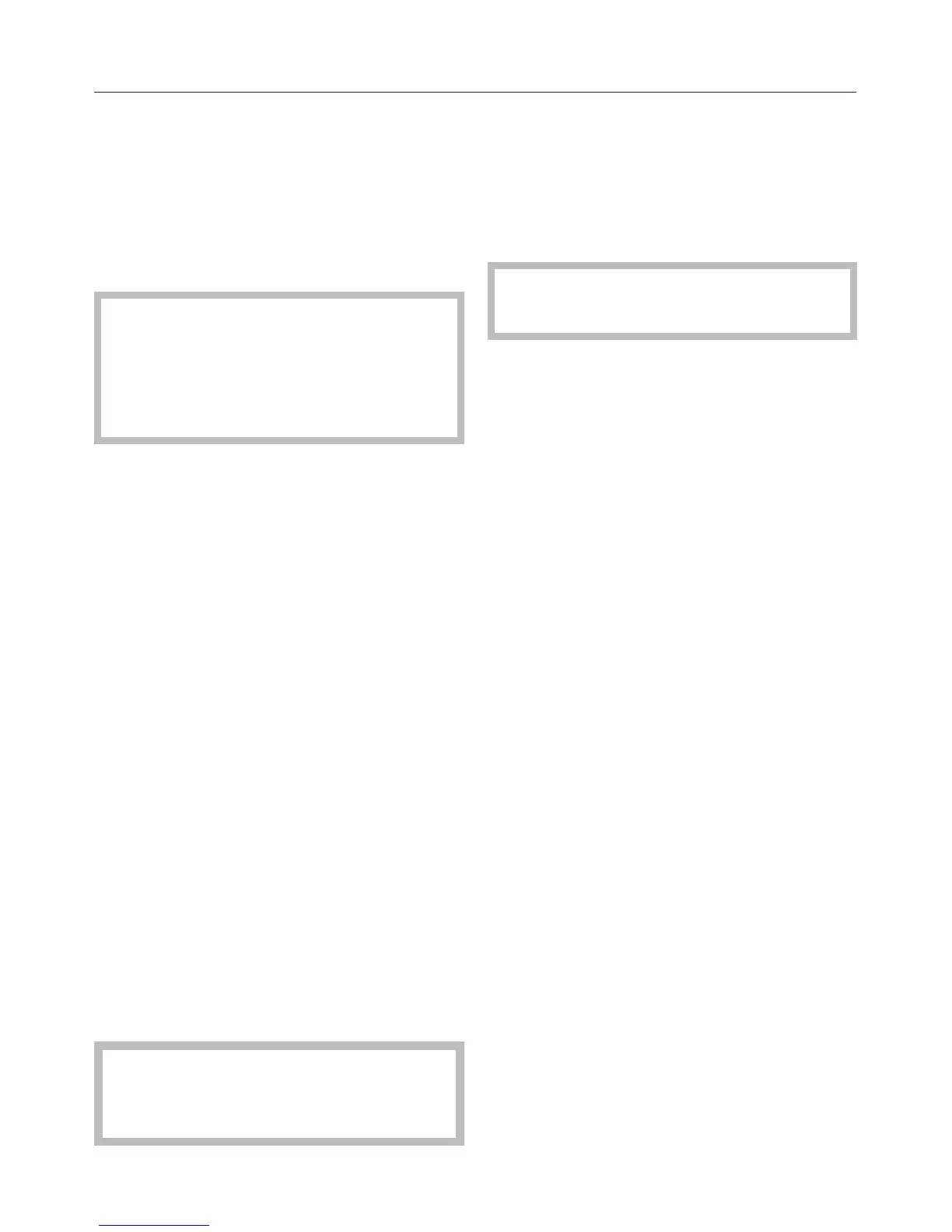Heating up the oven for the
first time
New ovens can give off an unpleasant
smell on first use. Heating up the oven
for at least 1 hour with nothing in it will
get rid of this smell.
Ensure that the kitchen is well
ventilated during this operation.
Close doors to other rooms to
prevent the smell spreading
throughout the house.
^
Remove any stickers or protective foil
from the oven and accessories.
^ Take the accessories out of the oven
and clean them (see "Cleaning and
care").
^ Before heating the oven up, wipe the
interior with a damp cloth to remove
any dust or bits of packaging that
may have accumulated in the oven
cavity during storage and unpacking.
^
Select Fan plus U.
The oven heating, lighting and cooling
fan will switch on.
^
Set the maximum temperature
(250 °C).
^
Heat the empty oven for at least an
hour.
^
After the heating up process has
finished, turn the function selector to
0 and the temperature selector to ß.
,
Danger of burning.
Allow the oven to cool down before
cleaning by hand.
^
Clean the oven interior with a clean
sponge and a solution of hot water
and washing-up liquid or a clean
damp microfibre cloth.
^
Dry all surfaces with a soft cloth.
Leave the oven door open until the
oven interior is completely dry.
Using for the first time
33