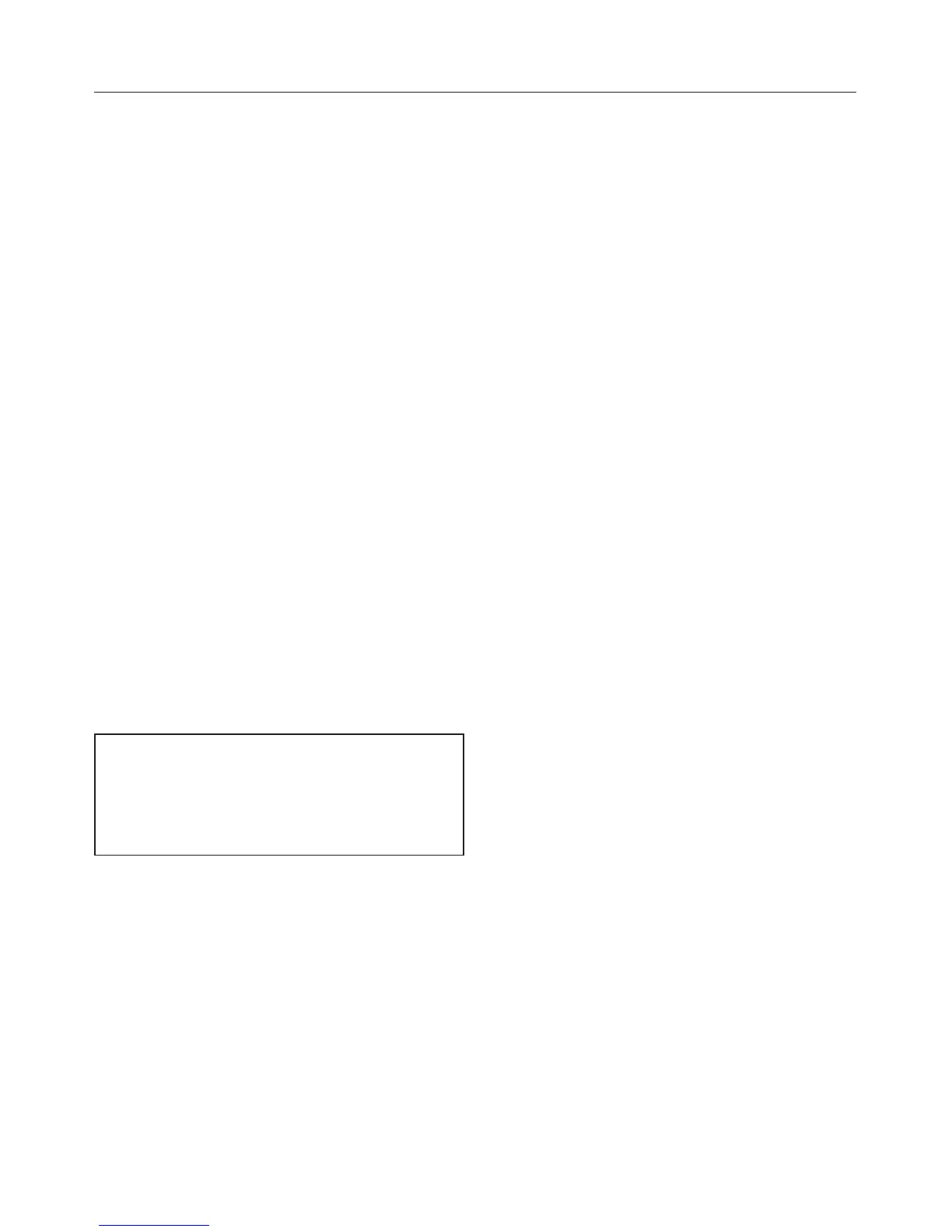How to set the time or a
duration
Times are set in segments:
–
For the time of day and cooking
durations, first the hours, then the
minutes.
–
For the minute minder, first the
minutes, then the seconds.
^
Press OK.
Depending on the position of the
function selector, the functions (N, T,
S or +) will appear.
^ Highlight the function required with V
or W.
The appropriate symbol will flash for
about 15 seconds.
^ Press OK while the symbol is
flashing.
This selects the function and the left
numeric block will start to flash.
You can only set the time/duration
while the numeric block is flashing. If
you run out of time you will have to
select the function again.
^
Use V or W to enter the value
required.
^
Press OK.
The right numeric block will start to
flash.
^
Use V or W to enter the value
required.
^
Press OK.
The time/duration you have set is now
saved.
Displaying times/durations
If times/durations have been entered,
the N and T or S symbols will appear
to show that these have been set.
If you are using the minute minder N,
cooking duration T and end of
cooking time S functions
simultaneously, the last selected time
will be displayed.
If you have selected a cooking
duration, the time of day cannot be
displayed.
When the time/duration has elapsed
– the relevant symbol will flash,
– a buzzer will sound, if this option is
selected (see "Clock/timer - Altering
settings").
^ Press OK.
The buzzer will stop and the symbols in
the display will go out.
Clock/timer
41