
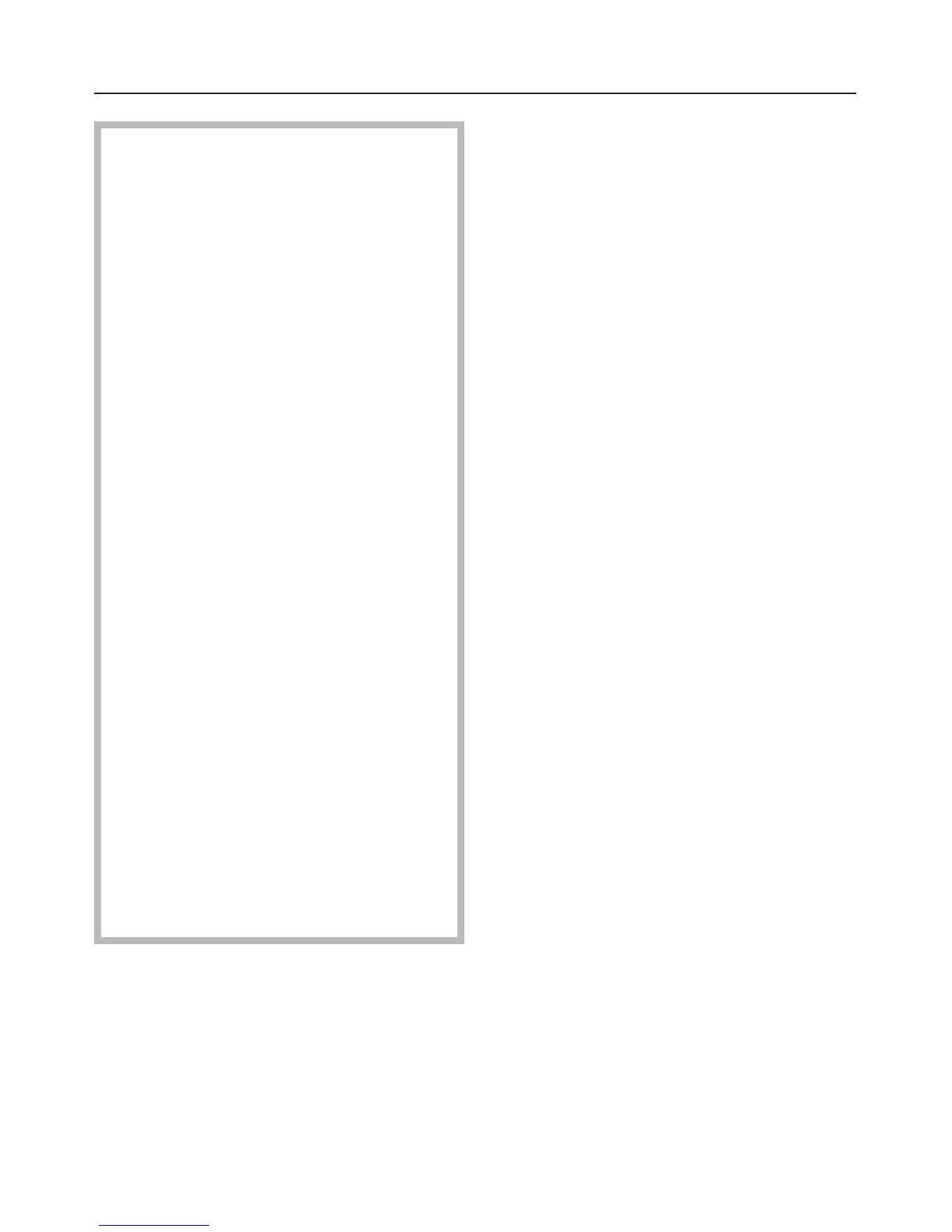 Loading...
Loading...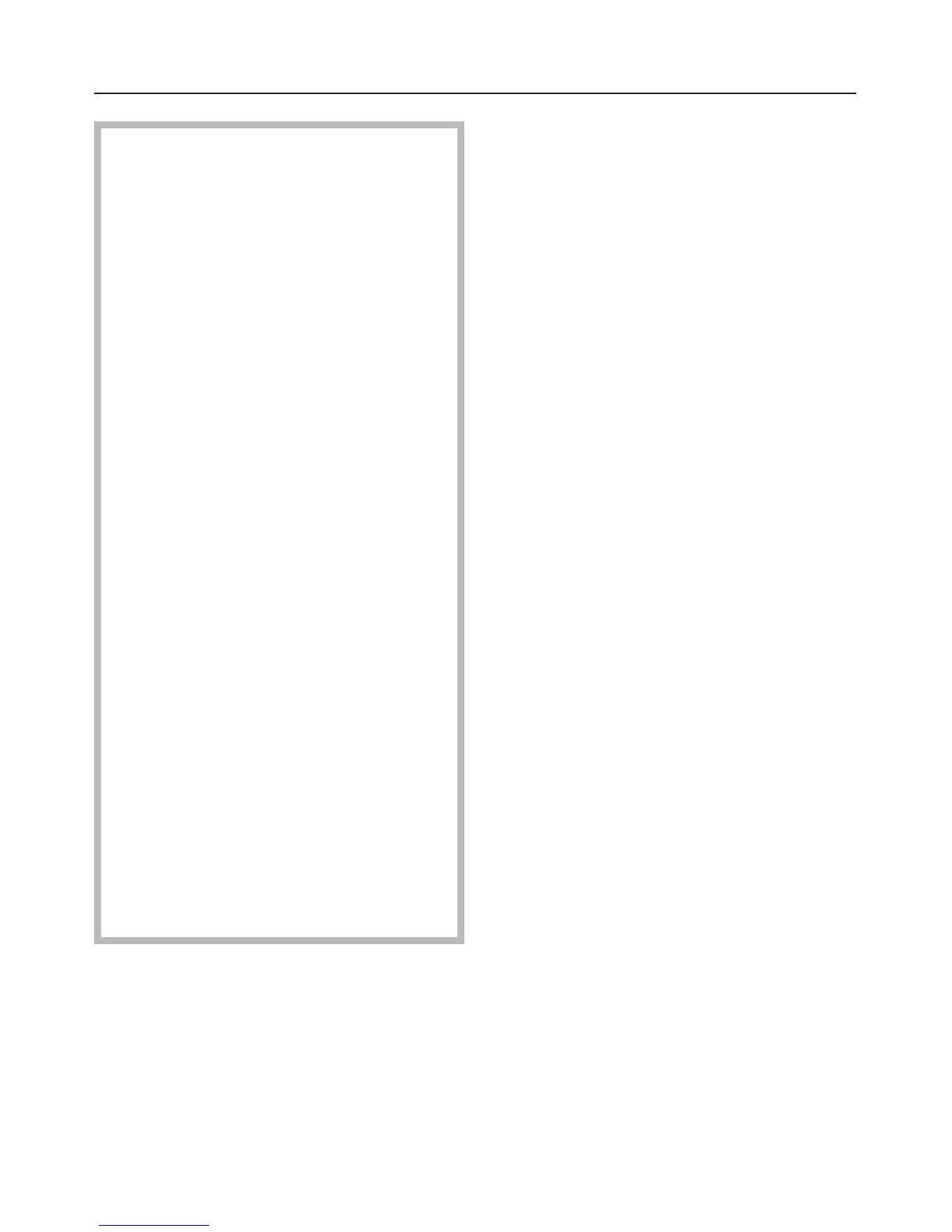
Do you have a question about the Miele K 851 iD and is the answer not in the manual?
| Category | Refrigerator |
|---|---|
| Model | K 851 iD |
| Appliance placement | Built-in |
| Energy Efficiency Class | A++ |
| Noise Level | 38 dB |
| Door hinge | Right |
| Refrigerant | R600a |
| Climate class | SN-T |
| Fridge interior light | Yes |
| Lamp type | LED |
| Number of shelves/baskets | 4 |
| Number of vegetable drawers | 2 |
| Door balconies | 3 |
| Egg balcony | Yes |
| Number of Doors | 1 |
| Adjustable Shelves | Yes |
| Door Open Alarm | Yes |
| Color | White |
| Type | Built-in |
| Fridge gross capacity | 279 liters |
| Defrost System | Automatic |
Covers the appliance's intended domestic use and critical technical safety aspects related to coolant and potential hazards.
Ensures safe electrical connection and operation, covering mains supply compatibility, earthing, and avoiding extension leads.
Details safety precautions for appliance operation and maintenance, including avoiding specific cleaning agents, ensuring ventilation, and climate range compliance.
Explains how to set and read the internal temperature using the dial and display, and factors affecting temperature.
Details the Super cool function for rapid temperature reduction, its recommended uses, and how to switch it on/off.
Explains the Dynamic cooling feature for even temperature distribution and when it should be activated or deactivated.
Diagnosing and fixing issues where the appliance is not cooling adequately or is too cold.
Troubleshooting reasons for the appliance switching on too frequently or running for extended periods.
Resolving problems with the temperature display not showing or flashing, and the interior light not working.
Crucial warning emphasizing that the appliance must be properly earthed for safety.
Instructions for attaching the furniture door to the appliance, including marking, hanging, and securing the bracket.
Final steps to securely fix the appliance to the housing unit at the top and bottom, including cover strips.