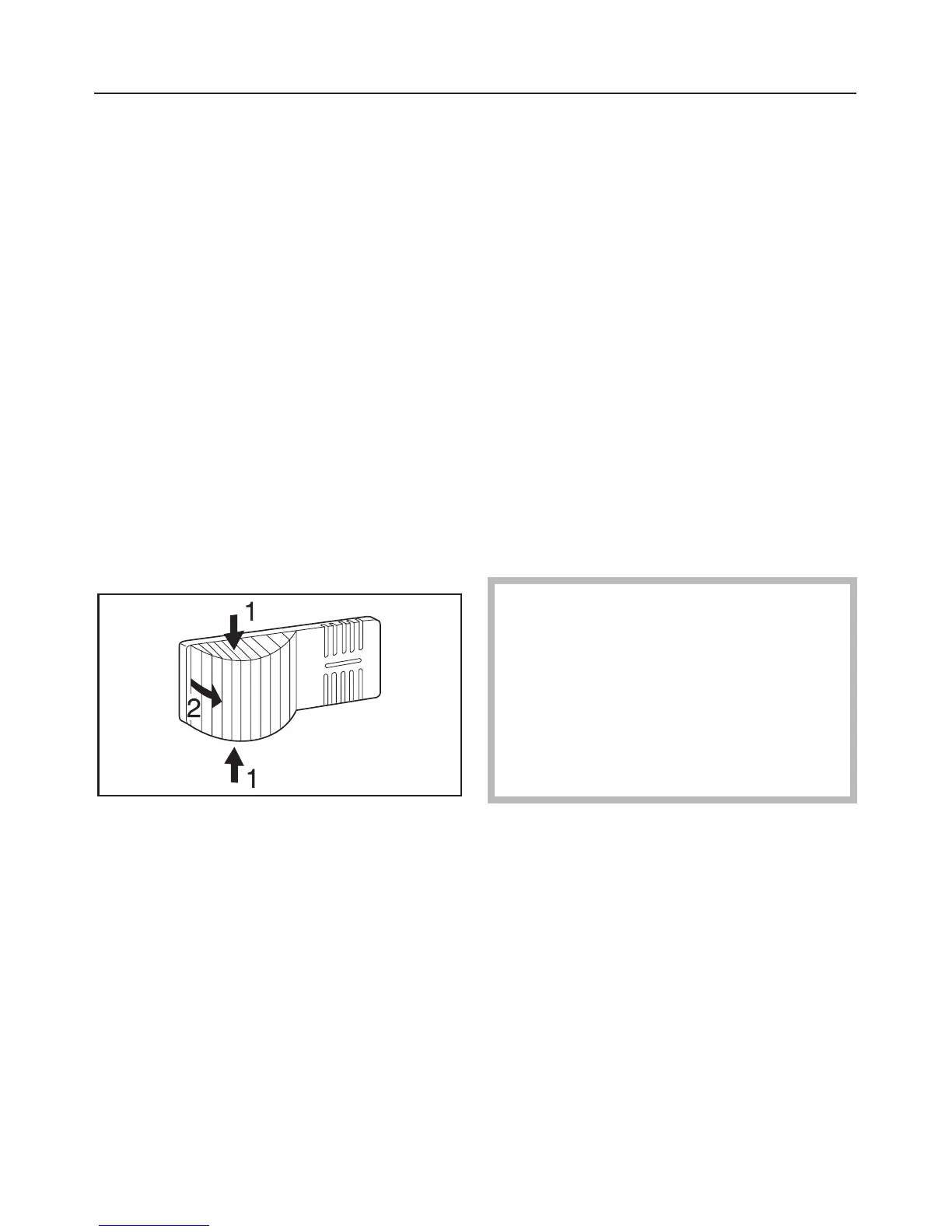. . . nothing is showing in the temper
-
ature display or only a bar is lit up /
flashing.
^
Check that the temperature dial is at
a position between "1" and "4".
^
Check the temperature display about
6 hours after switching on the appli
-
ance. It will only display a tempera
-
ture if the temperature inside the
appliance is between 2 °C and 9 °C.
. . . the interior light does not work
although the appliance is working.
^ Check to see whether the light switch
can be moved.
If it moves, the light bulb could be
defective and need to be replaced:
^
Disconnect the appliance from the
mains. Switch off at the wall and
withdraw the plug from the socket
(pull by the plug not the cable), or
disconnect the mains fuse or remove
the screw-out fuse in countries where
this is applicable.
^
Press the sides of the lamp cover
inwards, disengage the cover and
unclip it at the rear.
^
Unscrew the bulb and replace it with
a new one.
Bulb specification:
220 – 240 V, max. 25 W, E 14 fitting
^
When fitting in the new bulb make
sure that it is correctly fitted.
^
Clip the lamp cover back in at the
rear and then press it into position
from the sides.
. . . the floor of the appliance is wet.
The drain hole has become blocked.
^ Clean the condensate channel and
drain hole.
If you still cannot remedy the fault
having followed these suggestions,
then contact the Miele Service
Department.
To prevent unecessary loss of
temperature it is advisable not to
open the door whilst waiting for the
appliance to be serviced.
Problem solving guide
19
