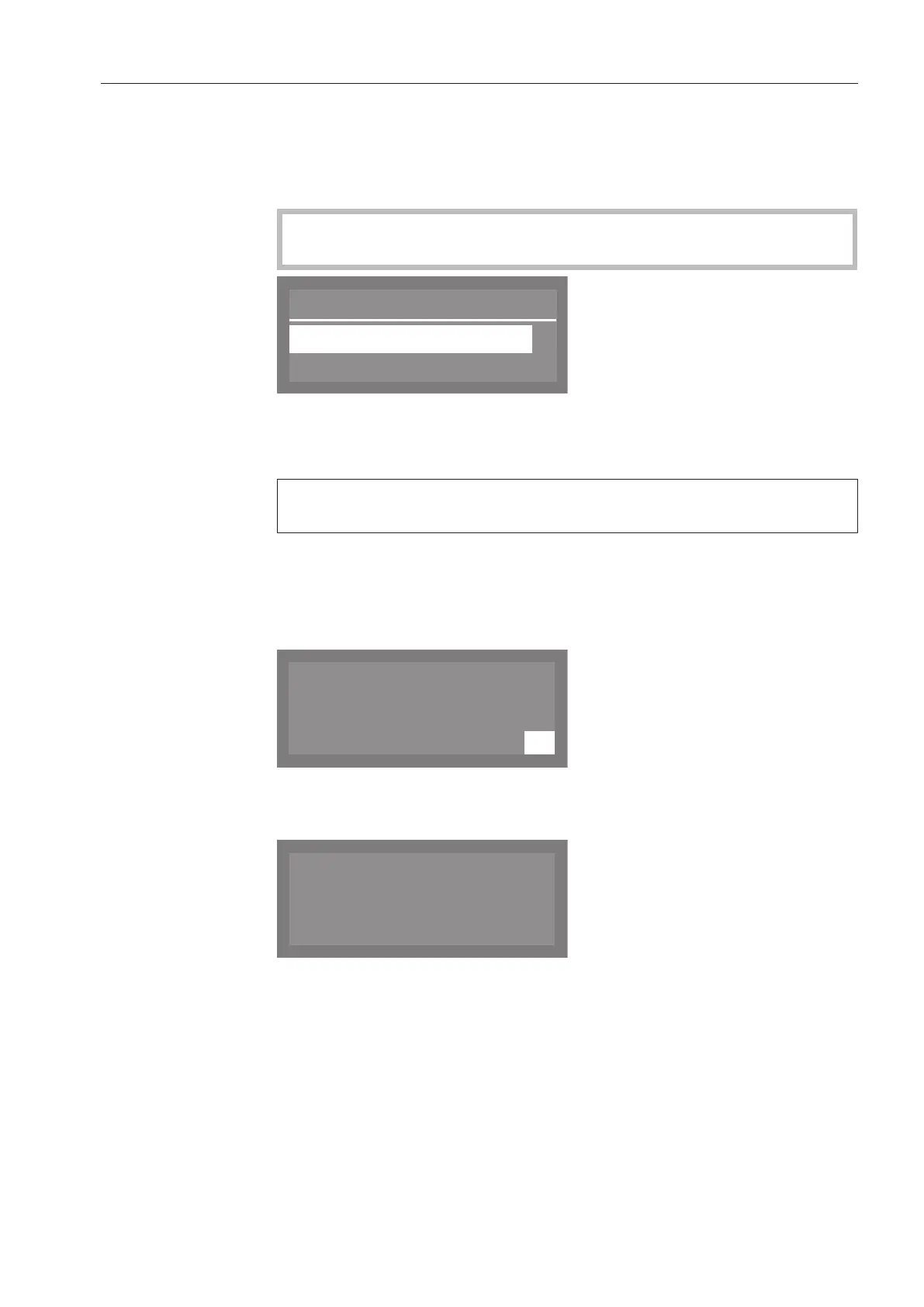Commissioning
23
Plumbing
connections
The display will then change to the screen for setting the plumbing
connection.
This setting can be switched off if the dishwasher cannot be
connected to all available plumbing connections.
If individual plumbing connections are switched off, they can only
be reactivated by Miele Service.
Plumbing connections
Accept
Cold water
,
;
9
Use the and arrow buttons to select the plumbing connections
which are not connected and confirm your choice using the OK
button.
The tick will be removed from the box and the plumbing
connection is now switched off.
Select Accept to save your selection and confirm using the OK
button.
Commissioning
completed
Commissioning is successfully completed and the following message
will appear in the display.
Press the OK button.
The dishwasher is now ready for use.
The start screen is displayed for 3 seconds.
Then the first short cut button programme will appear in the display.
