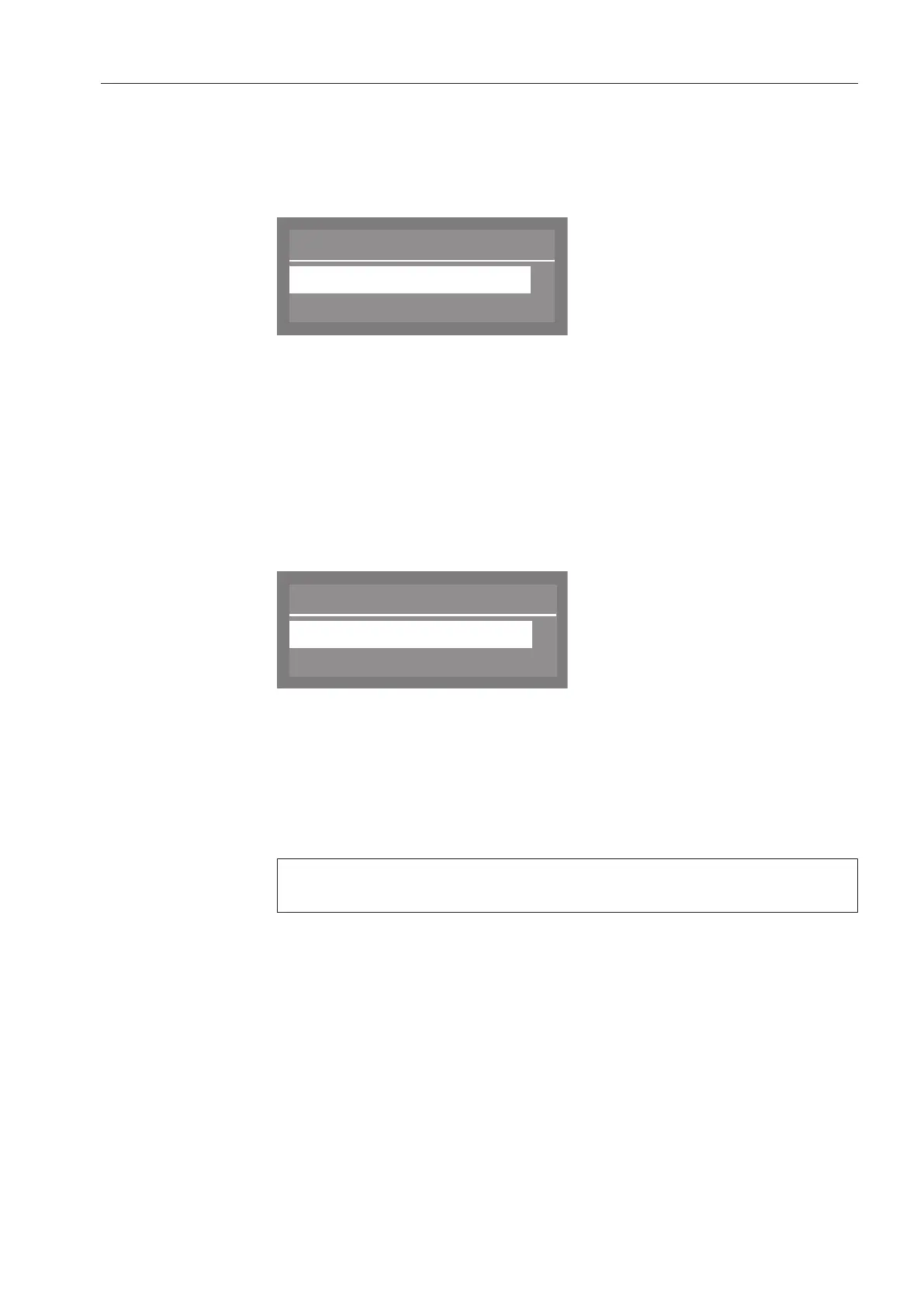Further settings
87
Releasing programmes
Individual programmes can be blocked so that they cannot be used.
All programmes are released for use as default.
Select the Further settings menu.
Release programme
All
Selection
(
Select Release programme and press OK to open the relevant
menu.
The following options are available:
- All
All programmes are released for use.
- Selection
Individual programmes can be blocked.
Blocking
programmes
Select Selection and confirm your choice with the OK button.
Release programme
Short
Universal
,
;
9
9
Select the programmes that you want to block from use and press
the OK button.
The tick will be removed from the box and the programme
cannot then be used.
To save your selection, select Accept at the end of the programme
list and confirm your choice with the OK button.
If programmes have been blocked, Selection is selected when
Release programme is opened again.
