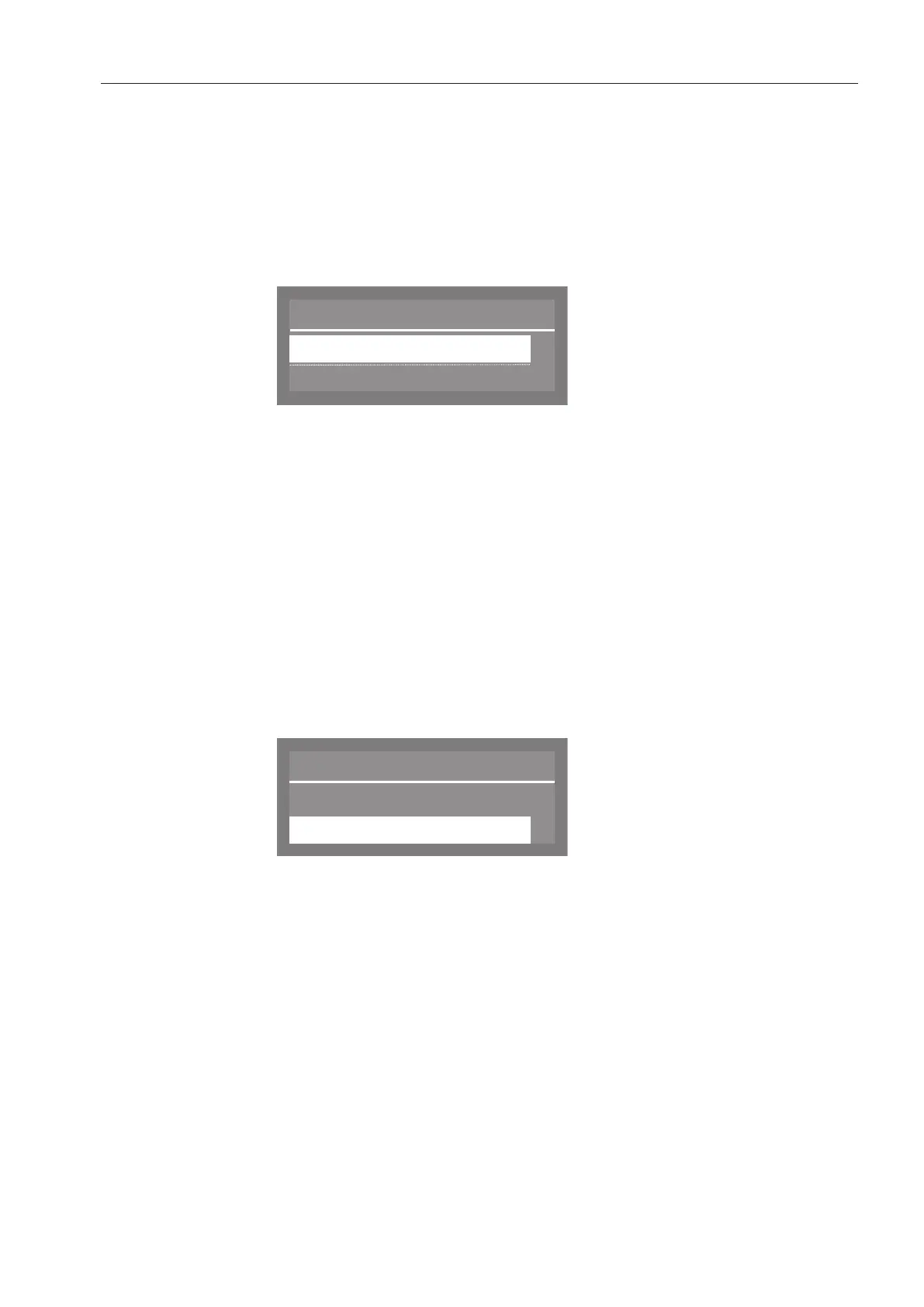Settings
67
Display
If required, the time of day can be displayed once the “Switch off
after duration” has elapsed (see Further settings, Switch off after. The
LED in the button will start to flash.
The dishwasher is ready for use when the time is visible in the
display. Pressing any button will reactivate it.
Select Display and confirm your choice with theOK button.
The following options are available:
Display
Do not display
On
,
;
(
- Do not display
The time of day is not displayed. The dishwasher switches off at the
end of the “Switch off after duration”.
- On
The time of day is constantly displayed.
- On for 60 seconds
The time of day is displayed for 60seconds. The dishwasher
switches itself off once the 60 seconds have elapsed.
Select the setting you want and confirm your choice with the
OKbutton.
Clock display
Select Clock display and confirm your choice with theOK button.
The following options are available for clock format in the display:
- 12 h (am / pm)
- 24 h
Select the format you want and confirm your choice with the
OKbutton.
