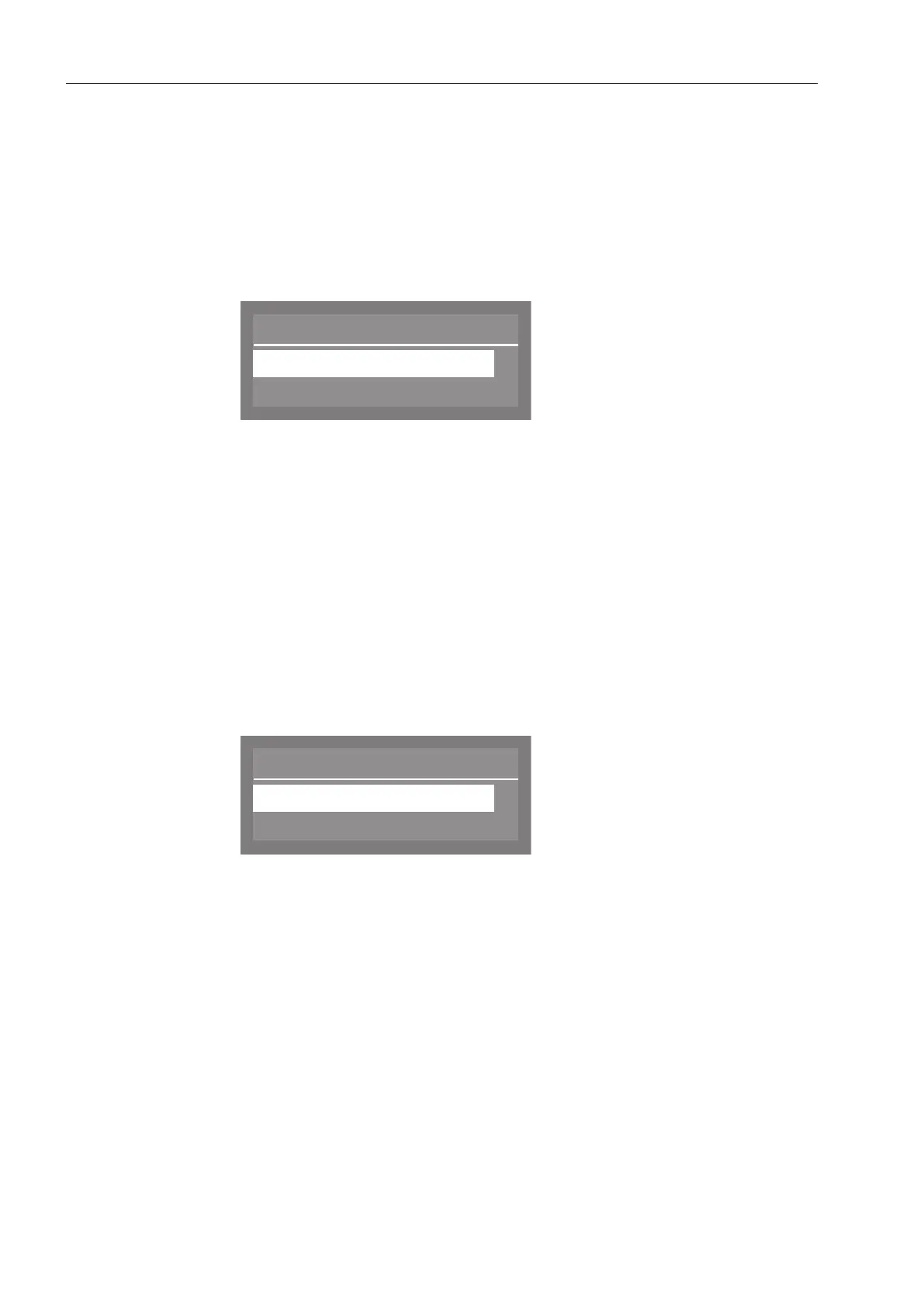Settings
68
Regulating the volume
The dishwasher has audible tones which sound when buttons on the
keypad are pressed, at the end of a programme and when there are
system messages.
Select the Settings menu.
Select Volume and confirm your choice with theOK button.
The following options are available:
Volume
Keypad tone
Buzzer tones
- Keypad tone
Set the volume of the tone which sounds when one of the buttons
is pressed.
- Buzzer tones
Set the buzzer volume for programme end and for warning
messages.
Keypad tone
Select Keypad tone and confirm your choice with theOK button.
Set the volume you want (see “Setting the volume”) and confirm
your choice with the OKbutton.
Buzzer tones
Select Buzzer tones and confirm your choice with theOK button.
The following options are available:
Buzzer tones
Programme end
Warning
- Programme end
Set the buzzer tone at the end of the programme.
- Warning
Set the buzzer tone for warning messages.
Select the appropriate option and confirm your choice with the OK
button.
Set the volume you want (see “Setting the volume”) and confirm
your choice with the OKbutton.
