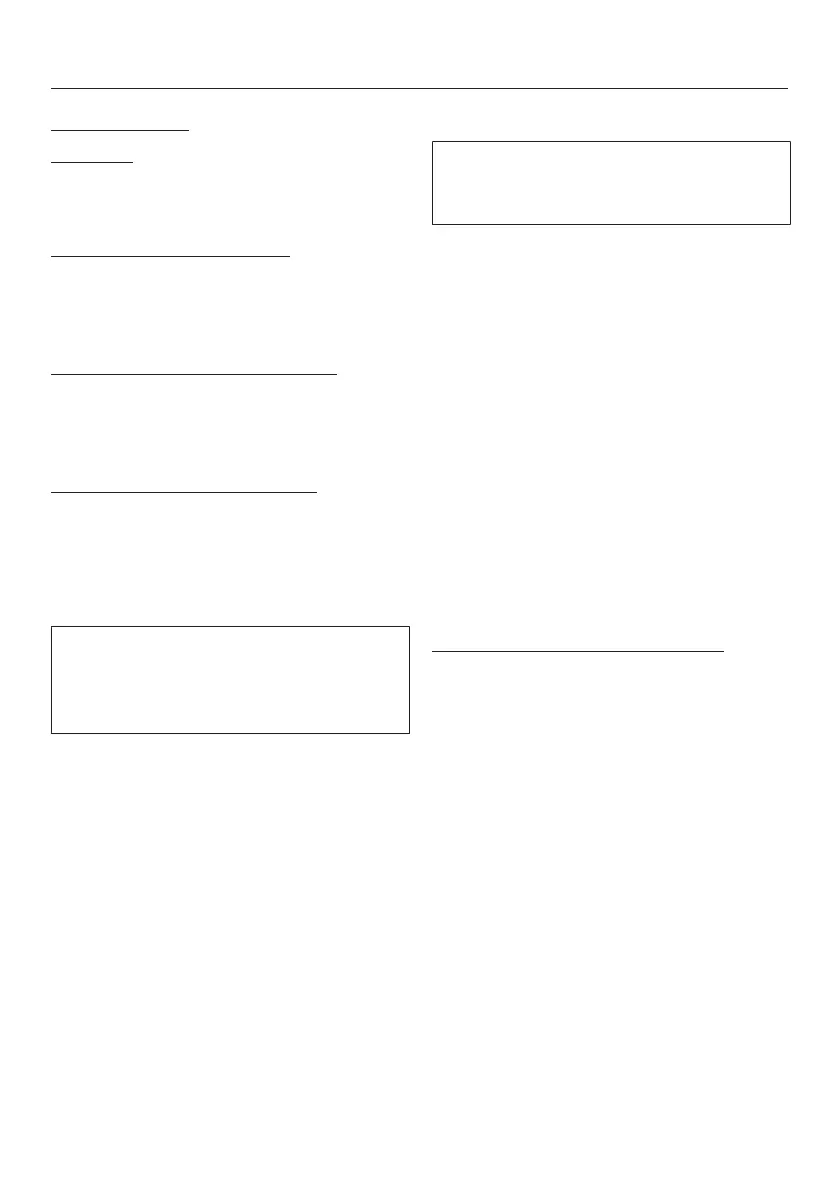Supervisor level
90
Control options
Standard (factory default).
All functions and programmes can be
displayed.
Launderette basic (4 prog.)
4 programmes are available. Go to Fa-
vourite programmes to select which pro-
grammes are to be listed.
Launderette extended (12 prog.)
12 programmes are available. Go to Fa-
vourite programmes to select which pro-
grammes are to be listed.
External programme selection
Programmes are selected using a com-
munication module, e.g. an external ter-
minal.
Programme packages
The selection of programmes can be
expanded by activating single pro-
grammes from the target group pro-
gramme packages.
The programmes selected from the pro-
gramme packages (marked in orange)
are displayed under programme selec-
tion.
Favourite programmes
You can save up to 12 of your own
customised wash programmes as Fa-
vourites.
The saved programmes will be dis-
played under Favourites.
The first 4 programmes from the Fa-
vourites list are displayed with the con-
trol option Launderette, basic (4 prog).
All programmes from the Favourites list
are displayed with the control option
Launderette ext. (12 prog).
You can specify the control option un-
der Controls.
Tip: You can assign a different colour to
each programme. In this case, the Prog.
colour allocation setting must be set to
On.
Changing Favourite programmes
Select the programme you wish to
change or replace.
Touch the programme icon or setting
to be changed.
Another menu opens, enabling you to
select a new programme or change the
parameters.
Touch the Save sensor control.
Your selection is now active.