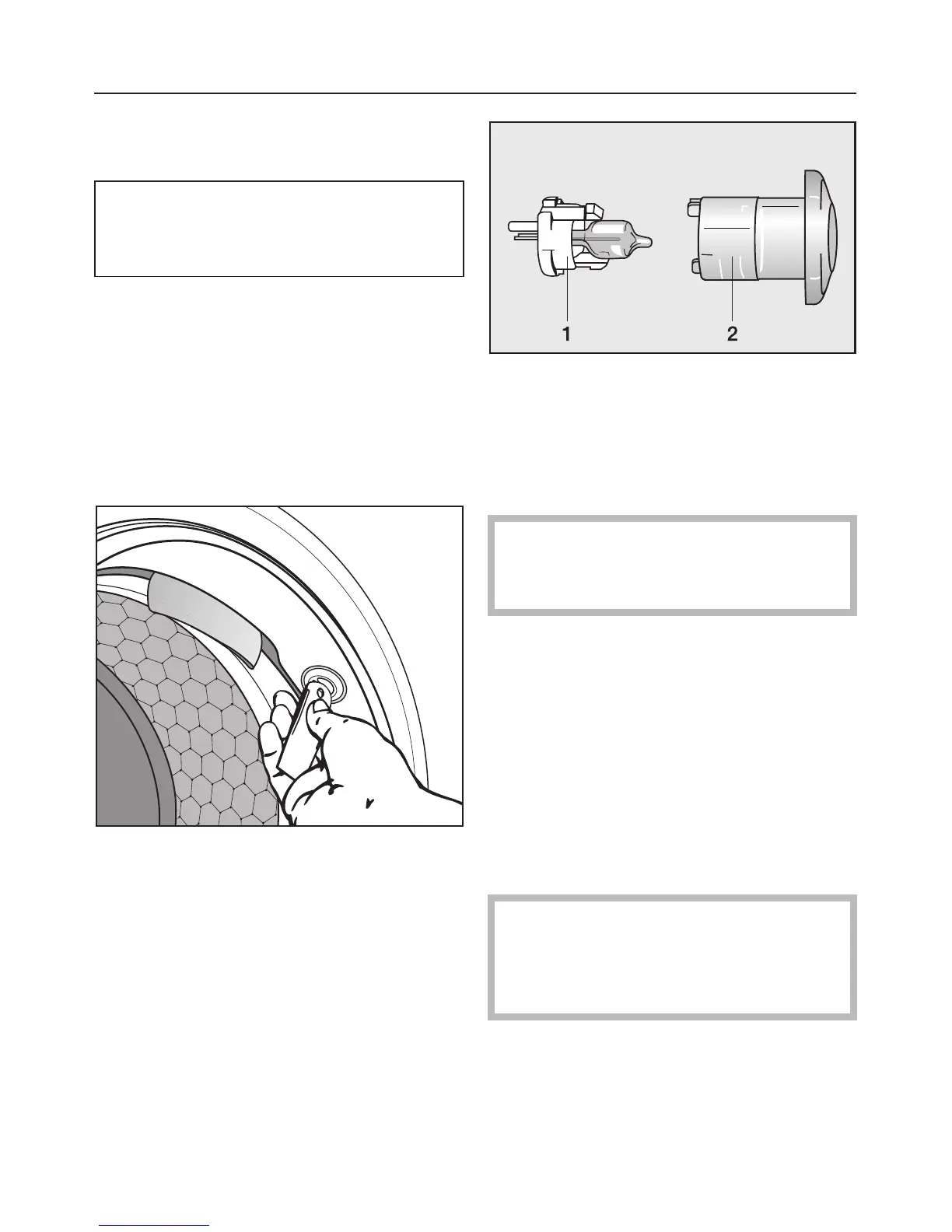Changing the lamp for the
drum lighting
The machine will still operate with no
lamp in place or if the lighting is
faulty.
^
Remove the yellow lever from behind
the detergent drawer facia panel.
^
Switch the machine on and open the
drum door.
^
Now disconnect the machine from
the electricity supply, see "Warning
and Safety instructions".
^
Insert the lever in the slot provided in
the drum lighting unit (see illustration)
and turn anti-clockwise (a quarter
turn) until you feel a resistance.
^
Carefully pull out the loosened unit,
using the lever to help you.
^
Press the two prongs to separate the
plastic holder 1 from the protective
cover 2.
^
Remove the faulty lamp from the
plastic holder.
The new lamp must be of the same
type (G4) with a maximum power
output of 5 watts/12 volts.
The lamps are available from an
electrical retailer, your Miele Dealer or
from the Miele Spare Parts Department.
^ Insert the new lamp in the plastic
holder.
^
Carefully fit the plastic holder and the
protective cover together.
^
Insert the lighting unit into the socket
and turn it clockwise to secure it.
It is absolutely essential for the
correct functioning of the machine
that the lighting unit is fitted correctly
in position.
Problem solving guide
58
