
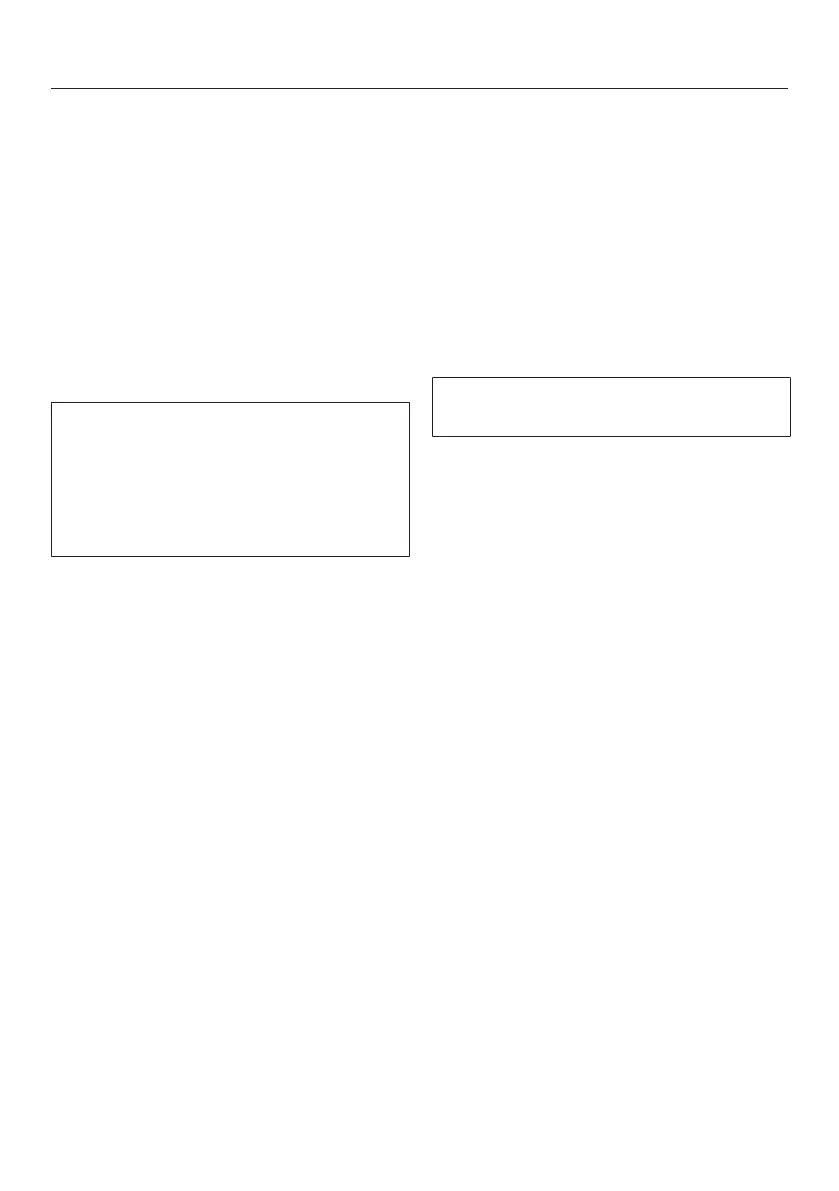 Loading...
Loading...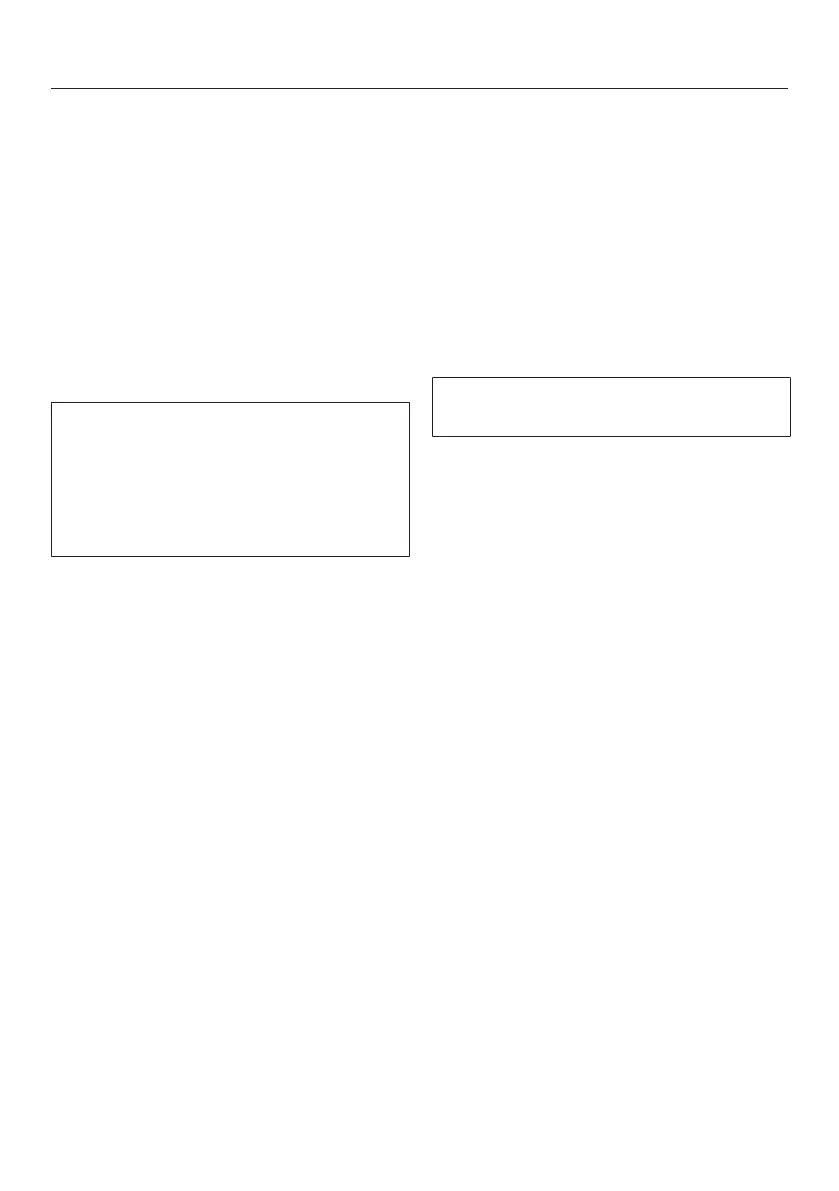
Do you have a question about the Miele WWR860WPS and is the answer not in the manual?
| Appliance placement | Freestanding |
|---|---|
| Drying system | Heat pump |
| Drying class | A |
| Color | White |
| Delay start | Yes |
| Child lock | Yes |
| Loading type | Front load |
| Width | 596 mm |
| Depth | 643 mm |
| Height | 850 mm |
Guidelines for children's supervision and safe interaction with the appliance.
Covers electrical connections, earthing, and safe connection practices.
Proper operation and textiles to avoid due to fire risk.
Covers initial checks, removing protective materials, and post-installation downtime.
Detailed instructions for cleaning the fluff filters in the door opening.
Steps for removing, cleaning, and refitting the plinth filter.
Explains common error messages and their solutions.
Troubleshooting for insufficient drying, smells, and static electricity.
Critical information on safe electrical hookup, supply, and regulations.