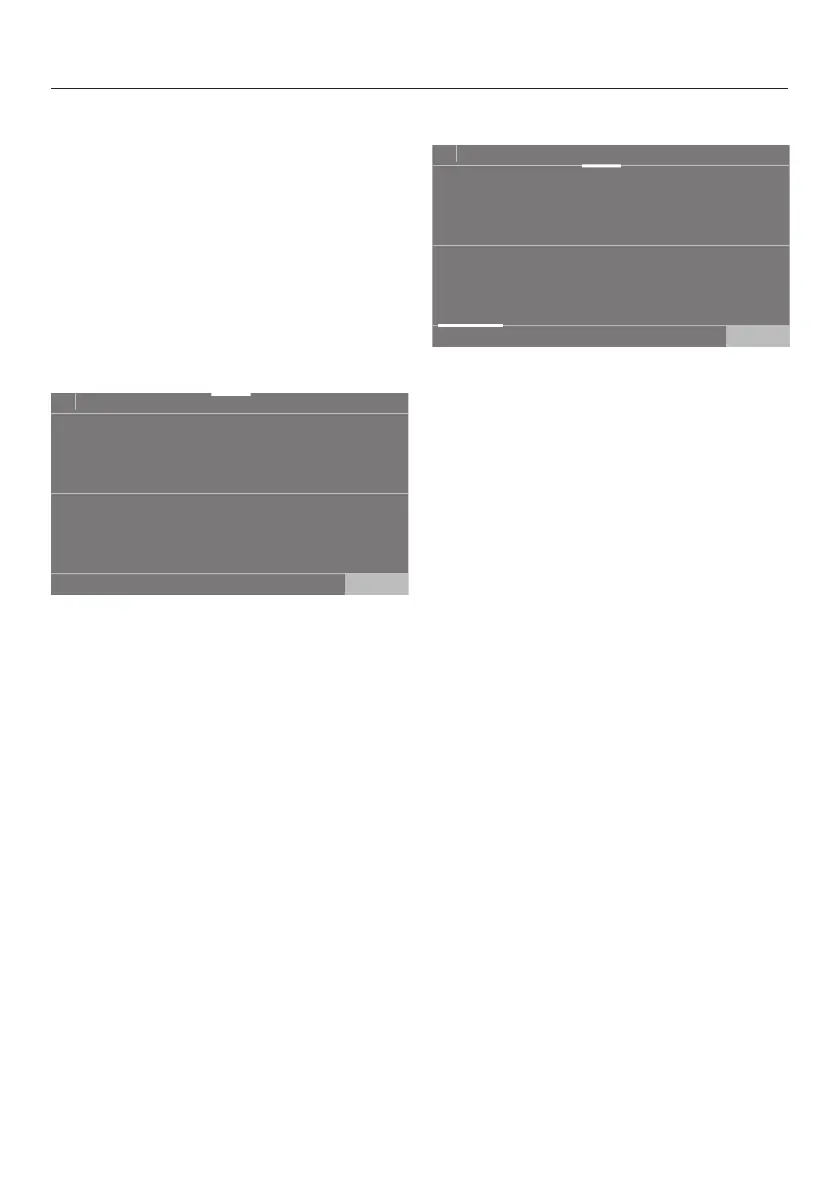Drying assistant
51
The Drying assistant helps you when
drying a wide variety of items. The
tumble dryer will use the list of items to
put together a suitable drying pro-
gramme.
Scroll to the second page in the main
menu.
Touch the Drying assistant sensor.
A list will open. The drying purpose is
grouped into different areas.
OK
Purpose
Drying
Proofing/
Reactivation
Smooth damp
items
Smooth dry
items
11:02
Tip: Touch the sensor to find out
more about each purpose.
Touch the sensor for the Purpose
which matches your drying require-
ment.
A list of items will appear.
OK
Textiles
Shirts
Denim
T-shirts
Blouses
11:02
Touch the appropriate sensor for your
item of laundry.
The item selected will be highlighted or-
ange. You can select several items.
With some items, helpful information
will also appear in the display when
they are selected.
Confirm with the OK sensor.
Follow the instructions in the display.
A summary of the selected parameters
will then appear in the display.
Confirm with the OK sensor or select
change if you would like to make any
changes.
The programme which has been
tailored to your laundry is ready to start.
Tip: You can add individual programme
settings, e.g. Extras before you start the
programme.
