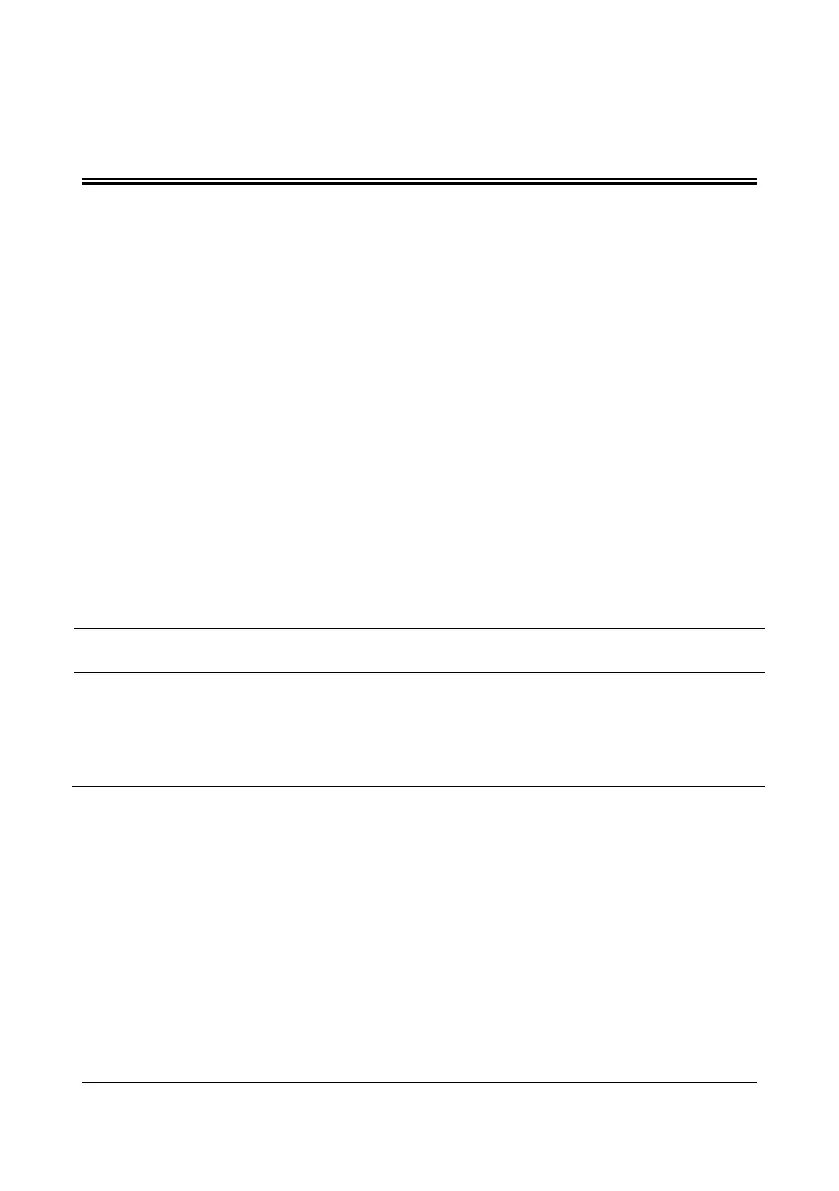BeneLink Module Operator’s Manual 9-1
9 BeneLink Function Test
9.1 Preparing the Tools
Prepare the tools for the function test according to the type of the external device you
install. Please see the Instructions for Use of the corresponding external device for
guidance. For the function test of ventilator and anesthesia machine, at least the
following tools are needed:
BeneVision patient monitor with BeneLink module properly installed.
Anesthesia machine or ventilator.
Gas source (tube or gas cylinder), including air or O
2
at least, and with N
2
O or
other anesthesia gases as options.
Tube that connects test lung.
Test lung and a matching Y-pipe, or other accessories.
CAUTION
The Function tests should only be conducted by Mindray authorized
personnel.
Function tests should not be performed while in use with a patient.
9.2 Checking the Function
To
check the function of the BeneLink module, follow this procedure:
1. Connect the BeneLink module to the ventilator or the anesthesia machine.
See 2.6 Connecting External Devices.
2. Connect the gas supply and test lungs to the ventilator or anesthesia machine,
turn on the device, and configure as follows:
