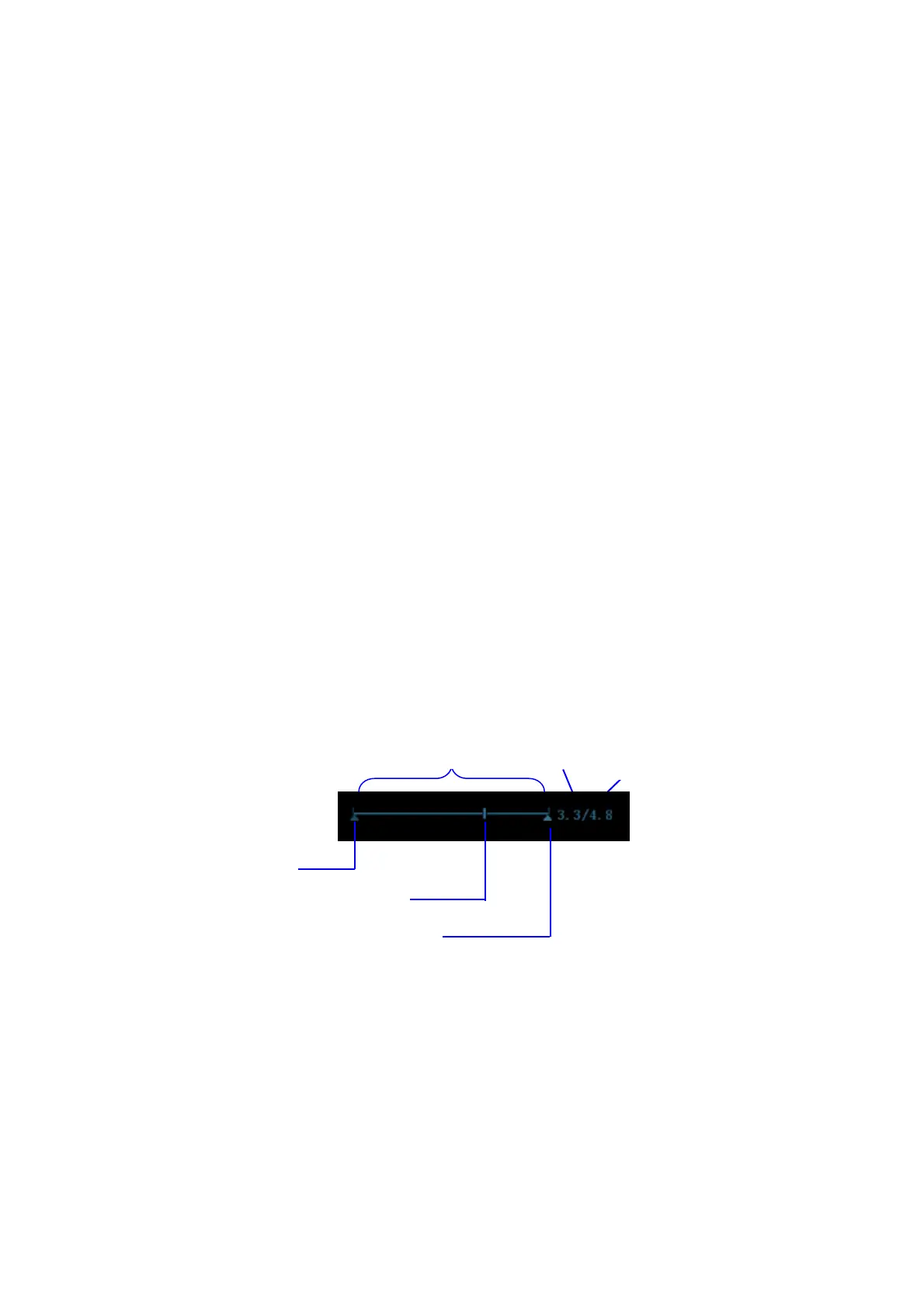Display & Cine Review 6-5
this region; but the manual cine review can be performed beyond this region.
When the cine file is saved, only the images within this region are saved.
a) Set first frame: Manually review the images until the frame which you want
to set it as start point, and then click [Set First Frame] to set it as the start
point.
b) Set end frame: Manually review the images until the frame which you want
to set it as end point, and then click [Set End Frame] to set it as the end
point.
c) Click [Auto Play] again or roll the trackball to enter manual review status; or
press <Cine> to exit cine reviewing.
d) Click [Skip to First]/ [Skip to Last] to review the first or last image.
e) Click [Save Cine] in the soft menu to save the cine images of the set region.
Tips: you can perform cine review on each image window in the dual/ quad
splitting mode.
You can also press <Menu> to see the menu, and use the corresponding items
to do the above settings.
6.4.3 Cine Review in M or D Mode
Enter cine review in M or D mode, and then roll the trackball or rotating the
multifunctional knob, the cine images are displayed on the screen one by one.
Roll the trackball to the left, the review progress slider moves to the left, the images
moves to the right, and the earlier stored images are invoked. Whereas roll the trackball
to the right, the review progress slider moves to the right, and the images move to the left,
the recently stored images are invoked. When you review the images until the earliest or
the latest frame, further rolling the trackball will display the last or first frame.
The cine progress bar at the bottom of the screen (as shown in the figure below):
Cine review operations are the same as those of 2D mode.
6.4.4 Linked Cine Review
The linked cine review refers to review of the images captured at the same moment.
z Dual live mode(B+C)
z B+M
z PW+B duplex mode
z PW+C+B triplex mode
Time played
Tot al tim e
Start mark
End mark
Playback mark
uto Review Region
