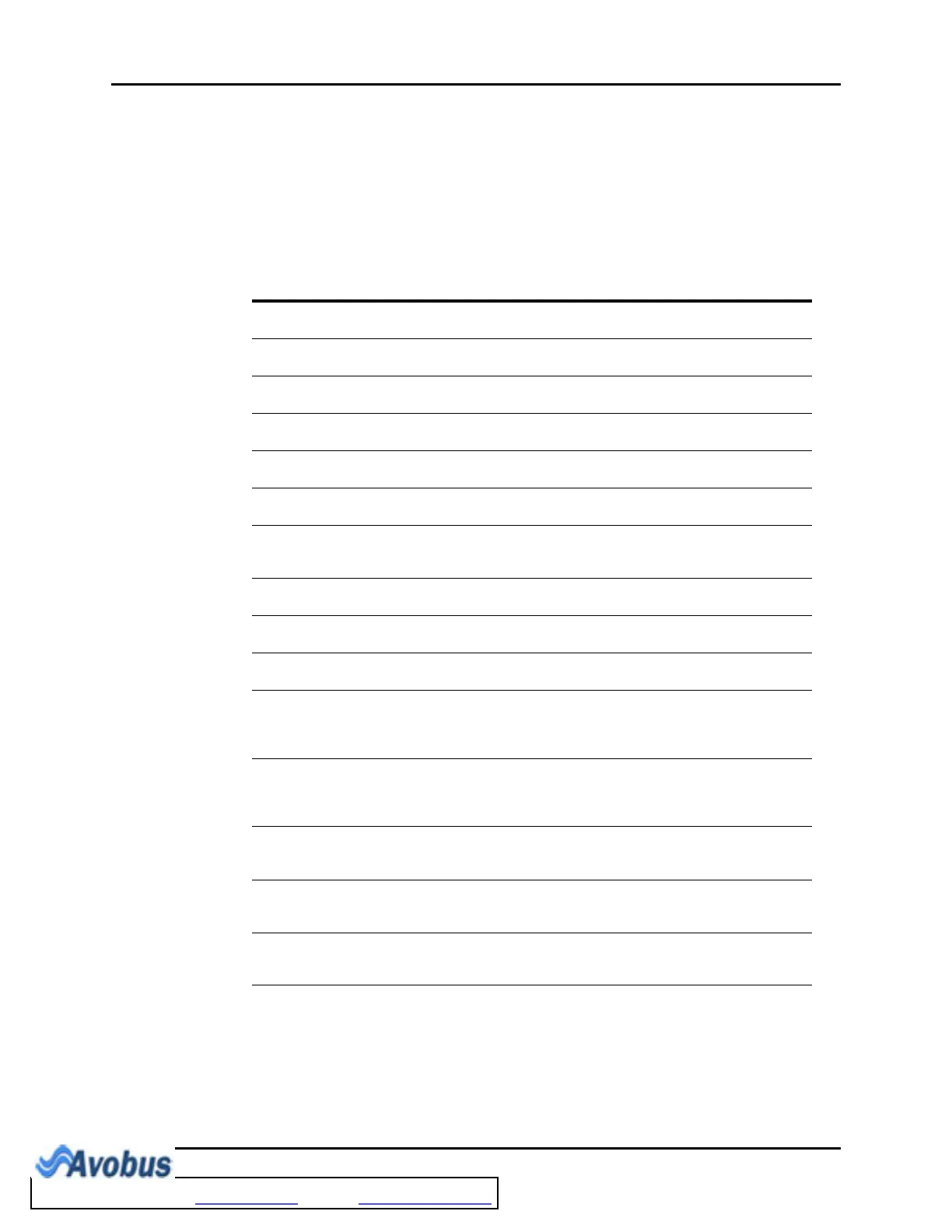Recorder (Optional) Operations
2 - 86 0070-10-0666-01 Trio™ Operating Instructions
Clear Print Tasks
To cancel all printouts in the print queue, select CLEAR PRINT TASK from the PRINTER
SETUP menu.
2.7.2 Recorder Troubleshooting
MESSAGE/
PROBLEM REASON SOLUTION
PRINTER HEAD
HOT
The thermal terminal is too hot Discontinue print operation. Notify
hospital technician or Customer Support.
PRINT HEAD IN
WRONG POS.
The thermal head is not in the
proper position
Push down the lever on the left side of
the internal recorder
PRINTER OUT
OF PAPER
Recorder paper has been consumed
or is not installed
Install a new roll of paper
PRINTER
COMM ERR
Functional failure Reset the recorder. Notify hospital
technician or Customer Support
PRINTER PAPER
JAM
Paper is misaligned or installed
incorrectly
Remove the roll of paper and re-install
PRINTER
INITIALIZING
The recorder is in the initialization
process
Wait for the completion of initialization
TOO MANY
PRINT TASKS
Printer has received multiple alarm
print requests at one time
Check patient. Verify alarm status. Clear
print tasks. Notify hospital technician or
Customer Support.
PRINTER PAPER
W.P.
The printer paper is in the wrong
position
Remove the roll of paper and re-install
PRINTER BUSY Printer has received multiple print
requests at one time
Wait until the printer is not busy
PRINTER NOT
AVAILABLE
Printer inoperable or not installed Check printer. Notify hospital technician
or Customer Support.
PRINTER VLT
HIGH
The voltage of the recorder is too
high
Stop recording until the recorder restores
normal status. If message reappears,
notify hospital technician or Customer
Support.
PRINTER VLT
LOW
The voltage of the recorder is too
low
Stop recording until the recorder restores
normal status. If message reappears,
notify hospital technician or Customer
Support.
PRINTER S.
COMM ERR
Functional failure Power cycle unit. If message reappears,
notify hospital technician or call
Customer Support.
PRINTER
SELFTEST ERR
Functional failure Power cycle unit. If message reappears,
notify hospital technician or call
Customer Support.
PRINTER INIT
ERR1
Functional failure Power cycle unit. If message reappears,
contact hospital technician or Customer
Support.
To Purchase, Visit Avobus.com or call 1-800-674-3655
