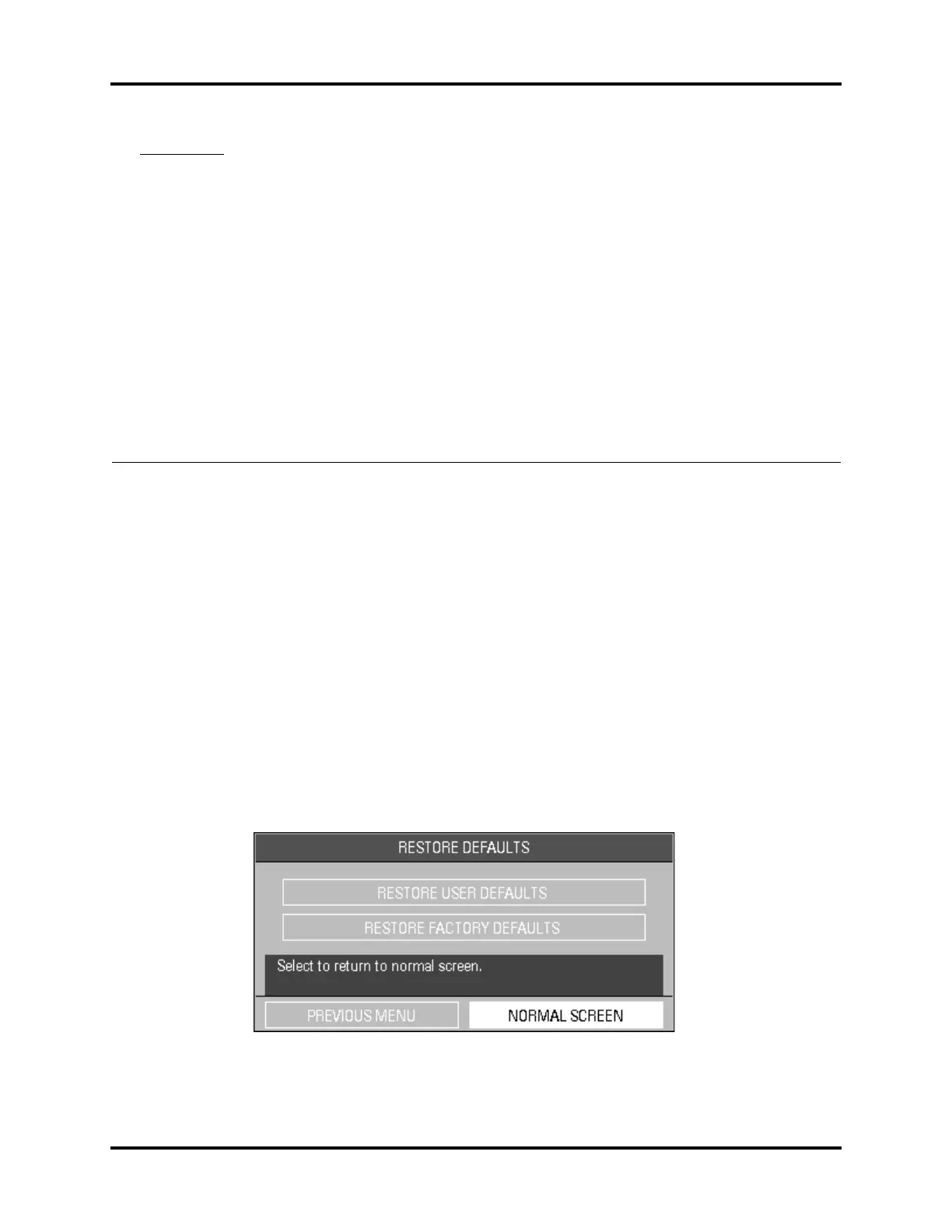Trio™ Operating Instructions 0070-10-0666-01 3 - 1
3.0
Defaults
3.1 Default Configurations
Trio has four default configurations.
• Factory Default Configuration
• User Default Configuration
• Current Configuration
• Non-Volatile Configuration
3.1.1 Factory Default Configuration
The Factory Default Configuration is initially set by the manufacturer. These settings
cannot be changed by the user. If the user changes settings to be different from the Factory
Default settings, the Factory Default Configuration can be restored as follows:
1. Select RESTORE DEFAULTS from the MONITOR SETUP menu. The RESTORE
DEFAULTS menu is displayed as shown in FIGURE 3-1.
FIGURE 3-1 Restore Defaults Menu
