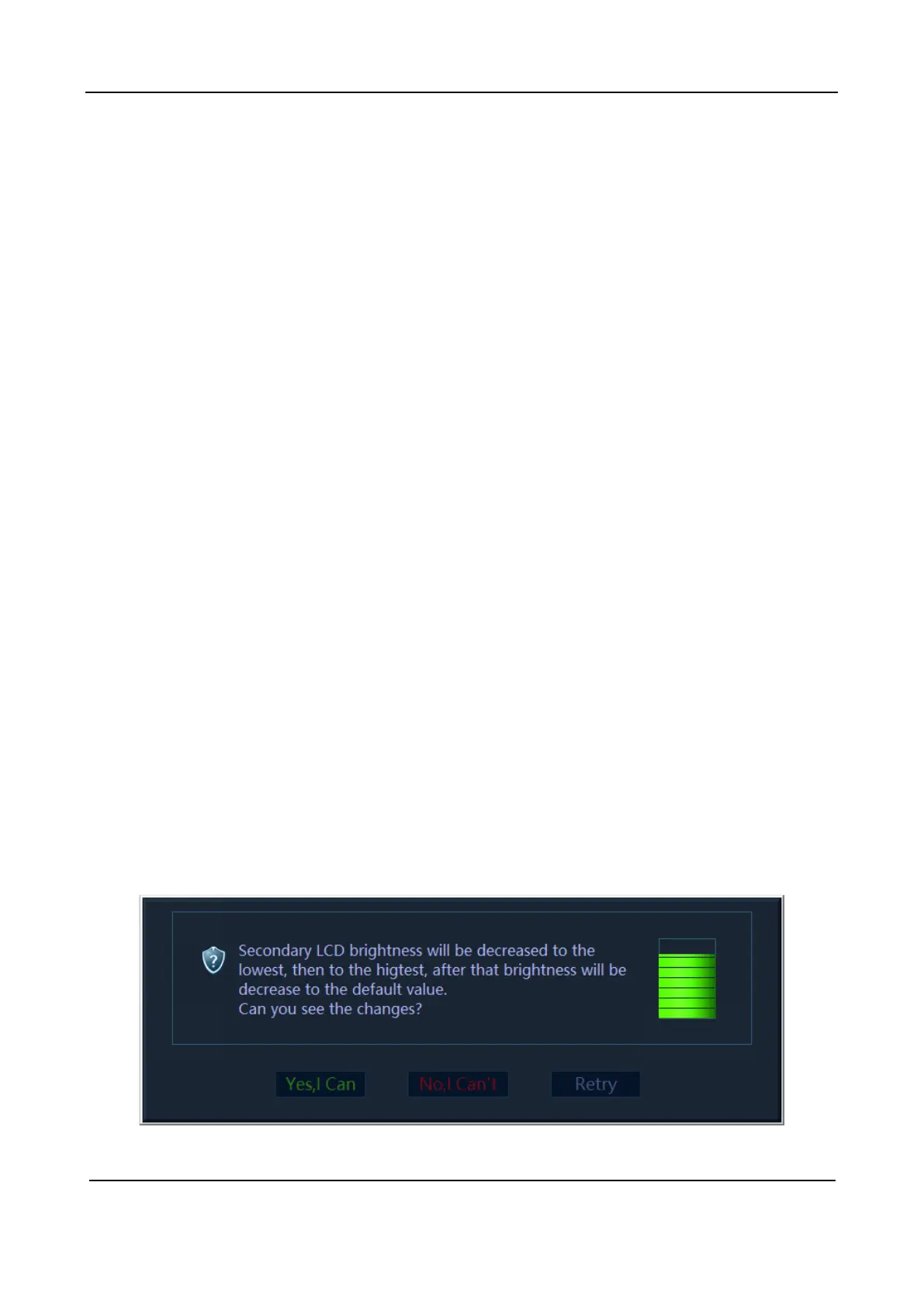Part III Appendix
Description of Self-Test Items 253
If the test result is FAIL, the optical sensor is faulty.
Troubleshooting suggestion
a If the test result is Error, restart the equipment and re-perform the self-test. If the problem
persists, recover the equipment.
b If the test result is FAIL, check whether the cables are connected reliably for the optical
sensor. If so, replace the secondary screen control board, to which the optical sensor is
integrated.
2.29 Z0901 Touch Screen Communication Test
Upper-level test item
None
Test content
Test whether the operating system can identify the touch screen.
Test failure analysis
If the test result is FAIL, it indicates the operating system cannot recognize the touch screen
device.
Troubleshooting suggestion
If the test result is FAIL, check whether the cable connections are normal. If so, replace the touch
screen.
2.30 Z0902 Brightness Control Test for the Touch
Screen
Upper-level test item
Touch Screen Communication Test
Test content
The following dialog box appears during the test. The program adjusts the duty ratio to adjust the
brightness of the LCD. Change the brightness to the lowest, then the highest, and finally normal. If
you can perceive the changes, click Yes, I Can; otherwise, click No, I Can't. Click Retry to repeat
the preceding procedure.
Test failure analysis
