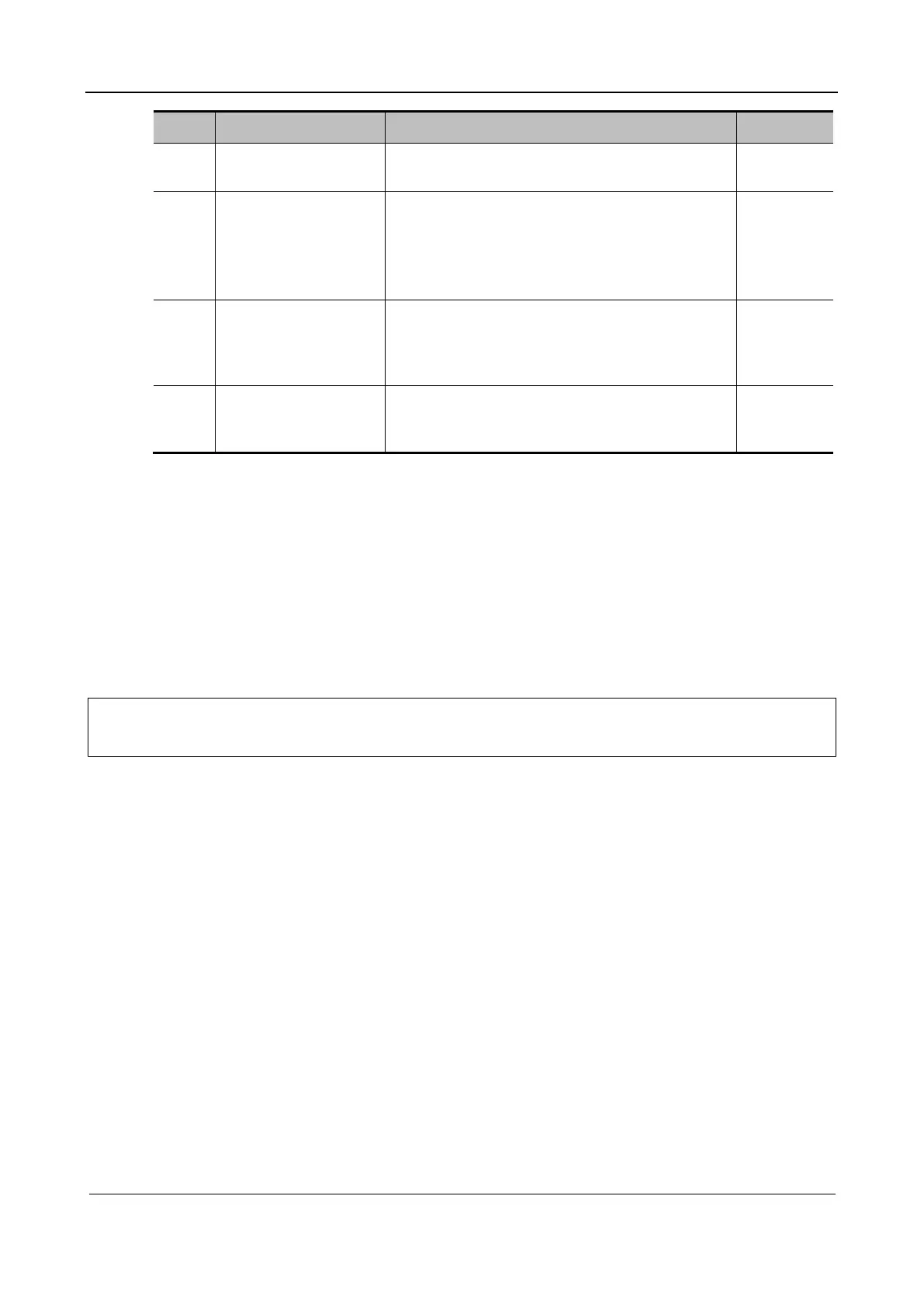Part I Service Scenarios
Maintenance 55
No. Item Method Tool
5 Enclosure of the main
unit
Visual inspection: Check that the enclosure does not
crack.
/
6 Handle of the main
unit
1 Visual inspection: Check that the handle does
not crack.
2 Turn the handle slightly and lift up the
equipment. Ensure that the handle does not
loosen and can bear forces properly.
None
7 Control panel and
rotating mechanism
Open and close the control panel with your hands
and ensure that the rotating mechanism of the
control panel works properly and does not loosen
or disconnect from the main unit.
None
8
Other mechanical
structures
Check that other mechanical structures are free
from loosening parts, enclosure cracks, and
exposed conductive parts.
None
2.2.5 Electrical safety check
Electrical safety check must be conducted by maintenance engineers with professional knowledge or
skills, or those trained to possess the skills.
For details, see Part III Appendix: 1 Electrical Connection Diagram.
2.3 Software Maintenance
2.3.1 Viewing System Information
Note:
Be sure to confirm the system information before and after the software maintenance.
If required, the system will ask the user to save the current system information.
After logging in as user Service, view the product configuration, software version, hardware boards,
driver related information, and hardware configuration information on the system information screen.
You can confirm the product information on this screen.
1. Log in with the Service account.
2. Press Setup and then click About to open the following screen.
