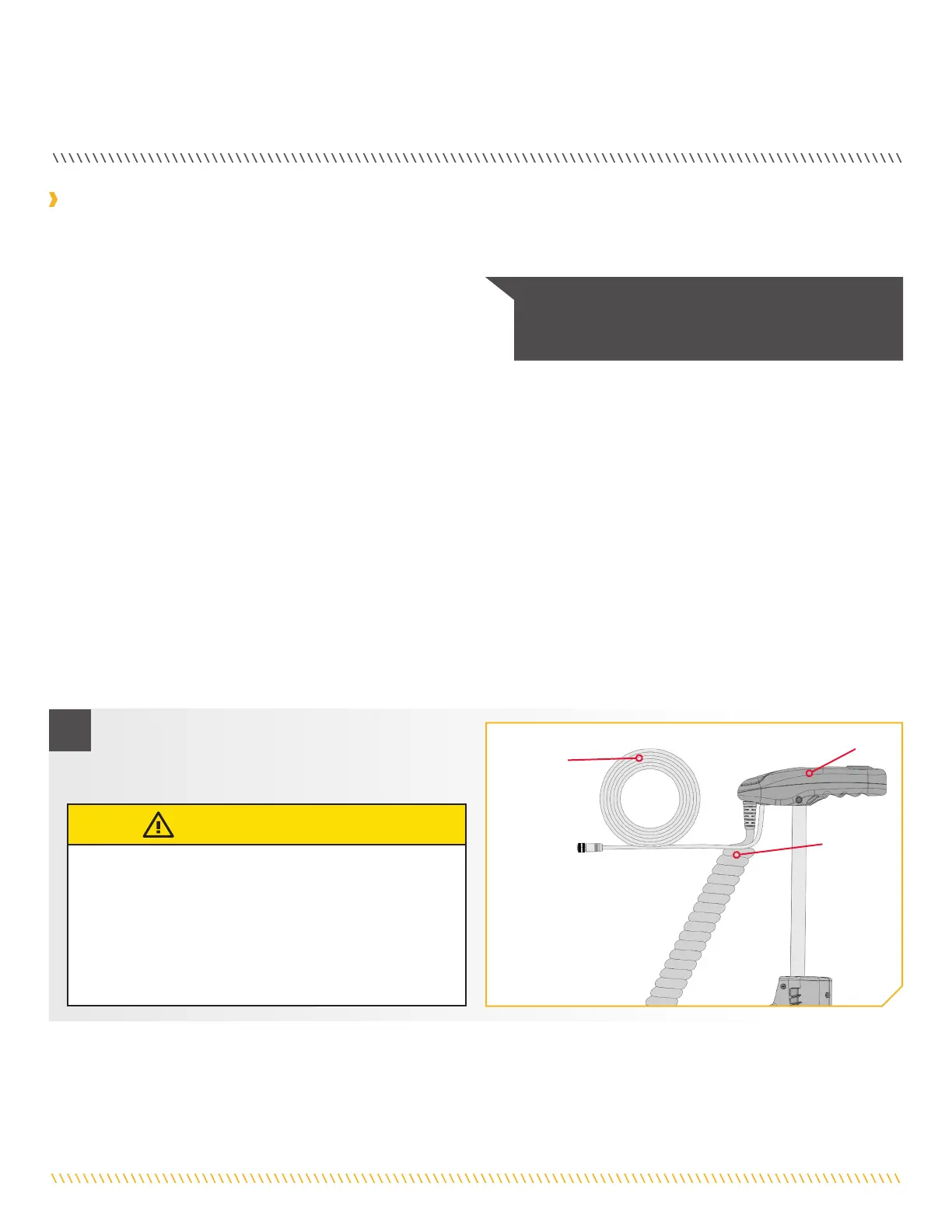16 | minnkotamotors.com
©2019 Johnson Outdoors Marine Electronics, Inc.
ROUTING AND CONNECTING I-PILOT LINK CABLESi
Your trolling motor will be pre-installed with either i-Pilot or i-Pilot Link. To learn more about the GPS capabilities available with your
i-Pilot or i-Pilot Link navigation system, please refer to the corresponding Owner's Manual by visiting minnkotamotors.com.
The i-Pilot Link features require a cable to be connected to an
output device. This connection is present on the trolling motor
below the Control Head, if installed. The i-Pilot system does not
need an external wired connection. If only one connection is
present, your motor is equipped with the i-Pilot Link system. If no
connections are present, your motor may or may not be installed with i-Pilot. Please follow the Minn Kota recommendations on routing the
cables to optimize mobility and maximize functionality.
The Ethernet cable for the i-Pilot Link system has an 8 pin connector. The i-Pilot Link system can be connected directly to the
Humminbird or to the Humminbird Ethernet Switch (optional). If you purchase an Ethernet Switch, install it using the instructions
included in the Ethernet Installation Guide. The Ethernet Extension Cable is optional for your installation. To purchase Ethernet switches,
Ethernet cables, and extension cables, visit the web site humminbird.com or call Humminbird Customer Service at 1-800-633-1468.
Depending on the shape of the Ethernet port on your Humminbird fish finder, an additional ethernet adapter cable (Ethernet Adapter Cable
AS EC QDE #720074-1 for Helix fish finders) may be required for the installation. Refer to your fish finder operations manual or see the
i-Pilot Link Compatibility Chart on our web site with a list of all compatible Humminbird Units and SC Cards.
Use the following instructions to properly route and connect cables. Cables are shielded to minimize interference. To protect this shielding
the cables should not be pulled tight against sharp angles or hard objects. If using cable ties, do not over-tighten. Any excess cable
should be bundled in a loose loop of no less than 4" in diameter.
To minimize trolling motor interference, ensure that the fish finder and trolling motor are powered by separate batteries. Please refer
to the Battery & Wiring Installation and Motor Wiring Diagram sections of this manual for correct rigging instructions.
Routing and Connecting i-Pilot Link Cables
NOTICE: The i-Pilot Link system needs an external wired
connection. The i-Pilot system does not need an external
wired connection.
a. Begin with the motor in the deployed position.
b. Locate the i-Pilot Link cable, at the base of the
Control Head.
CAUTION
Not following the recommended wire routing for the i-Pilot
Link cable, if equipped, may cause damage to the product
and void your product warranty. Route cables away from
pinch points or other areas that may cause them to bend
in sharp angles. Routing the cables in any way other than
directed may cause damage to the cables by being pinched
or severed.
1
i-Pilot
Link
Control Head
Coil Cord
