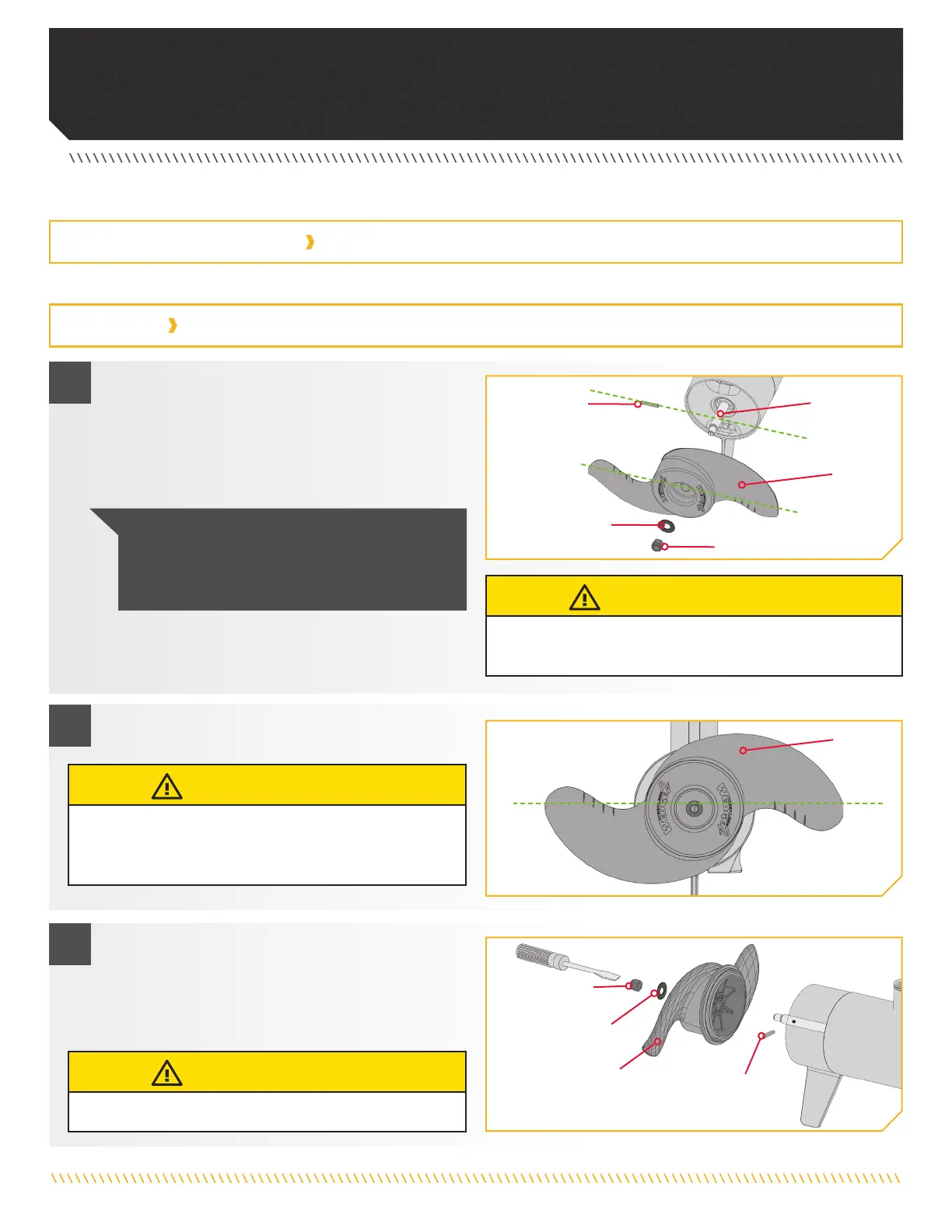40 | minnkotamotors.com
©2019 Johnson Outdoors Marine Electronics, Inc.
seRVICe & MaINTeNaNCe
PROPELLER REPLACEMENT
• 9/16” Open End Wrench • Flat Blade Screwdriver
TOOLS AND RESOURCES REQUIRED
INSTALLATION
2
3
1
a. Disconnect the motor from all sources of power prior
to changing the propeller.
b. Hold the propeller and loosen the Prop Nut with a
pliers or a wrench.
c. Remove the Prop Nut and Prop Washer.
d. Turn the old prop to horizontal and pull it straight
off. If drive pin falls out, push it back in.
e. Align the new Propeller with the Drive Pin.
f. Install the Prop Washer and Prop Nut.
g. Tighten the Prop Nut 1/4 turn past snug at
25-35 inch-lbs.
Propeller
Propeller
Prop Nut
Prop Washer
Drive Pin
Propeller
Prop Nut
Prop Washer
Drive Pin
Armature
Shaft
NOTICE: If the Drive Pin is sheared or broken,
you will need to hold the shaft stationary with a flat
blade screwdriver pressed into the slot on the end of
the shaft while you loosen the Prop Nut.
CAUTION
Disconnect the motor from the battery before beginning any
prop work or maintenance.
CAUTION
If the prop does not readily slide off, take care to not bend
the Armature Shaft while removing the prop by pulling the
prop evenly off the Armature Shaft.
CAUTION
Do not over tighten as this can damage the prop.
