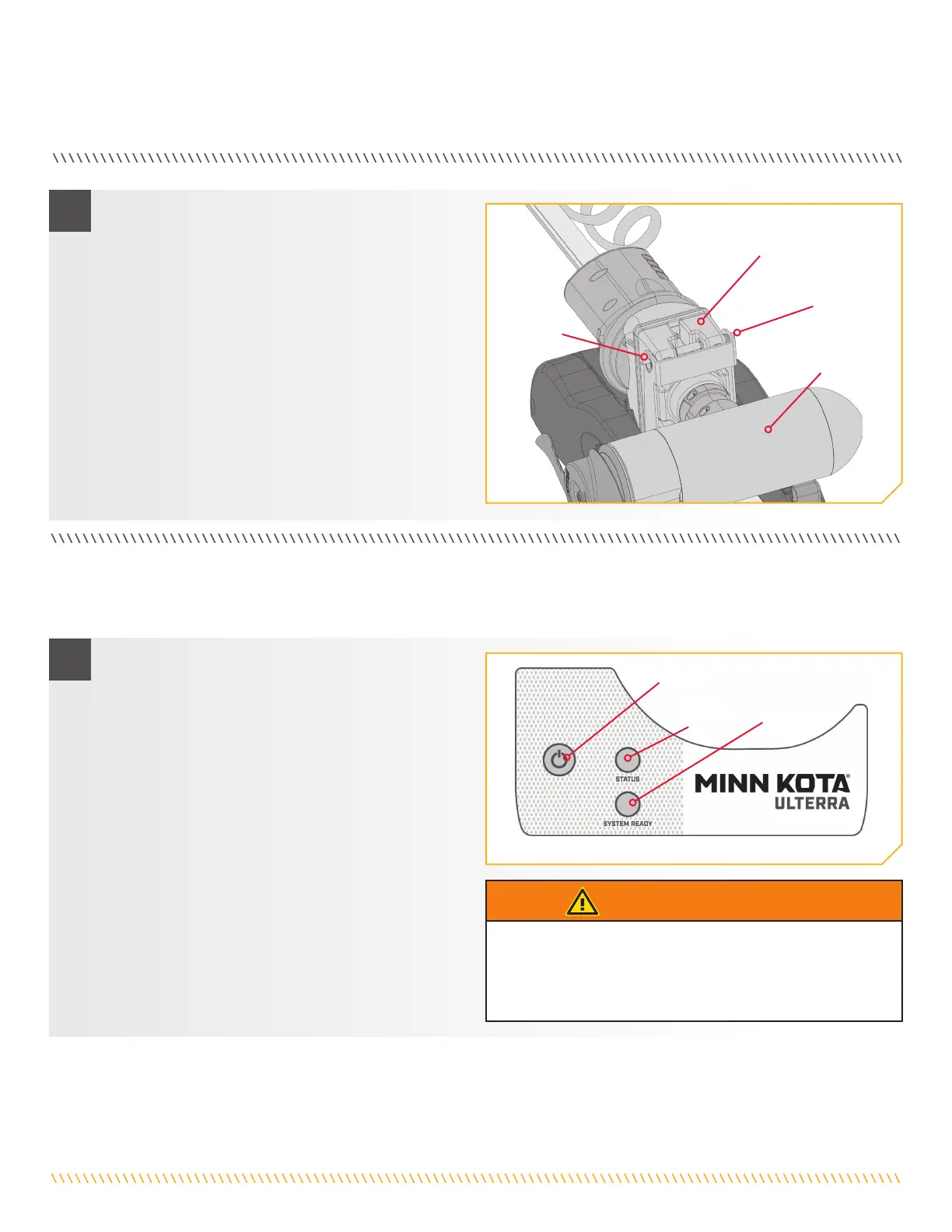34 | minnkotamotors.com
©2019 Johnson Outdoors Marine Electronics, Inc.
STOWING FROM THE RIPTIDE ULTERRA MOTOR
a. Locate the Indicator Panel at the base of the Mount.
b. Make sure that the motor is on by checking that the
green LED next to the System Ready Indicator is on.
c. Press and hold the Power Button located on the
Indicator Panel for 10 seconds.
d. The red and green LEDs next to the Status (red)
and System Ready (green) Indicators will flash
alternately, and the motor will begin to stow.
e. Stow the Motor and locate the Latch Pin at the
bottom of the Steering Housing.
f. Apply marine grade grease to both ends of the Latch
Pin to maintain optimal performance.
In the unlikely event your i-Pilot or i-Pilot Link remote becomes non-functioning, you can stow the Riptide Ulterra from the base of
the motor.
STOWING FROM THE RIPTIDE ULTERRA MOTOR
Steering
Housing
Lower Unit
Status
Indicator
Latch Pin
Power Button
Latch Pin
System Ready
Indicator
2
1
WARNING
During this procedure the motor will go into an automated
sequence. Keep fingers clear of all hinges, pivot points and all
moving parts. Ensure that the motor, or parts of the motor do
not contact the boat, trailer, persons, or any other obstruction.
