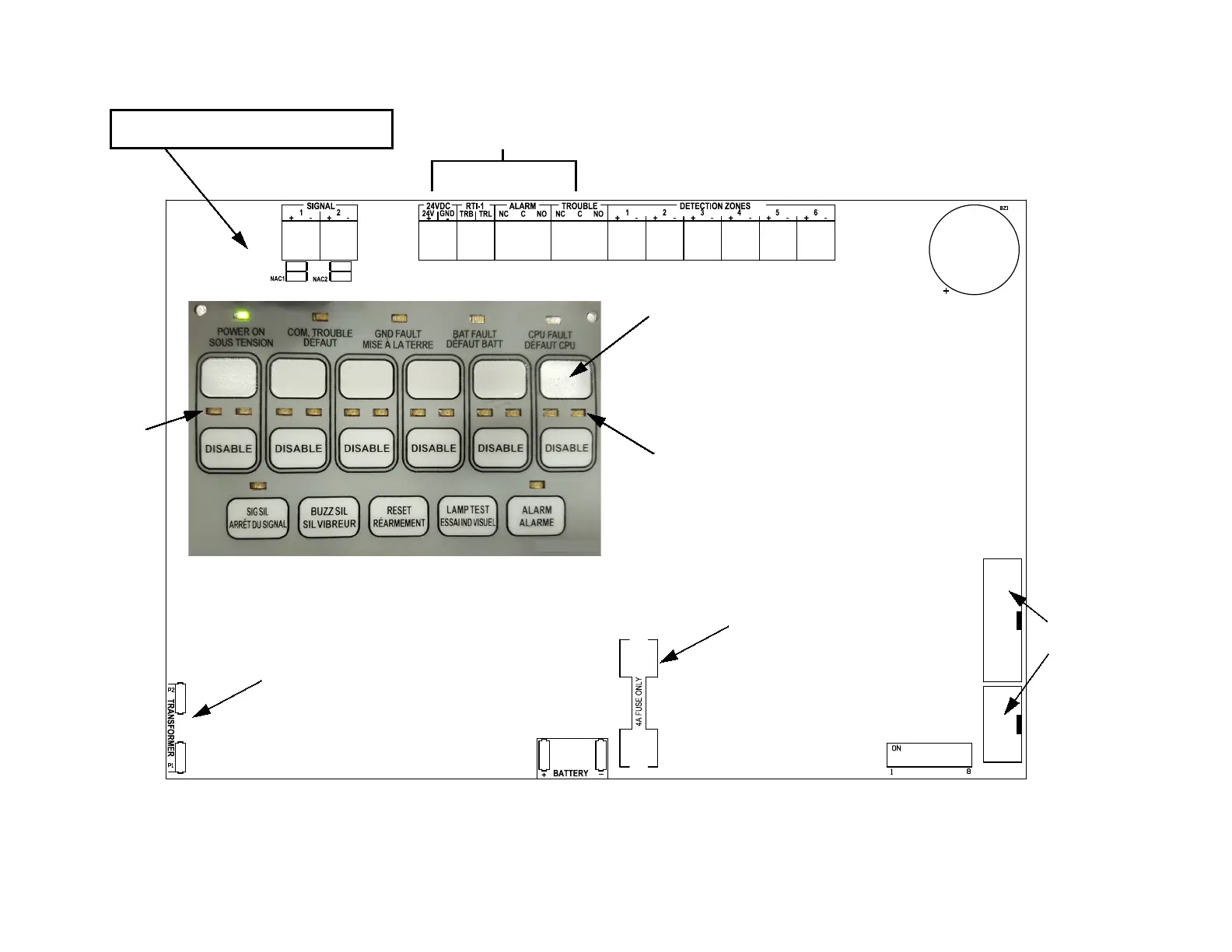NAC CIRCUITS
1 AND 2
24V DC, RTI-1, ALARM AND RELAY TROUBLE CONTACTS
BATTERY
CONNECTION
+
-
For test
purposes
only
DETECTION ZONES 1 TO 6
DIP SWITCH SW12
ALARM
LED
per Zone
TROUBLE
LED
per Zone
Space for
Detection Zone
label
NAC active red LED and
NAC yellow trouble LED per NAC zone
The battery fuse protects against battery
It can be replaced with a 4A fast-acting
fuse with dimensions 1/4” x 1-1/4” ONLY.
shorts and reversals.
There is a non-field-replaceable fuse
in line with the transformer’s
secondary windings.
