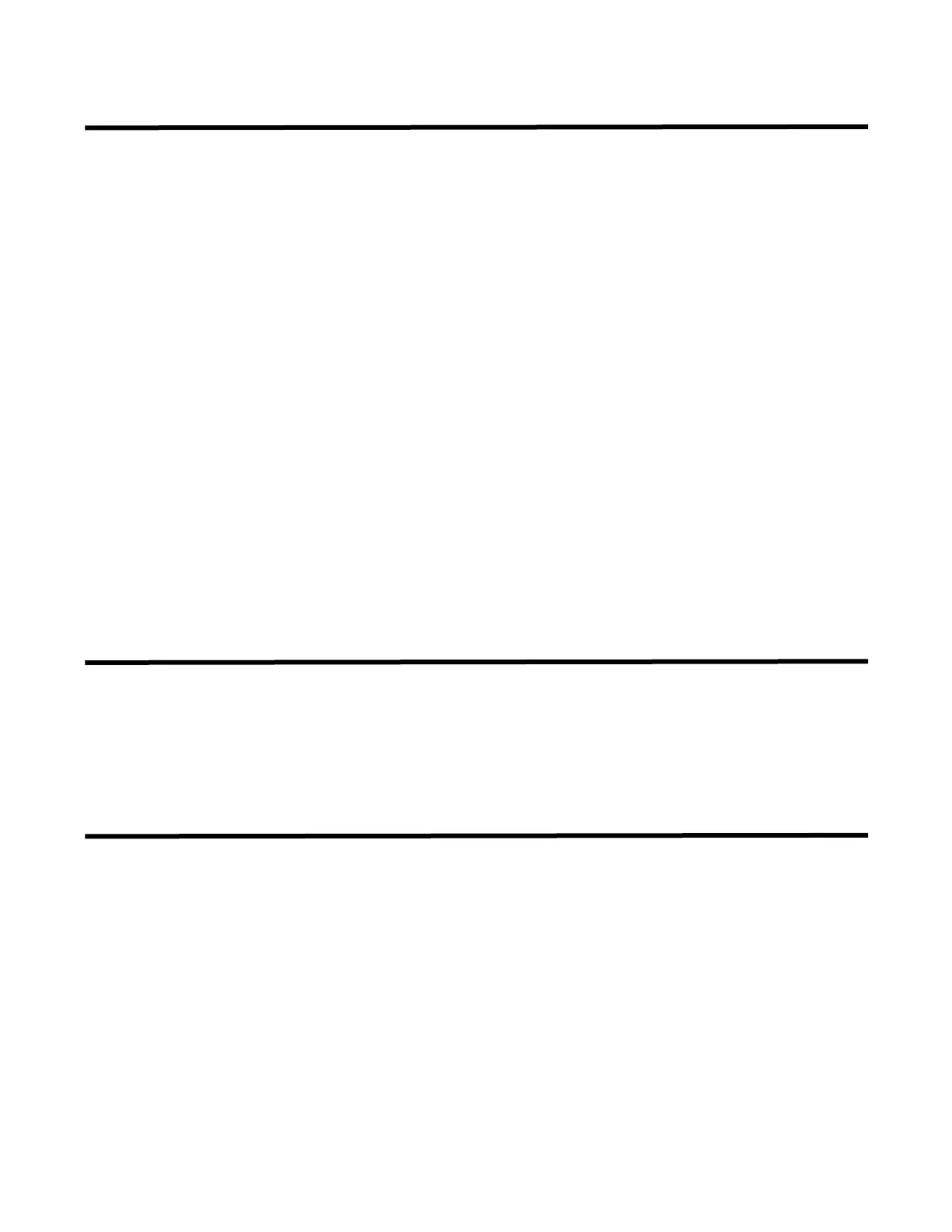12
Sequence of Operation
Refer to Figure 6 on page 7 for the location of indicators and controls.
Normal
All indicators are normally OFF except for the green Power On LED. If there is an AC fail, the green Power On
LED will flash, the yellow Common Trouble LED will flash and the buzzer will sound.
Alarm
A red zone alarm LED will illuminate steadily for incoming alarm.
Signal silence (SIG SIL)
If the 1 minute signal silence inhibit is selected, the signals cannot be silenced for 60 seconds after an alarm
initiation. Once the 60 seconds have expired, pushing the signal silence button will silence all the bells and
horns. Once the signals has been silenced, the yellow signal silenced LED will flash and the yellow common
trouble LED will flash.
Reset
Pushing the reset button will restore all latched functions in the panel. The Reset button will not function during
the 1 minute signal silence inhibit time (if selected via DIP switch SW12-3). The Reset button will not affect the
disabled zones (if used).
Lamp Test
Press this button and hold to illuminate all the LEDs. NOTE: The CPU FAIL LED will not illuminate during Lamp
Test.
System Checkout
Before turning the power on,
1. Check all external wiring for opens, shorts or grounds.
2. Check that transformer cables are securely connected.
3. Check the A.C. power wiring for proper connection. To prevent sparking, do not connect batteries.
4. Check all DIP switches are set as required.
Power up and Troubleshooting
1. After completing all of the system checkout procedures, power up the panel. The Power On LED should
illuminate.The trouble buzzer should sound intermittently, and the Common Trouble LED should flash, indi-
cating battery fault.
2. Connect the batteries carefully, observing the correct polarity. The Common Trouble LED should
extinguish. If the Common Trouble LED stays on, check the front panel for illumination of the following
LEDs:
• Battery LED indicates that the battery voltage may be too low (below 20.4V).
• Ground Fault LED indicates a ground on one or more of the extended wires.
• Zone Trouble LED indicates an open loop on the detection zone specified.
• Common Trouble LED alone indicates a possible open loop or short in the signal zone. To determine
which NAC zone, you may view which NAC 1 or 2 yellow trouble LEDs is flashing (the main board top left
LEDs), see Figure 6 on page 7.
