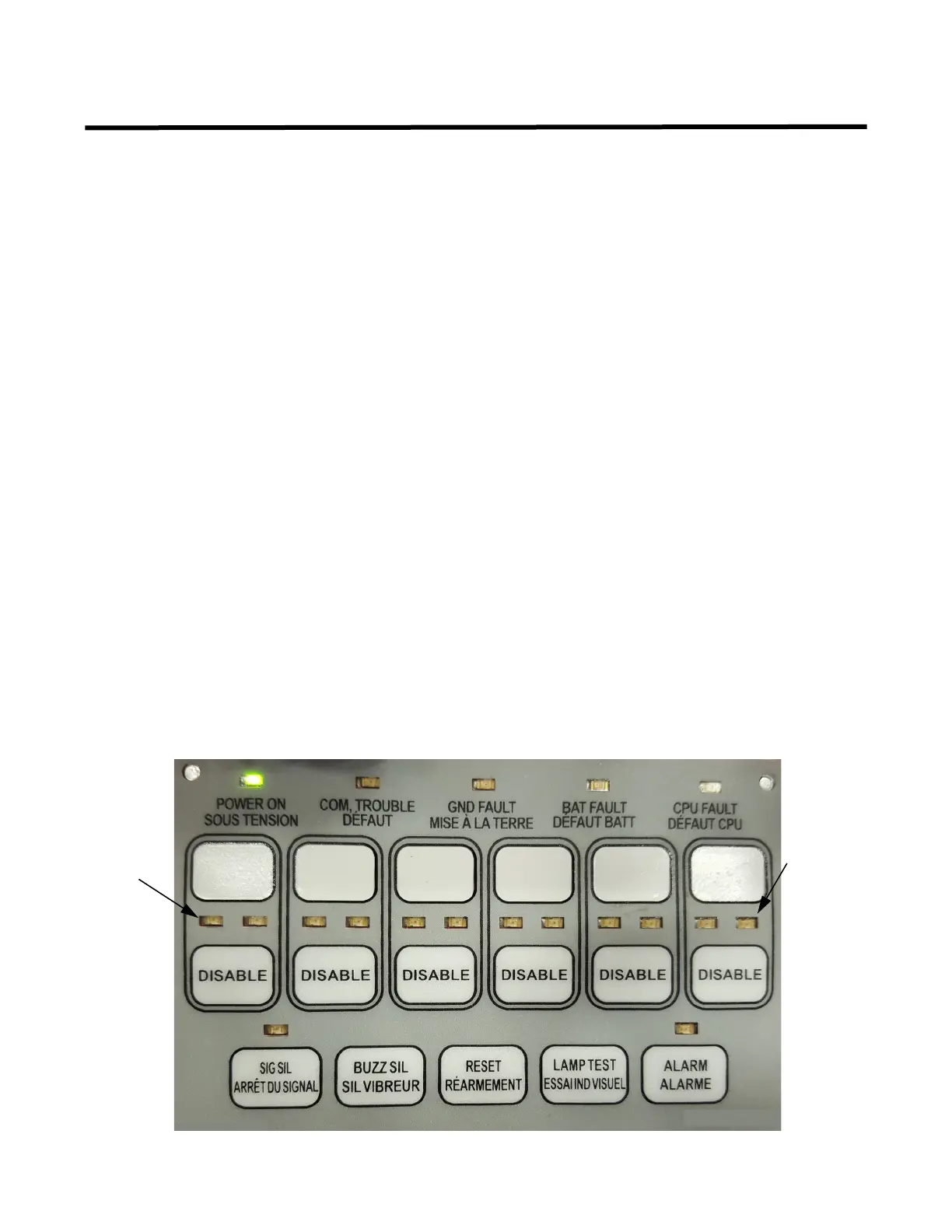FA-106 Installation and Operation Manual
11
Trouble Indicators and Controls
Common Trouble LED
The yellow Common Trouble LED will flash and the buzzer will sound for any trouble in the panel.
Buzzer/Buzzer Silence Pushbutton
The buzzer will sound intermittently for any trouble. The buzzer will sound steadily for any alarm in the system.
Pushing the Buzzer Silence button will silence the buzzer. Any subsequent alarm will resound the buzzer.
Detection Zone Trouble LED
The yellow Detection Zone Trouble LED (on the right) will flash for an open or bypass in the zone wiring. Refer
to Figure 9 below and Figure 6 on page 7 for the location of indicators and control.
Label the individual detections zones on the NP-3334 blank label. Once complete, slide across into the front
display.
Ground Fault LED
Any ground fault of 1K ohms or less will flash the yellow Ground Fault LED, flash the yellow Common Trouble
LED and sound the common trouble buzzer intermittently.
Battery Fault LED
Battery removal, low voltage and open battery leads will flash the yellow Battery Fault LED, the yellow Common
Trouble LED and the common trouble buzzer will sound intermittently.
Detection Zone Disable
Pressing this button will disconnect the associated detection zone (if DIP switch SW12-6 is set in the ON
position). This action will flash the yellow detection zone trouble LED and the yellow Common Trouble LED,
activate the Common Alarm Relay and the buzzer will sound intermittently. Pressing the Disable button again
will reconnect the detection zone. The Disable button will not function if the DIP switch SW12-6 is set in the
OFF position.
Figure 9: Front Panel Display
ALARM
LED
TROUBLE
LED
per Det
Zone
per Det
Zone
