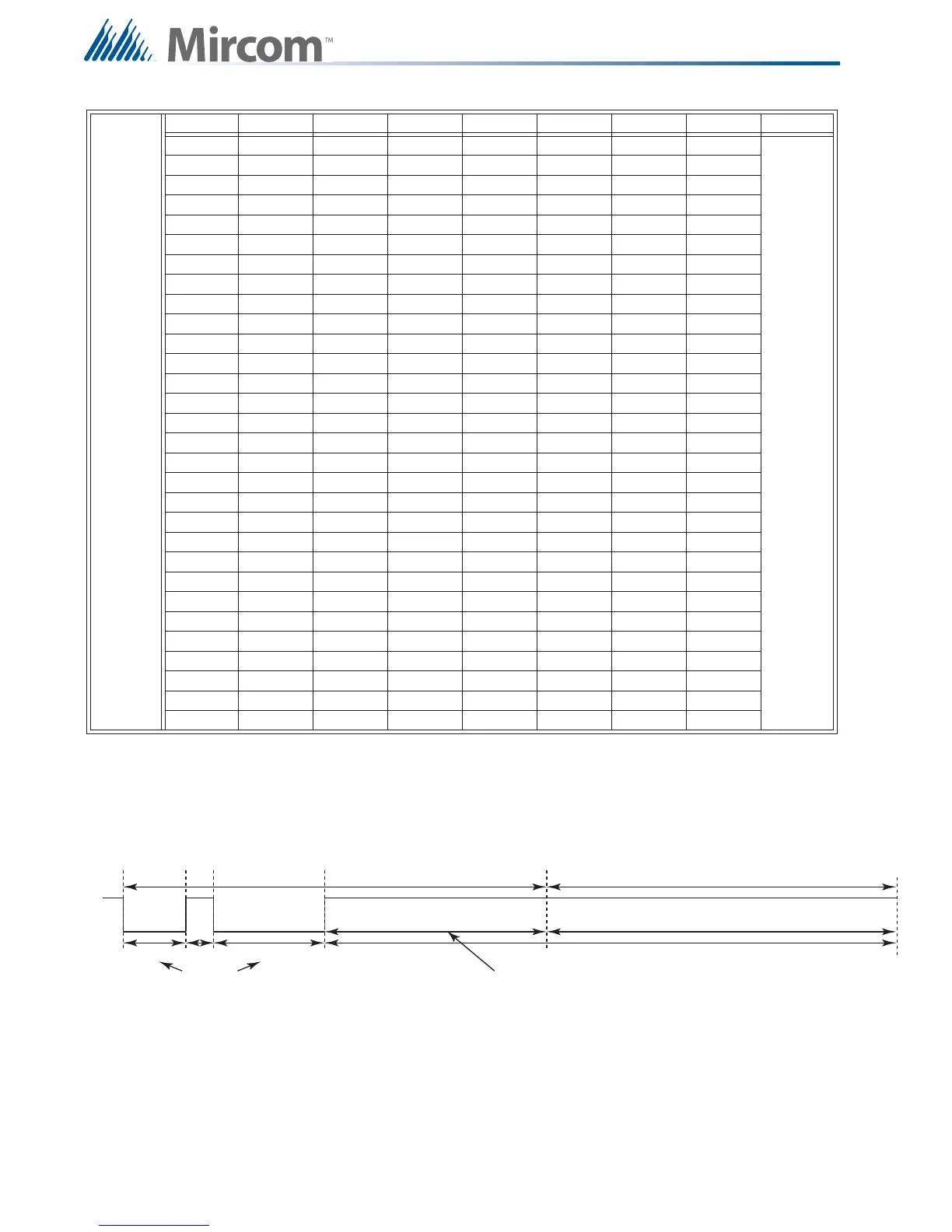98
Appendix F: Alarm Verification Timing
17.0 Appendix F: Alarm Verification Timing
A Manual Station, or other contact-closure device, would remain shorted and be detected
during the very short Zone Power burst within the first three seconds. A Smoke Detector will
have been reset, and will require some minimum time to power-up, thus the Verification cycle
will be entered.
ALC-396S
ADDR SW1-1 SW1-2 SW1-3 SW1-4 SW1-5 SW1-6 SW1-7 SW1-8
1 OFF ON ON ON ON ON ON
Put in "OFF" position for firmware restore to defaults during power up. At all other
times put in "ON" state.
2 ON OFF ON ON ON ON ON
3 OFFOFFONONONONON
4 ON ON OFF ON ON ON ON
5 OFFONOFFONONONON
6 ONOFFOFFONONONON
7 OFF OFF OFF ON ON ON ON
8 ON ON ON OFF ON ON ON
9 OFF ON ON OFF ON ON ON
10 ON OFF ON OFF ON ON ON
11 OFF OFF ON OFF ON ON ON
12 ON ON OFF OFF ON ON ON
13 OFFON OFFOFFON ON ON
14 ON OFF OFF OFF ON ON ON
15 OFF OFF OFF OFF ON ON ON
16 ON ON ON ON OFF ON ON
17 OFFONONONOFFONON
18 ON OFF ON ON OFF ON ON
19 OFF OFF ON ON OFF ON ON
20 ON ON OFF ON OFF ON ON
21 OFF ON OFF ON OFF ON ON
22 ON OFF OFF ON OFF ON ON
23 OFF OFF OFF ON OFF ON ON
24 ON ON ON OFF OFF ON ON
25 OFFONONOFFOFFONON
26 ON OFF ON OFF OFF ON ON
27 OFF OFF ON OFF OFF ON ON
28 ON ON OFF OFF OFF ON ON
29 OFF ON OFF OFF OFF ON ON
30 ON OFF OFF OFF OFF ON ON
ON
OFF
3s 1s 10s
(40s) (65s)
ULI Retard / Reset / Restart
60s Maximum
ULI Conrmation Period
60s Minimum
These intervals are determined
by the maximum Detector Reset
time, which is 1s for our uses.
This interval is determined by the maximum
Detector Start-up time, which is 35s for our uses.
