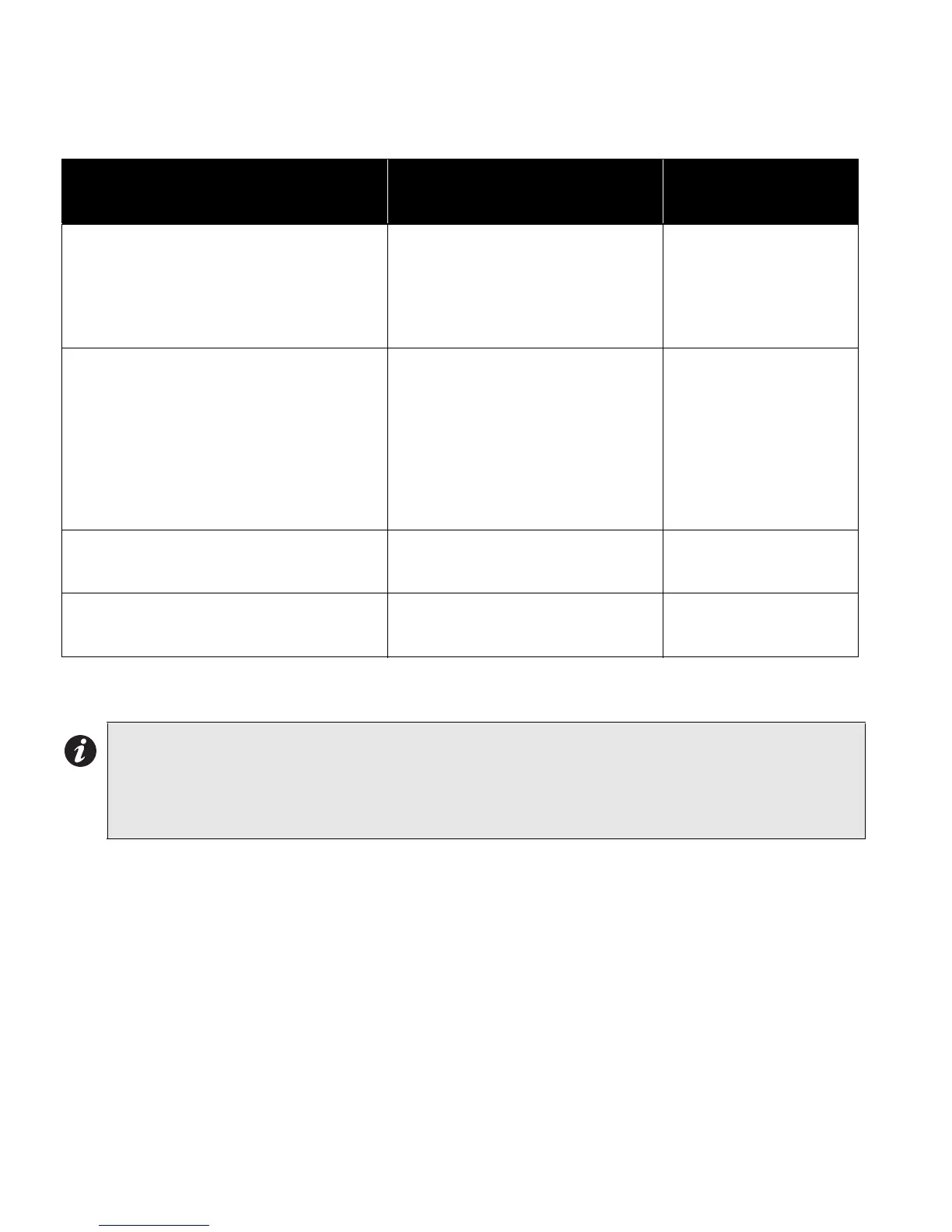System Configuration
6
Auto Configuration
Auto-configure automatically detects what devices are at which addresses. They are assigned the following default
type:
The auto-configuration is used for the addressable loop only and does not detect any display adder card (RAX-332)
or any annunciators (e.g. RA-1000, etc.).
Default Configuration
When the default configuration is active the system reverts back to the default configuration. The following
configuration is affected
• All the configurable features revert back to default
• All the devices on the addressable loops are deleted along with their configuration.
• All the groups are deleted along with the correlation to LEDs.
• All the adders are deleted and their respective configuration for example RAX-332, RA-1000 etc.
• The conventional 4 powered output circuits on loop# 0 reverts back to the default configuration with process
type as signal and silence-able/non-silence able option as silence-able.
• All the dialer options revert back to default.
DEVICE / ADDER TYPE OPTIONS
DEFAULT
(Auto Configure)
analog detector (ion, photo, thermal and multi-
sensor)
Verified alarm
Non-verified alarm
Latching supervisory
Non-latching supervisory
Trouble
Monitor
non-verified alarm inputs
contact input module
mini module
non-verified alarm inputs
Latching supervisory
Non-latching supervisory
Trouble
Monitor
Waterflow
Remote switch
non-verified alarm inputs
relay output module
signals
strobes
relay outputs
relay outputs
Supervised output module
signal
strobes
relay output
signal
Notes: When auto-configure is run, if a device is found at the same address, the programming is not
changed as long as the physical circuit type has not changed. For example, if an ion detector is changed to
a thermal detector with the same address it will still be treated as the same input type but if a contact input
module is changed to a contact output module the input will be deleted and a new output circuit will be
added with the corresponding defaults.
