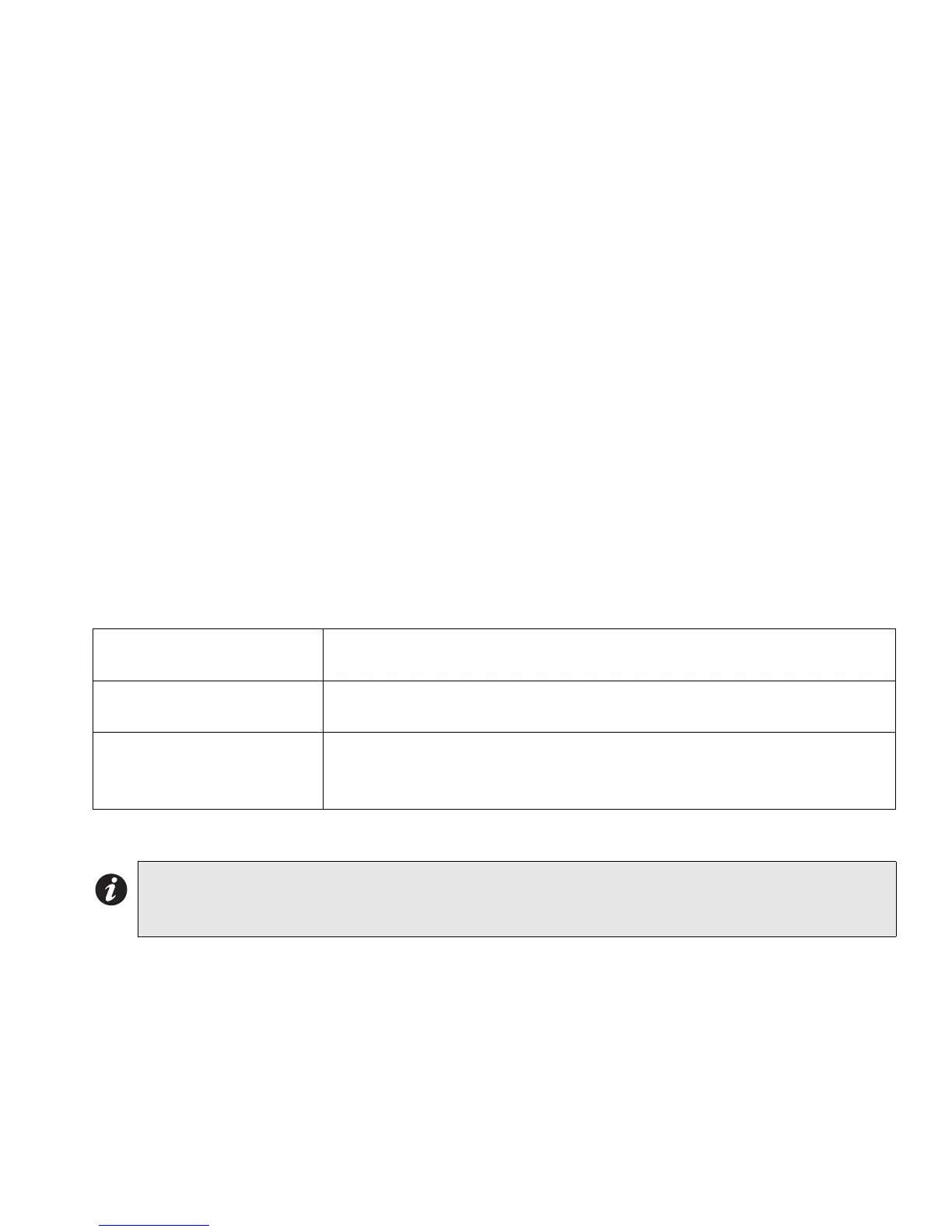FX-350/351 Series Programming Manual
7
Dialer configuration
The FX-350/351 Analog Fire Alarm panel models with a suffix “D” is equipped with a built-in dialer. The dialer
provides a means to communicate the status of the panel to the remote monitoring station using dedicated phone
lines. There are many standard protocols for communicating with the central monitoring station but the two
commonly used are supported by this panel, SIA DCS and Contact ID.
The dialer configuration menu will only be present on the panels with the built-in dialer.
The dialer configuration menu will have input for telephone line information, report options, time parameters and
ring detection. Refer to the Dialer Configuration Menu section of the manual.
Time Configuration
The time configuration is used to set the day light saving time and to compensate the real time clock displayed on
the shared display. Daylight time begins in Canada/United States on the first Sunday in April and ends on the last
Sunday in October. On the first Sunday in April, the clock is set ahead one hour at 2:00 a.m. local standard time,
which becomes 3:00 a.m. local daylight time. On the last Sunday in October, clock is set back one hour at 2:00 a.m.
local daylight time, which becomes 1:00 a.m. local standard time.
The time compensation is required since the real time clock crystal is not completely accurate. The time may drift in
the positive or negative direction. The allowed compensation is +/- 15 seconds and the compensation is applied
once every day at midnight. Positive compensation is added and negative compensation is subtracted from the
actual time. The default value for the compensation is 0, i.e. no compensation is applied. The best way to check the
accuracy of the clock is to observe the clock for one week and see how much is the drift and in which direction,
divide the drift by 7 to get the compensation value.
After Hours Configuration
The "night time" configuration is used for the after hours operation, when the system is operating in automatic
mode. The after hours may be specified in three ways:
start & end time (night time) -start time and end time for each day which are off hours
-one start time and one end time can be specified (e.g. 6:00 PM and 8:00 AM)
Weekend time -start time and end time for the weekend which are off-hours
-the weekend is considered as Saturday and Sunday only
Holidays -holidays can be specified for a certain year or can be specified for every year.
-Holidays with multiple days of duration can also be configured.
-Maximum of 20 holiday duration can be configured
Note: All three after hour specifications are optional. By default none are specified (system is always in
"daytime" mode). If holidays are specified, the system will go into trouble when the last holiday has
passed to indicate that new ones should be entered.
