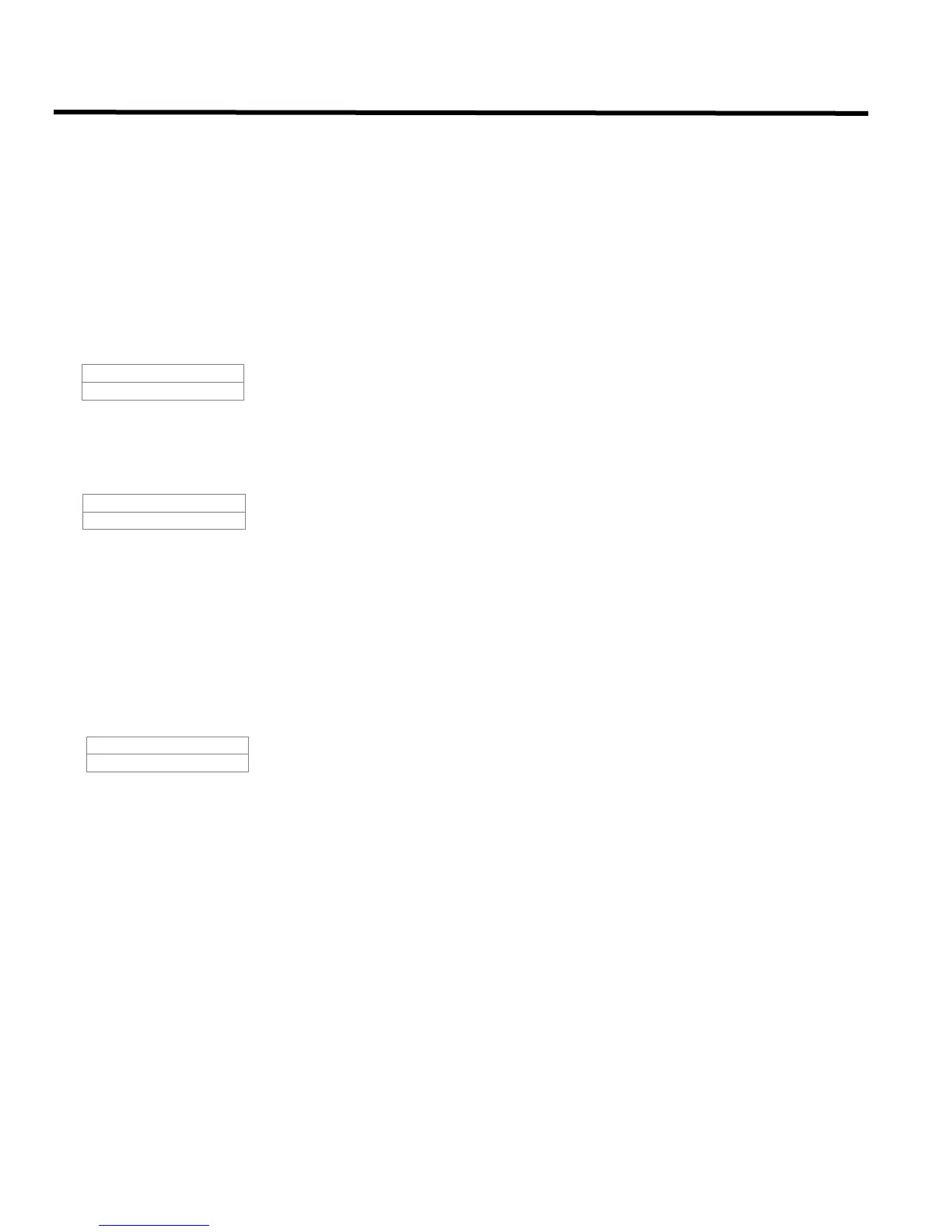Command Mode - Configuration & Operation
10
Command Mode - Configuration & Operation
Pressing the MENU key while the shared display is in status display or queue display mode changes the display to
command mode. Command mode allows the user to initiate a number of different functions from menu selections.
After 3 minutes of inactivity, the display will return to status display mode (or queue display mode if there are items in
any of the queues). "Inactivity" is defined as a period of time during which none of the shared display control keys
are pressed. The display will also return to the status display mode when the first alarm or supervisory alarm is
queued.
Menu Operation
Menus are displayed in the following format:
Where the first line gives the menu title and the second line give the menu options.
Pressing the DOWN key moves the cursor down until it is on the last line at which point the display will show more
options (the menu title remains unchanged):
The up and down arrows at the end of the line indicates that the UP or DOWN key can be used to view more options
in the direction of the arrow, if both the arrows are displayed then there are options available in both directions.
Pressing ENTER activates the currently selected menu item. Pressing CANCEL will return to the previous menu or
exit command mode if the base menu is displayed.
Access Levels & Passcode Entry
Some commands may only be accessed after a passcode has been entered. Four access levels are defined, all
except the default (level 0), are associated with a passcode.
When a command is selected, if the current access level is less than the level required, the system will prompt for
the passcode:
The passcode can be defined as any combination of the numeric characters for a maximum length of 10 digits.
There are three access levels available by passcode. The default passcode for access level 1 is 1111, access level
2 is 2222, and access level 3 is 3333.
The user gets three chances to enter a valid passcode. After the third failure, the command is aborted.
When command mode is exited, the access level reverts to default (level 0).
The passcodes may be changed, see Operation Menu section.
Error and Informational Messages
If an error is made during the command mode such as entering a wrong password or an invalid value for a device
address an error message is displayed on the LCD for 10 seconds and the operator is given a chance to re-enter the
value. The error message may be cancelled before the 10 seconds is up by pressing the CANCEL or ENTER keys.
In case of wrong password just by re-entering keys user gets rid of the error message.
Informational messages such as those which are displayed to show that a password has been successfully changed
are treated similarly except that CANCEL or ENTER returns to the previous menu which initiated the command.
Command Menu
The command menu is the first menu displayed for command mode. The command menu is divided into two main
---- Command Menu ---
1. Configuration ↓
---- Command Menu ---
2. Operation ↑
Enter passcode :
_
