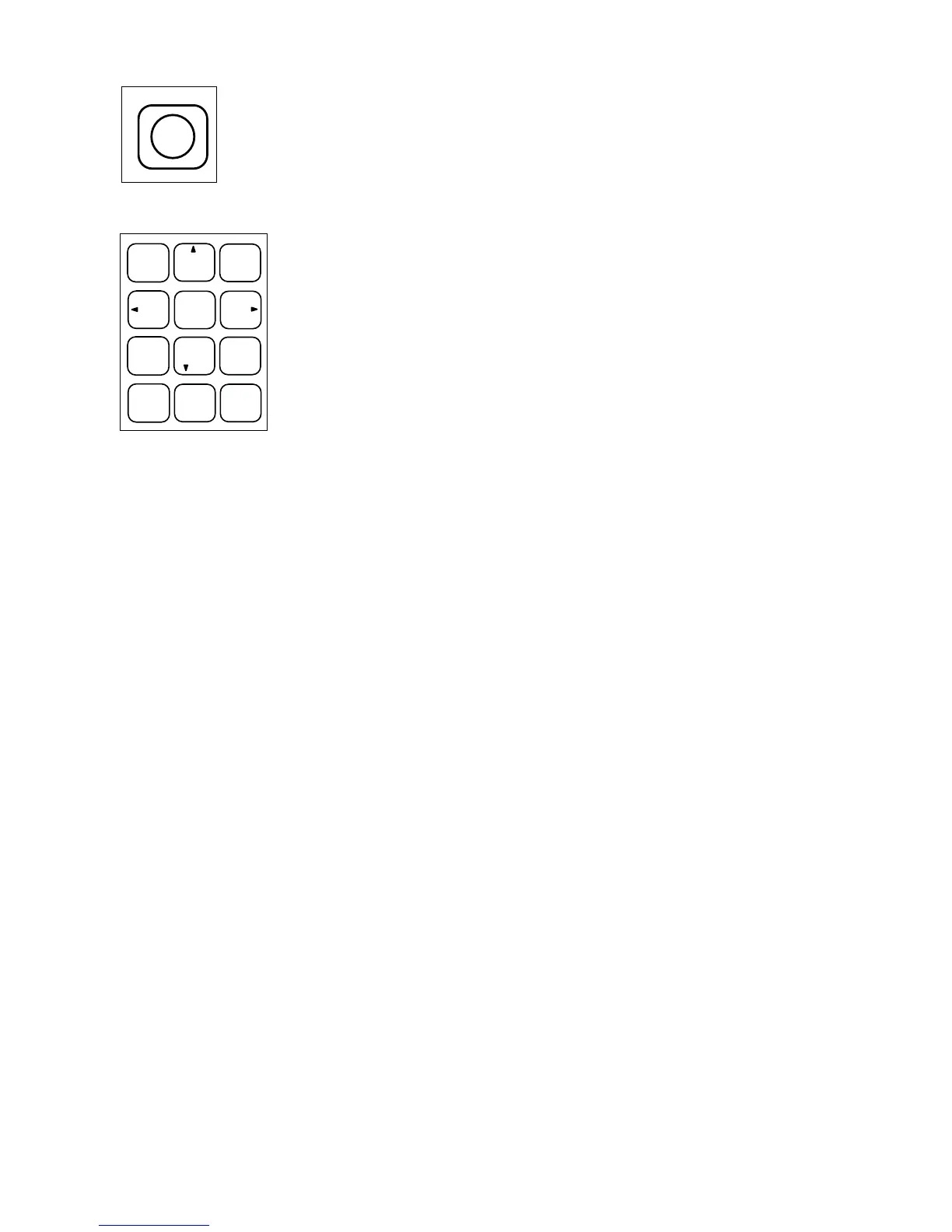FX-350/351 Series Programming Manual
9
CANCEL - cancels current operation in command mode and returns to previous menu, or exits
command mode if at base menu.
ALPHA NUMERIC KEYS
• some commands require the entry of numeric values, for example loop and device
address for device configuration or changing the time, etc.
• some configuration requires entering the alpha keys for exa mple, the la bel s fo r ci rc u its .
Multiple key presses are required for entering an appropriate alpha character. First key
press enters the numeric character, the second key press enters the first alpha character
and another key press will enter the second alpha character and so on. The sequence is
repeated with subsequent key presses. The
* and # keys are used as left and right
keys in this mode.
X
1
2
ABC
3
DEF
5
JKL
6
MNO
7 8
TUV
9
WXY
* 0
QZ
#
4
GHI
PRS
