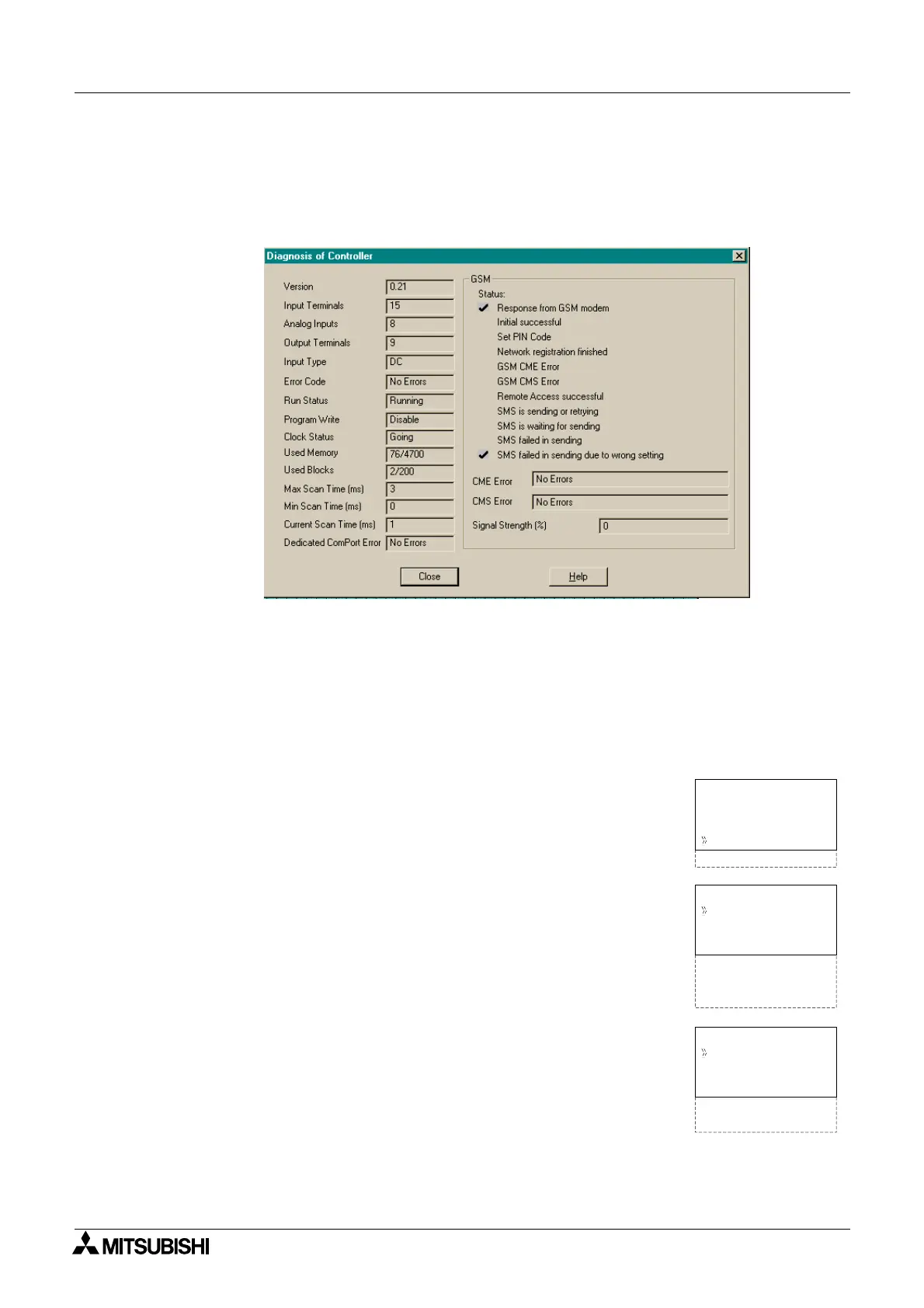α2
Simple Application Controllers
Function Blocks 6
6 - 64
6.28.12 Error Messages
The Status of the GSM communication can be checked in the right hand side of the
“Controller/Diagnosis of Controller” dialog box. This dialog box cannot be accessed while the
controller is running.
The CME and CMS Error boxes give information to the functioning of Mobile Equipment (ME),
please refer to the GSM modem manual for more details.
Modem Settings/Front Panel Keys
The settings required to send SMS packets via a GSM modem or to set up the
α2 controller
for remote access can be accomplished with the front panel keys. It is possible to perform
remote operations with a standard modem but it is not possible to send SMS packets.
The numerous parameters and options for using the GSM modem can
be set using the front panel keys although this procedure is
significantly more difficult than using the AL-PCS/WIN-E software.
To begin the process from the Top Menu, scroll down to “Others/Serial
Com/GSM” and view the options shown at right.
Comformat (Communication Format)
Upon entering the GSM option, the ComFormat dialog will be the first
option. The Comformat allows the user to set the communication
settings for Data Length, Parity, Stop Bit, and Baudrate.
Scroll to the setting to be adjusted.
Se r i a l Co
No t Us e
GSM
Other
Mo d em
m
Com
GSM
ComFo r ma t
GSM I n i t
GSM Remo
PIN Code
Se t SMS
te
GSM Status
Dat aLengt
ComFo r ma t
h
Pa r i t y
St op bi t
Baudrat e
De f a l t
u
